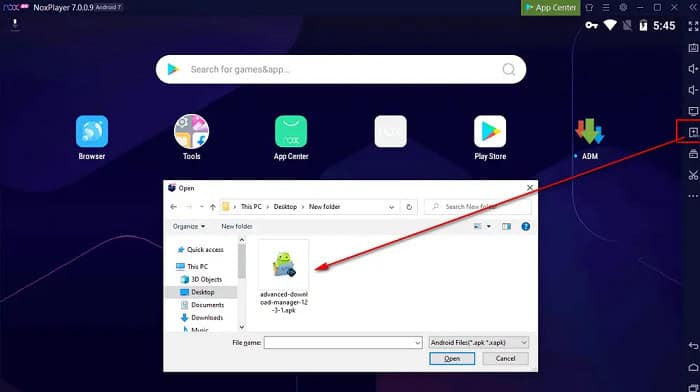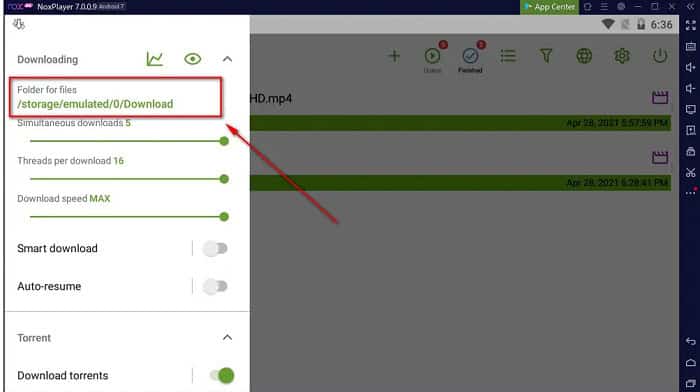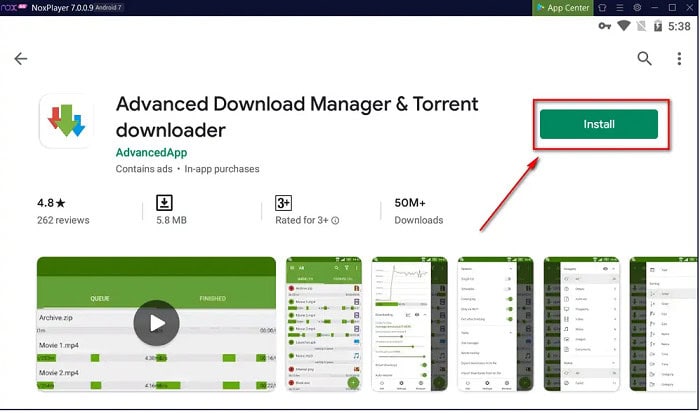Downloading files is always a hectic task, especially for larger files. Browsers don’t seem to make our work any easier either; most make the task even more difficult.
Contents
ADM for PC | Get Advanced Download Manager on Windows 7/8/8.1/10
Lack of the ability to resume, slow download speeds, and being unable to close the annoying browser windows when downloading is something all of us despise, yet, we don’t do anything about it. So, the solution to this problem is to get ADM for PC.
Why do we need a download manager?
To answer the question shortly, specific software which specializes in managing downloads, known as ‘download managers’, is what we need. Download managers download the files much faster than your average internet browser and have many other advantages. You don’t need to open the browser for the files to download; the downloads don’t get broken and can be paused and resumed conveniently, not to mention the automatic allocation of the files in the folders explicitly made for their file types.
After seeing the points mentioned earlier, one can be sure that download managers are a must if you want to download and manage files efficiently, but here’s the tricky part. Choosing a download manager can be tricky, even when we are familiar with the cyber world. Many download managers don’t exactly do the job we need them to do, and most of the ones that do, are paid. At the same time, people find ways to use that paid software using cracks, which is illegal and carries the risk of infecting the PC with unwanted programs, crypto mining software, and, the worst of it, spyware and other viruses.
So, can an excellent download manager be used for free without getting infected with viruses? Advance Download Manager (ADM) does precisely that. ADM is free software that allows users to use all the features that a premium download manager offers for free. While ADM is currently available on Android, it can still be run on PC using minor tweaks.
How to get ADM for PC?
The first way to get ADM on a PC is to get the chrome extension. While not as efficient as a download manager directly on the system, it’s still a good upgrade from downloading files usually and an excellent alternative to paid download managers. It takes a few simple steps to add the ADM chrome extension:
- Open up Chrome or Brave browser.
- Search for ‘Google Web Store’ on your search engine, or go to the following link.
- On the Search bar on the top left corner of your screen, search for ‘ADM for PC.’
- Click on the ‘add to Chrome’ button; the extension will be added to your browser.
The other way to get ADM on your PC is through an Android Emulator, such as Bluestacks and NOX player. This is better than using the Chrome extension as it provides a full-featured product. To do this, the first step is to download the Emulator.
- To download Bluestacks, go to BlueStacks, and click on download.
- The next is to sign in to the Play Store using your Google account
- Now, search for ADM or Advance Download Manager in the Search bar and click on install.
Now, you can access your ADM app.
FAQs
Is ADM available on the PC?
ADM is, indeed, available for PC. It allows for background file downloads. It resumes after a failure. The download manager supports multi-tasking for quicker downloading. It boosts downloading speed with a clever algorithm.
On Android, how do I download ADM?
Click the download option on the screen with the ADM app description. On the application description screen, tap Open. Select the accept button. Tap Accept when the App Permissions window appears.
How can I launch Device Manager as an Administrator using CMD?
You may access the cmd prompt using the Windows key + R. Enter cmd, then Ctrl + Shift + Enter. When prompted, enter your administrator account credentials. Enter the command devmgmt.msc.
Advanced Download Manager: Is it cost-free?
Advanced Download Manager is, in fact, cost-free. Advertising serves as the app's monetization model. You can find it inside the application at the left of the menu. You can turn off advertising using this button if you pay the amount.
What exactly is ADM for downloading?
Advanced Download Manager is a program for managing downloads. It allows you to download any file to your Android device.
Is ADM a decent program?
ADM is a well-known Android download manager. It boasts a straightforward user interface, plenty of functionality, and support for various marvelous features. Among the features are simultaneous downloads, SD card support, speed management, and support for huge files.
How can I activate ADM in Chrome?
Select Local Computer Policy > Computer Configuration > Administrative Templates from the menu. Right-click on Administrative Templates. Now, select Properties. Add/Remove to choose the templates. Using the dialog, add the chrome.adm template.
Conclusion
While these methods to get ADM for PC may seem tricky, once done, they are a much better alternative to a paid download manager or a cracked version filled with viruses, ready to ruin your PC.

Sourabh Kulesh, Chief Sub Editor at Gadgets 360. and TechiePlus, writes technology news online with expertise on cybersecurity and consumer technology.