This article will focus on some of the top 4 best booting software in 2024. Booting is a critical process to wake up your operating system. This article will help you search for the best software that can complete the boot process of your device smoothly.
Rufus, Etcher, Startup Disk Creator, UNetbootin, Ultimate Boot CD, Windows 7, Universal USB Installer, Optical disc image, and EasyBCD are the best booting software.
The booting software for both Mac and Windows will be mentioned below. Each will contain varied and distinct features, which will help you select the ones that are a good fit for you.
Which Is The Best Booting Software In 2024?
The following is the best booting software in 2024
Rufus– The Best Booting Software
This bootable software is simply one of the most elite ones. It is open source and inarguably the fastest USB bootable software. Rufus is the best for booting Windows and Flash BIOS, firmware, and running low-level utilities. Rufus is also free of cost, so it is at the top of our list.
Here is how to work with Rufus:
- The part that will leave you sighing in relief is that you need not install it. But you do need to download Rufus online. Next, open it up and put your USB stick into the device. Make sure it does not have dirt in it.

- This software will detect your USB stick as soon as you insert it, and an option that says ‘device’ shows. Pick this and the USB name from the alternatives you offer.
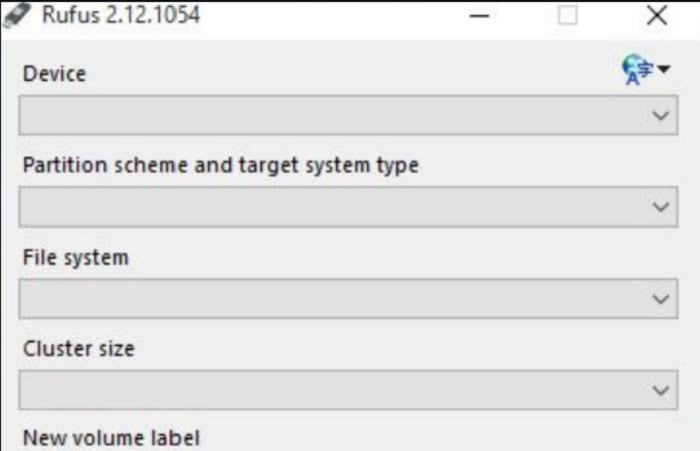
- The drop-down option is the disk. You must search for the ISO image to burn into the USB. In the next step, drive properties will be shown to the user. Leave everything as it is, but you can change the volume label to your desired one. Then choose Start.
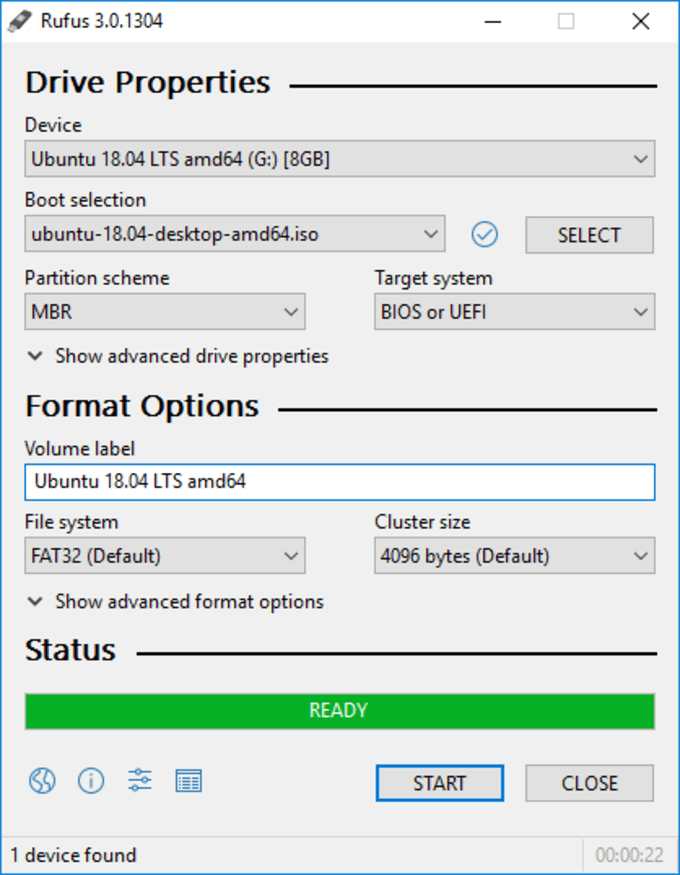
- A pop-up will be seen, warning you that the data will be gone, but that is not unusual. Say OK to this warning, and Rufus will begin and finish the work.
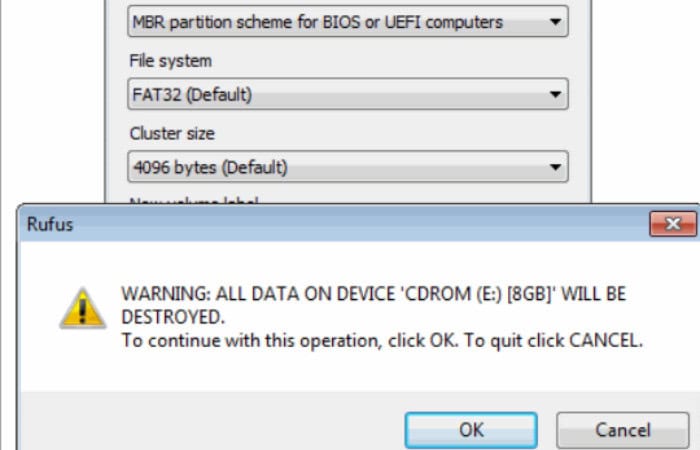
UNetbootin– The Best Booting Software
Coming up second is the USB bootable software, UNetbootin, which is also incomparable and offers to create USB drives from LINUX distributions using the given ISO image. Check Out: 10 Best Driver Updater Software| 2024
Compared to Rufus, this USB bootable software also offers many varied and vast tools and utilities like Super Grub disk, Smart boot manager, Ophcrack, SystemRescueCD, and so much more.
Here goes how to boot with UNetbootin:
- To work UNetbootin, you should download it.

- The next step is downloading a LINUX ISO. To start the program, you should double-click the executable.

- In this step there are four small steps. First is enabling the Diskimage box. Then you should be able to search for your ISO. The third step is selecting your bootable USB pendrive and approving all these steps by selecting OK.
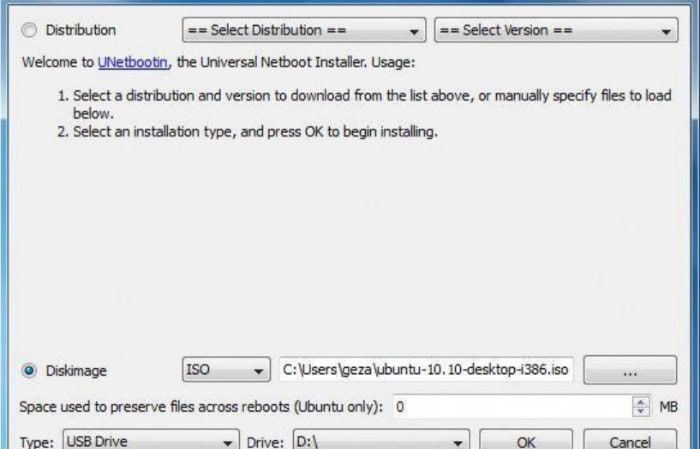
- The installation process will be complete, and you need to say reboot now to start the primary process.
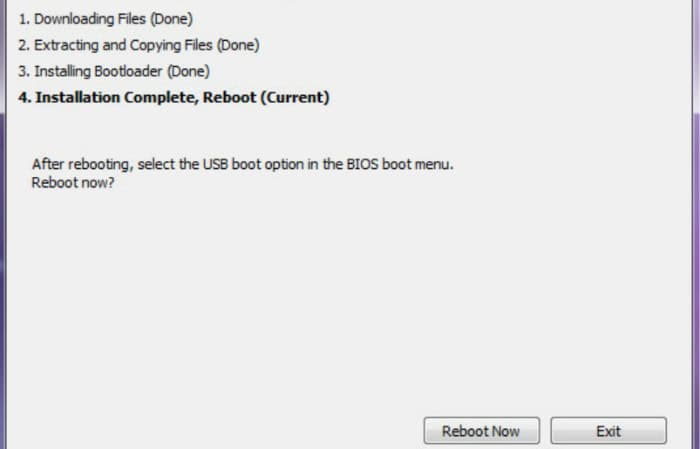
- UNetbootin will ask you to put in your BIOS and select the USB boot from the flash drive. Once this happens, you can restart the device, and UNetbootin’s work is done here.

Diskmaker X- Best Booting Software
This is one of the best multiboot USB creators, and it is the one used for Mac. It is easy for the user to use as it gives suggestions on what to do during the process and does the work in a few steps and clicks.
Here is how to work Diskmaker X on Mac:
- The first step will undeniably be launching it and dragging Diskmaker X into the Applications folder. Once this step is done, the eject disk option must be selected.
- Now you can connect the USB drive to your device and launch this software from the previous folder, which is applications.
- A pop-up will ask you to choose one of three different booting disks. You need to select “El captain(10:11).
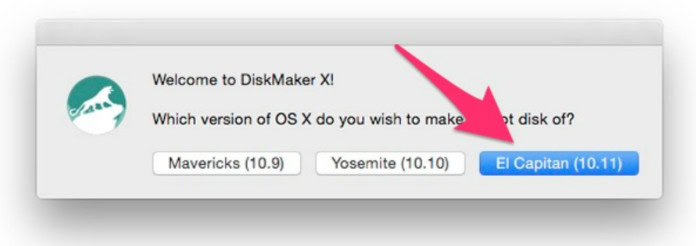
- Another pop-up will ask you if you wish to see the copy of the software, for which you need to say yes.
- They will also ask permission to use a disk you need, say an 8GB USB thumb drive.
- An option for which disk to erase will also show up for which you pick out your desired ones and then say choose this disk.
- Then in the following steps, erase and create a disk and allow the administrator privileges.

- Put in the password of the admin and choose OK.
- After this process, the system will give all instructions or suggestions to you. Then you may restart your new-like device.
Windows USB/DVD Tool-Best Booting Software
Windows USB/DVD tool is another of the best booting software for Windows. The user only needs to remember that before using this software, update your Windows device properly. Not only is this free, but it is also helpful in recovering lost data, removing buggy programs, and reworking your hard drive. Before using this tool, the conditions include a stable connection, a USB or a DVD, and knowing your product key. Windows Live Mail won’t open on Windows 10? You can easily solve this issue with a few normal steps.
Here is how to work with Windows USB/DVD Tool:
- Download this tool/software from the site and install it through its setup file.
- Go ahead and pick on the bubble that says create installation media and then select next.
- The following important part is choosing the desired ISO file and, in the end, saying finish.
- Choose the place to set the ISO file and make a name before clicking save.
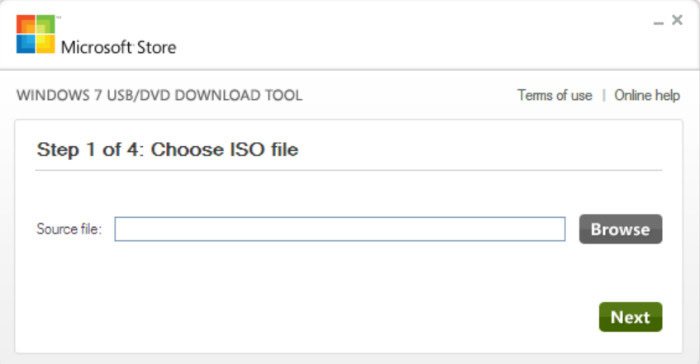
- In this essential step, plug in your USB.
- Run this tool/software and select browse.
- Open the file you just placed on your device and open it.
- After clicking next again, pick and choose your USB device and start the copying process.

- Confirm by saying erase the USB device, and you can view the progress.
- This process ends, and then you can put the USB in the computer and restart it. Accept all changes and say install so your device may start again. After installation, the booting process will be successful.
FAQs
What exactly does booting software do?
In simple words, booting means starting a computer back up again using a hard drive or by putting up a software command. For this, the operating system needs to be checked as it is the OS that will coordinate with the rest of the components of the computer.
Which component helps in the booting process?
If we had to pinpoint one, it would be BIOS. Once the booting is all finished, it is the BIOS's job to start the functions of your computer all over again. Not only this, it also manages to work together all the other parts of the PC, such as the keyboard, mouse, and printer.
What is the aim of the product key?
The product key is unique for everyone and can be as long as possible. It is disposed of upon every new device during the insertion of the operating system. It is to give assurance to the developers that their software was truly purchased by someone.
Which one of the existing software is truly the best one?
There is no true best software for booting Mac or Windows in any way. You must choose the one that fits you best and offers the service you are in want at the current time. You can pick and even try different ones to suit you better.
Conclusion
This list of bootable USB software commences here. These four are currently the best ones on the market because their continuous and stable service has repeatedly amazed users. The developers will add more features to the existing ones, which can widen their usage and purpose even more.

Follow me to stay updated on the latest technology and computer news from around the world. Join me in spreading the love for tech!
