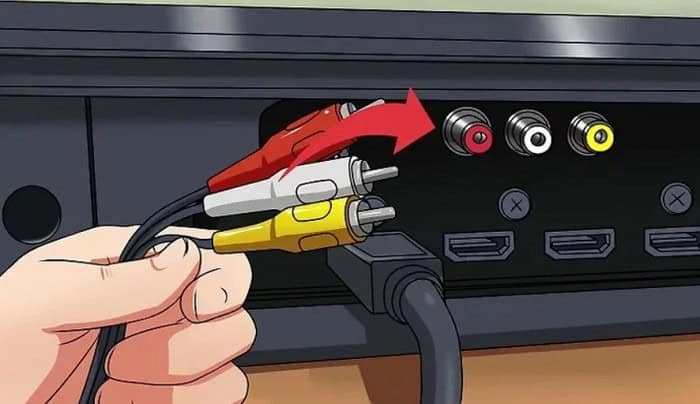You can improve your viewing experience by connecting a DVD player to a Vizio Smart TV to enjoy your beloved DVDs on a bigger screen with better image and sound clarity. Attaching a DVD player to a TV can be complicated if you have little experience with the whole process. We have developed this fast setup instruction to make it simple for you to connect DVD player to Vizio Smart TV.
Knowing the various video connections your DVD device and TV support before you begin the procedure is crucial. You must choose the link option, such as component, composite, or HDMI. Check the composite or component video port on your Vizio Smart TV.
This article will demonstrate various methods for attaching your DVD player to your Vizio Smart TV. Additionally, we’ll go over the connections needed for each technique and offer some remedial advice for typical problems you might run into. You can connect DVD player to Vizio Smart TV by closely following the directions.
See Also: How To Add Apps To Vizio Smart TV [Simple Guide]
Contents
- 1 Requirements: Connect DVD Player To Vizio Smart TV
- 2 How To Plug A DVD Player Into A Vizio TV?
- 3 Troubleshooting Advice For Typical Problems
- 4 Benefits Of Connecting A DVD Device To A Vizio Smart TV Include:
- 5 FAQs
- 5.1 What happens if the HDMI or component video inputs on my smart TV are missing?
- 5.2 Is it feasible to use a Smart TV without a DVD player to view a DVD?
- 5.3 How to Use a Blu-ray DVD Player Without an HDMI Connector to Connect to a TV?
- 5.4 Can you use a new TV with an old DVD player?
- 5.5 Does every DVD player function with every television?
- 5.6 Why is my DVD not playing on my TV?
- 5.7 What channel should my TV be on to display the output of my DVD player?
- 5.8 Can you connect an old DVD player to a new TV?
- 5.9 Do you need a Vizio Smart TV to connect a DVD player?
- 6 Conclusion
Requirements: Connect DVD Player To Vizio Smart TV
The following prerequisites must be met before you can begin the process to connect DVD player to Vizio Smart TV:
- A DVD player
- A Vizio Smart TV
- AV cables or HDMI cables, depending on the type of connection you want to use with HDMI input
- A power source
Verify The Input Ports On Your TV
You must be aware of the input ports on your Vizio Smart TV before setting up the Vizio TV switch to DVD player.
Verify the component or composite video inputs on your TV.
Examine The DVD player’s Video Connectivity
Verify the visual cables on your DVD device.
Most DVD machines have composite/component video outputs or HDMI outputs.
See Also: Fix “No Audio Output Device Is Installed” Error on Windows 10
Determine The Type Of Connection To Use
You must choose the appropriate link form after locating the input ports on your TV and the video connectors on your DVD device.
You can connect Vizio Smart TV in three ways.
How To Plug A DVD Player Into A Vizio TV?
How to plug a DVD player into a Vizio TV? You can connect a DVD player to the Vizio Smart TV in three ways.
Method 1: Utilize HDMI To Connect A DVD Player To A VIZIO Smart TV
The most straightforward and reliable connection technique for connecting DVD to Vizio TV is using an HDMI port, which should be on both your TV and DVD device.
Attach the HDMI cable’s end to the DVD player’s socket on the rear and the Vizio Smart TV’s HDMI port. Attach the connection and ensure the TV input is on HDMI for the DVD player to be operational.
See Also: 8 Free Sound Boosters For Windows 10 In 2024
Method 2: Vizio Smart TV And DVD Player Connection Via AV Cables
You can use AV cords if your DVD machine does not have an HDMI output. Attach the red, white, and yellow cords from your DVD player’s output to the appropriate port on your Vizio Smart TV. Attach the red, white, and yellow wires to the respective inputs to ensure that the colors match.
Once the cords are attached, change the input on your TV to Composite or Component, and your DVD player should be operational.
Method 3: Connecting A DVD Device Without HDMI To A Vizio Smart TV
If your Vizio DVD player has component video outputs, you can use component cords to link it to your Vizio Smart TV. Red, green, and blue wires are used for television and embedded videos, while red and white connections are used for audio.
Connect the cables from your DVD player’s output to the appropriate input on your Vizio Smart TV. Your Vizio smart DVD player should be operational once the cables are attached and set your TV input to the component.
Troubleshooting Advice For Typical Problems
Here is Troubleshooting Advice For Typical Problems.
- Ensure the secure connection of all connectors.
- Check the configuration of your Vizio smart TV to the correct channel.
- Ensure your DVD player turns on to plug into the source of electricity.
Benefits Of Connecting A DVD Device To A Vizio Smart TV Include:
You can watch your beloved Vizio portable DVD player on a larger screen with improved picture and sound clarity to connect DVD player to Vizio Smart TV.
Your Vizio TV’s built-in smart features let you access media from various sources and quickly transition back to viewing DVDs.
FAQs
What happens if the HDMI or component video inputs on my smart TV are missing?
You can link your DVD player to your TV using an HDMI to composite/component adapter if your Smart TV lacks a composite or component video port.
Is it feasible to use a Smart TV without a DVD player to view a DVD?
You can use a DVD ripper to digitize your DVD library so that you can view them on your Smart TV without a DVD device.
How to Use a Blu-ray DVD Player Without an HDMI Connector to Connect to a TV?
Use component video cables to attach your Blu-ray DVD device to your TV.
Can you use a new TV with an old DVD player?
You can link an outdated DVD player to a new TV using the techniques described above.
Does every DVD player function with every television?
No, not all TVs and DVD players are interoperable. Before linking them, make sure your DVD player's video output choices are compatible with the input channels on your TV.
Why is my DVD not playing on my TV?
Be sure to choose the correct port on your TV and that all cables are securely inserted in. Furthermore, make sure the DVD player is turned on and connected to a power source.
What channel should my TV be on to display the output of my DVD player?
When using an HDMI link, the channel is unimportant. Choose the proper input on your TV for hookups using composite or component cables.
Can you connect an old DVD player to a new TV?
Yes, an outdated DVD device can be connected to a new TV. attaching an old DVD player to a new TV is the same procedure as attaching a new one. However, you must ensure that your DVD player's video output choices are functional with the input channels on your new TV.
Do you need a Vizio Smart TV to connect a DVD player?
No, you can use the techniques described above to attach a DVD player to any TV.
Conclusion
You can easily connect DVD player to Vizio Smart TV with very little additional hardware. You can connect your DVD player to your TV and watch your beloved DVDs on a larger screen with improved pictures and music by following the fast setup instructions above.

Introducing TechiePlus’s all-in-one Editor, Olivia, based in London. From headphones to music streaming, she’s got you covered.