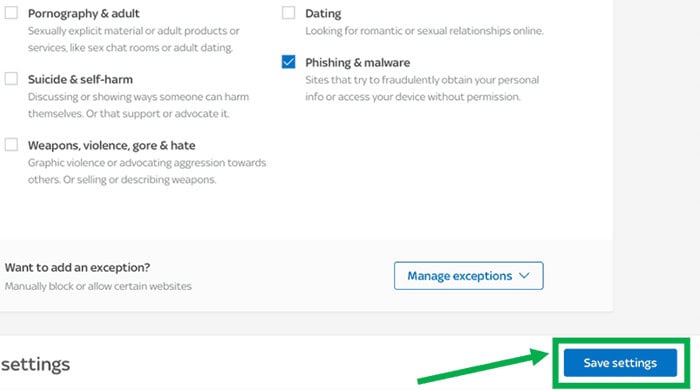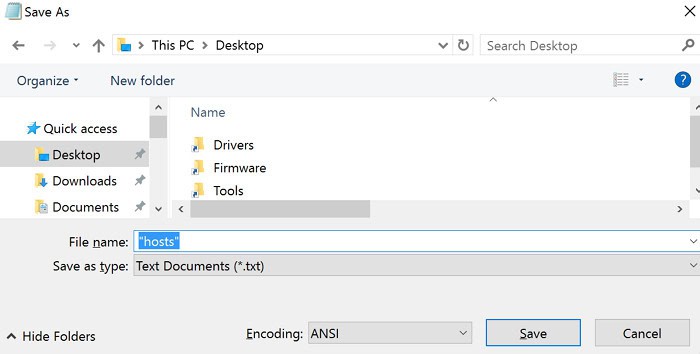Sky offers a program called Broadband Shield to help broadband users, especially families, stay safe online. Sky Broadband Shield uses a watershed method similar to public service programming on British television but with fewer content restrictions. The article discusses how to disable Sky Shield.
- Log in to your account with your Sky ID and password. Go to Broadband Shield settings > Broadband & Talk. Disable Shield and see the options for each Custom, PG, 13, and Adults category.
- Select the timing for which you want the Shield to be active. Then, Choose the material you wish a particular age group to see. Save the settings.
- Click Manage exceptions. Add the website you wish to restrict, click Block website, and then click Save settings.
- Select Disabled Shield, and click on Save Settings for one last time.
You can disable Sky Shield by using Sky.com and VPN and adding the website addresses to your HOSTS file. You may circumvent various internet filtering techniques and access any content using a VPN. Utilize these methods to bypass the Sky Broadband Shield.
The Sky Broadband Shield has advantages. Sky Shield’s age rating changes to grant access to more websites. But you should turn off any antivirus software currently installed on your devices. Read below to learn how to disable Sky Shield.
See Also: How To Get Freesat On Sky Box For Free? Complete Guide
Contents
How To Disable Sky Shield?
Sky Shield is a free online security application with virus protection and parental control options to limit content at specific times. Sky created it to help make the internet safer for your entire family, along with Sky Go mirroring hack. Everyone utilizing the broadband connection, whether on an iPhone, an Android device, a laptop, or a tablet, is configured to use it.
How to disable Sky Shield? When attempting to access a website, your computer (or another device) uses a service called DNS to convert any web address into a numeric address, known as an IP address. When Sky’s filter intercepts this request, it sends your device its address instead of that of the server hosting the website, delivering your web browser to the dreaded block page. Here are the methods to disable Sky Shield.
Using Sky.com
How to turn off the Sky Shield? Follow the steps below to disable Sky Shield using Sky.com.
- Use your Sky ID (username) and password to access your account at Sky.com.
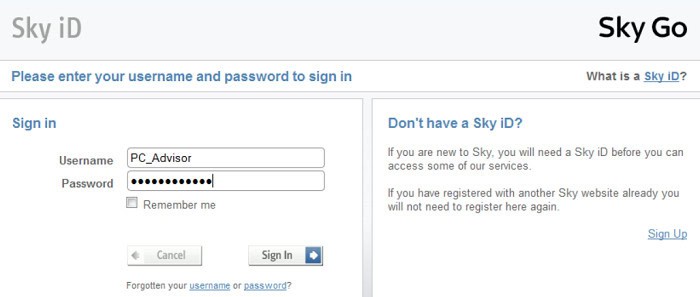
- Go to My Account to access your Broadband Shield settings. After that, select Broadband & Talk.
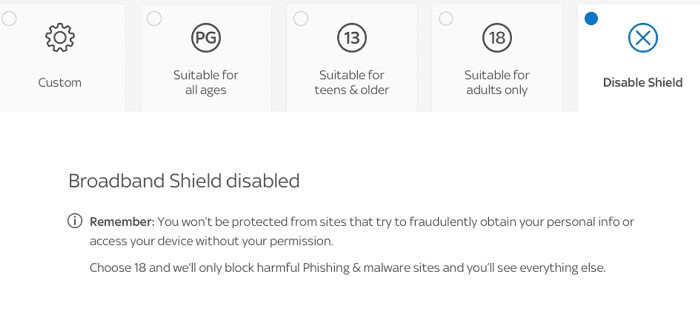
- You may disable Shield and see the options for each Custom, PG, 13, and Adults category. Choose the time to disable Sky Broadband Shield.
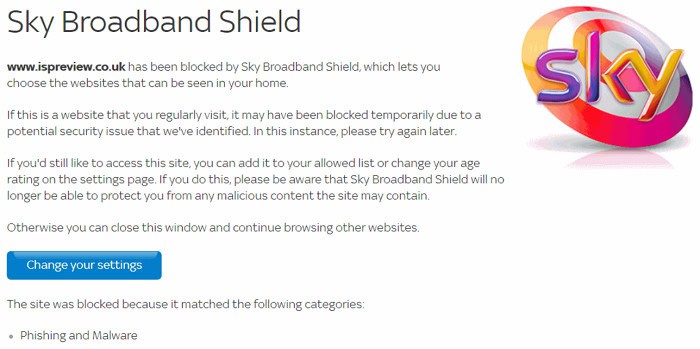
- By scrolling down until you reach this section, you can decide whether you want the Shield to be “Always active” or merely active during specific hours of the day.
- Choose the material that you wish a particular age group to see.
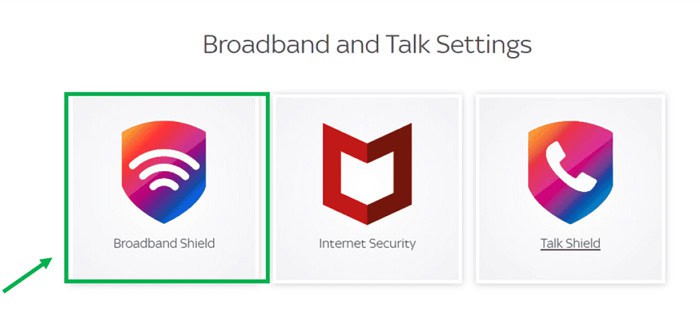
- Click Save settings after selecting the category you want to impose restrictions on. A website your child accesses can be permitted or restricted to block a user.
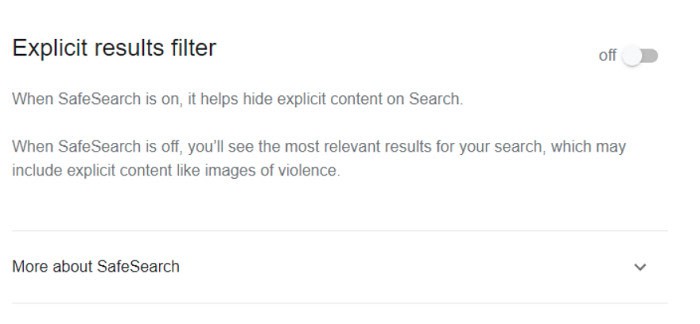
- Click Manage exceptions under the selected age category, add the website you wish to restrict, click Block website, and then click Save settings.
- Type the website’s address into the Allow website box, then click Save settings.
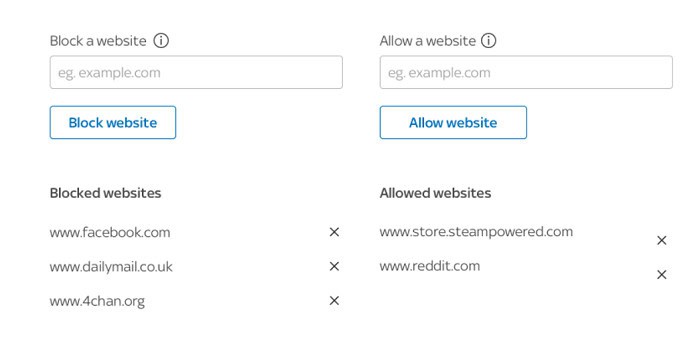
- After selecting Disabled Shield, click Save Settings.
Use A VPN
A VPN encrypts your web traffic to safeguard your privacy and stop your ISP or other service providers from monitoring it. Any reliable VPN service provider will also provide built-in, entirely private DNS services to disable Sky Shield. To use a VPN to disable Sky Shield, follow these steps.
- Choose a VPN service and download the appropriate app for your device from the VPN provider as the first step.

- The next step is to register for an account with your preferred VPN service provider.
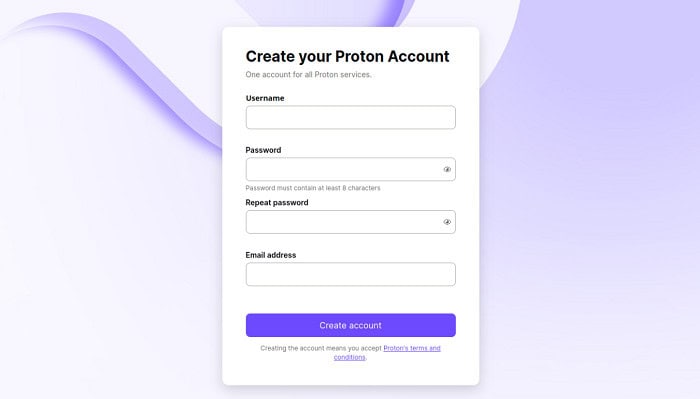
- Enter your login information after choosing a subscription package.
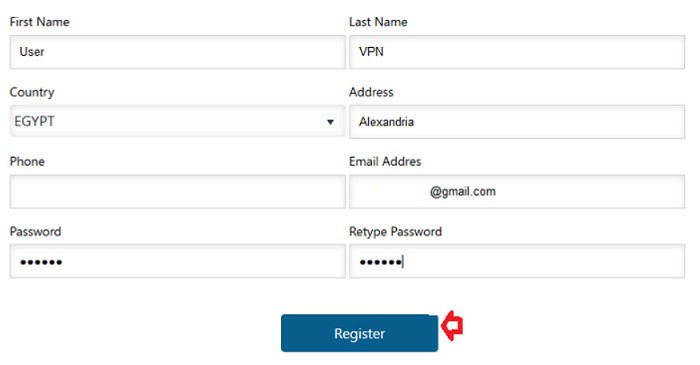
Your data is transmitted across the VPN server of your choice while being encrypted. Now, you have access to all you need. A VPN often costs a few pounds each month, but the money is well worth it. NordVPN is one of many VPN service providers to turn off the Sky Broadband Shield. NordVPN is consistently dependable and useable with a Sky Shield Broadband. These are easy to set up and use, reliable, and reasonably priced.
Add The Website Addresses To Your HOSTS File
Windows will utilize an entry from your host’s File to convert the website address into an IP address if it is present. It completely prevents DNS from disabling Sky Shield.
- Obtaining the website’s IP address is the first step.

- You can use the tool to find the IP address associated with a domain name by entering it there.
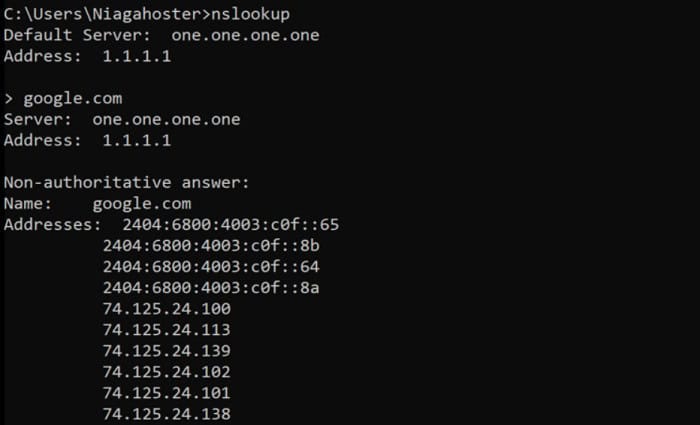
- You must now add it to your HOSTS file, a Windows system file, by opening it
- The File now opens with administrator rights. Finding Notepad in your Start menu (Start > Windows Accessories > Notepad) and choosing “Open as Administrator” from the context menu are the best ways to accomplish this.
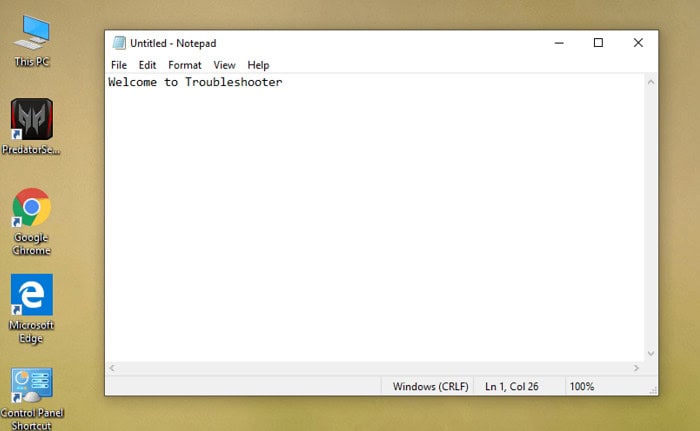
- You may save the HOSTS file again by selecting File> Open from the menu and then opening Notepad with Administrator permissions to see deleted comments.
After saving the File, check whether you can access the website in your web browser. If not, attempt first to close and reopen the browser window to disable Sky Shield.
How To Bypass The Sky Broadband Shield On Your Home Network?
All you need to do is: see if these two puzzle pieces are in alignment. You’ll require a VPN service that can be placed on a router for extensive protection. Make sure your router can allow manual configuration, as Sky Broadband Shield turns off.
- Choose a VPN that your router can install.

- Access your router’s settings under the recommendations of the manufacturer.
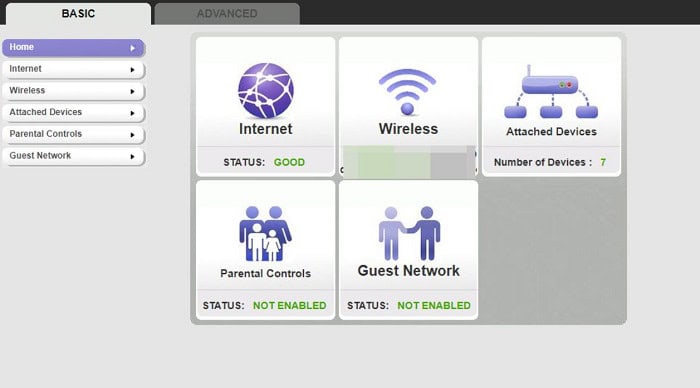
- Reconfigure the parameters using the VPN’s configuration files. Any device connecting to your network should have its connection checked.
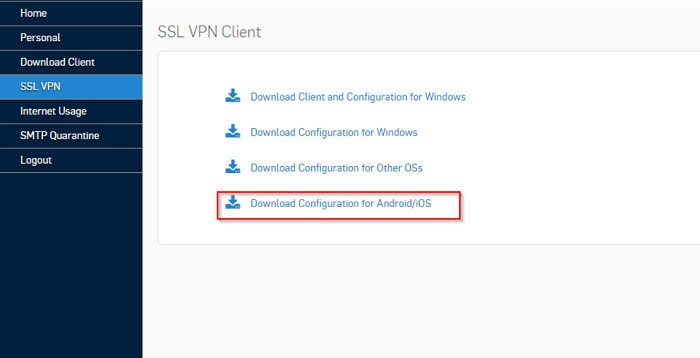
Once everything is done successfully, the VPN will secure all your home devices with a new IP address and encryption, enabling geo-unblocking features by turning off the Sky Shield.
FAQs
What is the Sky Broadband Shield?
Sky Broadband Shield's firewall is designed to filter harmful and unsuitable websites. It comes standard with every Sky customer's subscription. Social networking, internet gambling, firearms, violence, pornography, and many other themes are among those that are blocked.
How do I bypass Sky Shield on my laptop?
Using ExpressVPN, you can quickly get around the Sky Broadband Shield. This VPN stands out from the competition thanks to its native apps, which provide many options while remaining simple. Installing and connecting to ExpressVPN on an Android, iPhone, or Windows-based device is all required.
How do I turn my sky off safe mode?
There is a 'Safe Mode' option that you can choose if you go to the Kids area. Make a right swipe, then select. When prompted, enter your Sky PIN to confirm whether to activate or deactivate safe mode.
Does Sky Shield Disable VPN?
The Sky service is truly blocking no VPN connections. Sky's filtering program, Sky Broadband Shield, is one of the most frequent causes of problems for Sky Broadband connections while utilizing a VPN. You can disable this by going to https://broadbandshield.sky.com/ and turning the service off.
How do I bypass Sky Shield on Chrome?
Apply for a VPN. Your web traffic is encrypted by a Virtual Private Network (VPN) to safeguard your privacy and stop your ISP or other service providers from spying on you. Any quality VPN service provider will also offer built-in, completely private DNS services.
What does Sky Shield block?
Sky Broadband Shield is a collection of free technologies that can make the internet a safer environment for your entire family: it includes advanced security that aids in keeping you from visiting websites with malware, phishing, or viruses. It aids in the protection of children from adult content.
Conclusion
It is all about how to disable Sky Shield. You can take control of specific content with Sky Shield and decide whether to allow or block it. You could always use the 18 ratings, in which case the network would continue to have access to websites that are only appropriate for adults. Ensure your gadgets have alternative security safeguards if you’re still sure to turn off Sky Broadband Shield.
See also: How to watch Sky Sports live online free

Sourabh Kulesh, Chief Sub Editor at Gadgets 360. and TechiePlus, writes technology news online with expertise on cybersecurity and consumer technology.