Ever sent a friend request on Snapchat and found yourself constantly checking to see if you’ve been added back? It’s a common dilemma, and you’re not alone. In this article, we’ll guide you in finding out the answer to your question ‘how to know if someone added you back on snapchat’ so you can put your curiosity to rest once and for all.
To know if someone added you back on Snapchat, check your Friends List. If their name appears, you’re in! Alternatively, look for their Snap Score; visibility indicates you’re friends.
Eager to uncover more? Stick around as we delve deeper into the intricacies of Snapchat connections, from privacy settings to troubleshooting tips. Discover the ins and outs of social media friendships right here!
See Also: Why Snapchat Won’t Download On My iPhone? Fixed
Contents
- 1 How to Know If Someone Added You Back on Snapchat
- 2 How to Check If Someone Declined Your Request on Snapchat
- 3 Troubleshooting Common Issues
- 4 FAQs
- 4.1 How can I tell if someone has added me back on Snapchat?
- 4.2 Why can't I see a friend's Snap Score even though we're friends?
- 4.3 How do I know if someone has declined my friend request on Snapchat?
- 4.4 Can I see pending friend requests on Snapchat?
- 4.5 What should I do if Snapchat is frozen or not working properly?
- 5 Conclusion:
How to Know If Someone Added You Back on Snapchat
Wondering if someone has added you back on Snapchat? It’s easy to find out! Here are a few simple methods to check:
Check Your “Friends List”
The first place to look is your Friends List. If the person you added appears there, congratulations! They’ve added you back.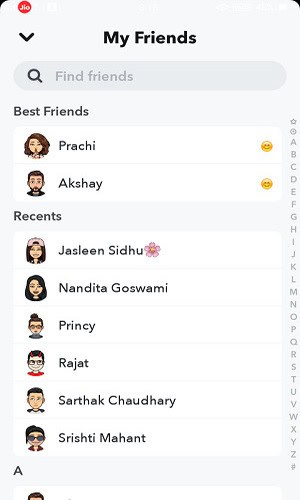 Here’s how to check:
Here’s how to check:
- Open Snapchat and tap on your Profile Icon.

- Scroll down to the Friends section.
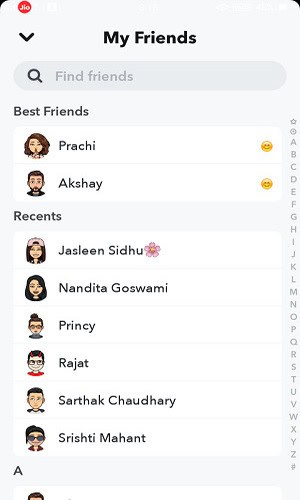
- Look for the person’s name in your Friends List.
Check the Snap Score
Another way to tell if someone has added you back is by checking their Snap Score. If you can see their score, they’ve accepted your friend request. Here’s how to check:
- Open Snapchat and go to your Friends List.

- Find the person’s name and tap on it.
- If you can see their Snap Score under their name, they’ve added you back.
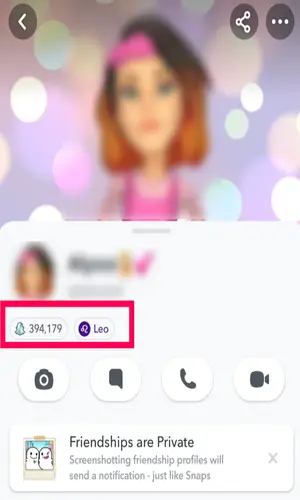
Using Privacy Settings
Sometimes, people have their privacy settings set in a way that only friends can see certain information. If you can view their Snapchat Stories or send them a direct snap, they’ve likely added you back. This is how you will know if someone added you back on Snapchat. You can resolve the issue if snapchat keeps logging you out.
If you can view their Snapchat Stories or send them a direct snap, they’ve likely added you back. This is how you will know if someone added you back on Snapchat. You can resolve the issue if snapchat keeps logging you out.
We’re Friends, But I Can’t See Their Snapchat Score
If you’re sure you’re friends with someone on Snapchat but can’t see their Snap Score, it could be due to their privacy settings. Some users choose to hide their scores from everyone.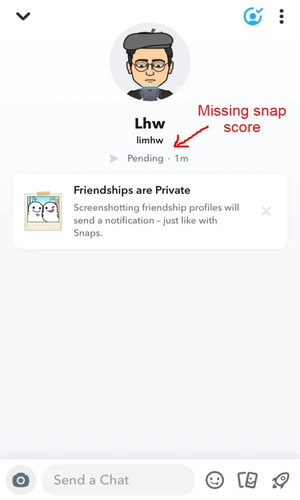 If you can still send them snaps and see their stories, you’re probably still friends.
If you can still send them snaps and see their stories, you’re probably still friends.
See Also: How To Change Username On Snapchat? Complete Guide
How to Check If Someone Declined Your Request on Snapchat
Sometimes, you might wonder if someone has declined your friend request on Snapchat. Here are some signs to look out for:
Can’t Add Them As Friends
If you try to add someone on Snapchat and the request doesn’t go through, they might have declined your request. 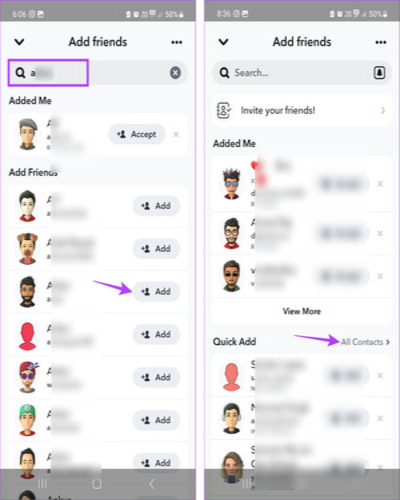 This could be due to their privacy settings or because they’ve manually declined your request.
This could be due to their privacy settings or because they’ve manually declined your request.
Users Who Have Their Account Lockdown
Some users have their accounts set to a high level of privacy, meaning only people they’ve added can add them back. 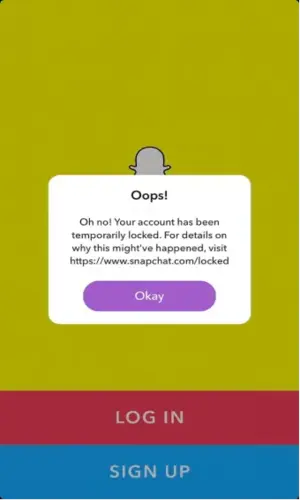 If you can’t add someone, they might have their account locked down.
If you can’t add someone, they might have their account locked down.
The person Has Not Accepted Your Request
If you’ve sent a friend request to someone and it’s been a while without any response, they might not have accepted your request. 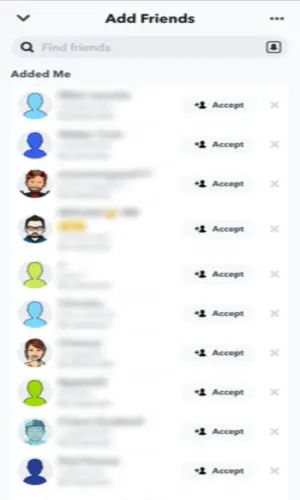 You can check the Added Me section to see if they’ve added you back. This is how you will know if someone added you back on Snapchat.
You can check the Added Me section to see if they’ve added you back. This is how you will know if someone added you back on Snapchat.
Troubleshooting Common Issues
Encountering issues on Snapchat can be frustrating, but don’t worry! Here are some solutions to common problems:
Fix Snapchat Frozen Screen with a Professional Tool
If your Snapchat screen freezes, try using a professional tool like iMyFone Fixppo.  It’s designed to fix various iOS issues without data loss. Just download the software, connect your device, and follow the instructions to fix your frozen Snapchat screen. This is how you will know if someone added you back on Snapchat.
It’s designed to fix various iOS issues without data loss. Just download the software, connect your device, and follow the instructions to fix your frozen Snapchat screen. This is how you will know if someone added you back on Snapchat.
Seeing Pending Friend Requests
If you’ve sent friend requests that are still pending, there might be a few reasons: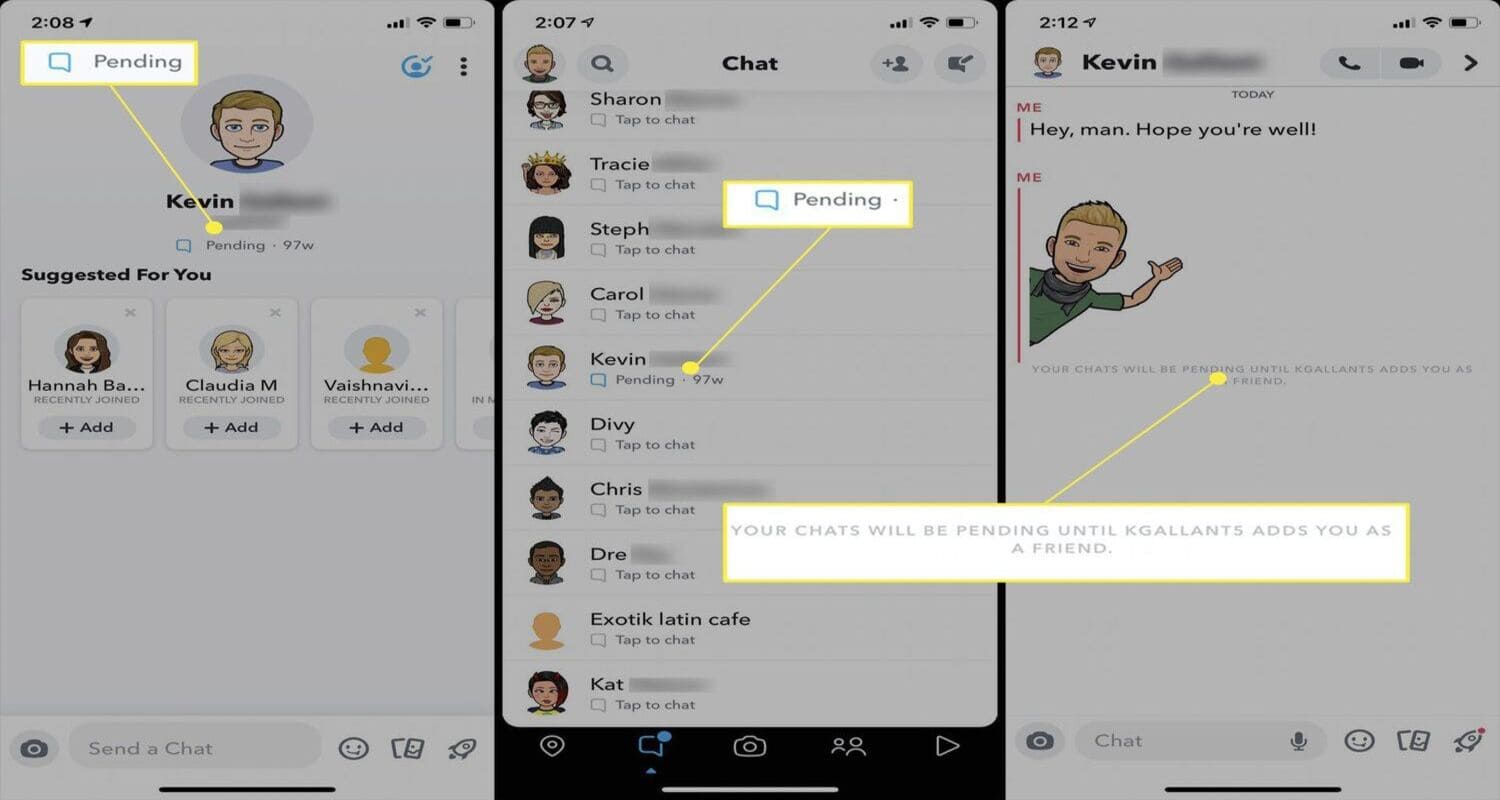
- The person hasn’t seen your request yet.
- They’ve chosen not to accept it.
- They’ve blocked you.
Therefore, To check pending requests, go to your Profile Icon, tap on Add Friends, and look for the Added Me section.
Seeing People Who Added You Back on iPhone/Android
To see who’s added you back on Snapchat, follow these steps:
- Open Snapchat and tap on your Profile Icon.

- Look for the Added Me section. Here, you’ll see a list of people who’ve added you back.
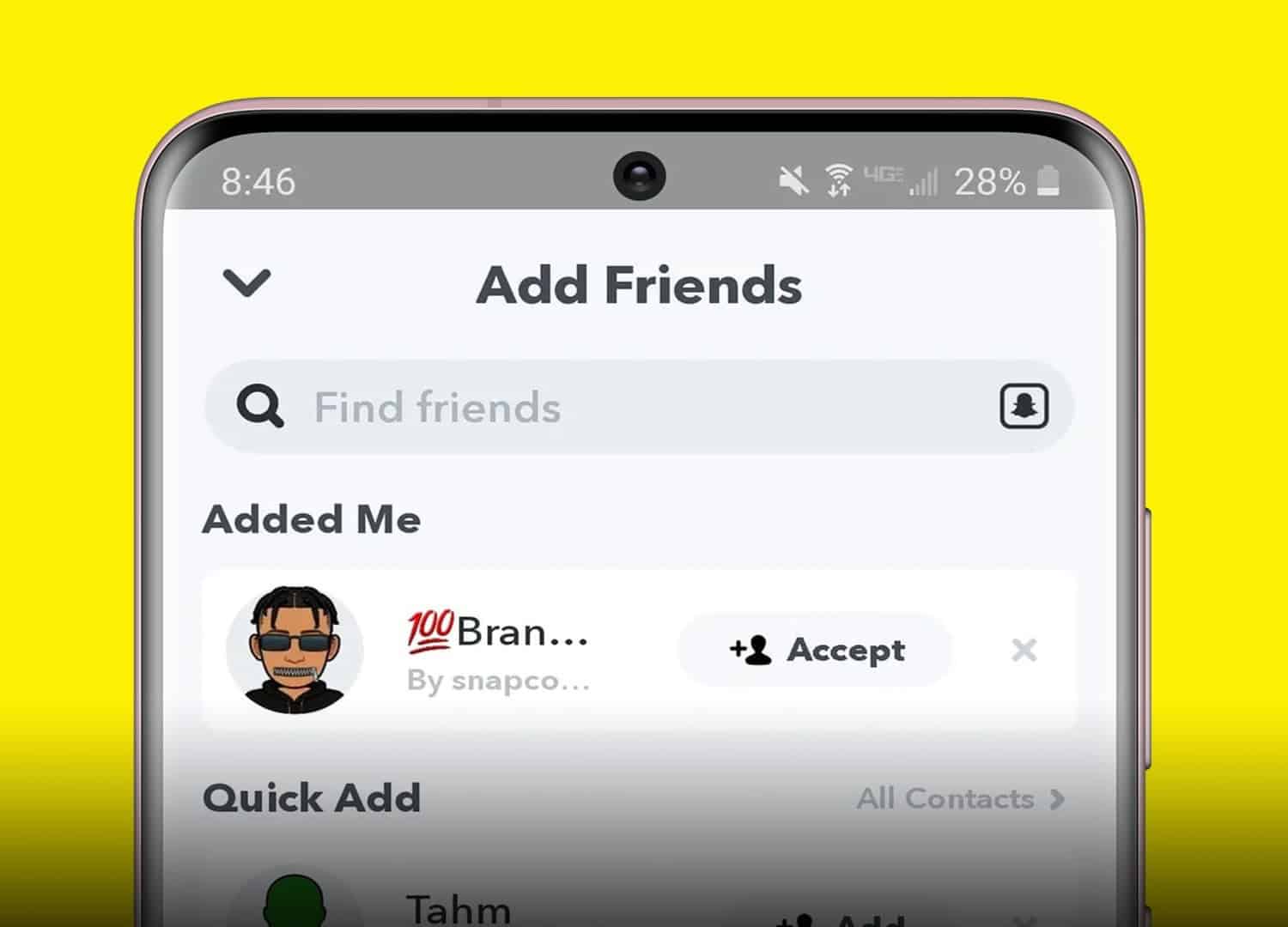
- You can also check your Friends List to see if their name appears there.
By following these troubleshooting tips, you can resolve common issues on Snapchat and enjoy a smoother experience on the app!
FAQs
How can I tell if someone has added me back on Snapchat?
Check your Friends List or their Snap Score. If they appear, they've added you back.
Why can't I see a friend's Snap Score even though we're friends?
They might have adjusted their privacy settings to hide their Snap Score from friends.
How do I know if someone has declined my friend request on Snapchat?
If you can't add them as a friend or see their Snap Score, they may have declined your request.
Can I see pending friend requests on Snapchat?
Yes, check the Added Me section under Add Friends to see pending requests.
What should I do if Snapchat is frozen or not working properly?
Try using a professional tool like iMyFone Fixppo or restart the app to fix common issues.
Conclusion:
In summary, knowing if someone has added you back on Snapchat is easy. Check your Friends List, look for their Snap Score, and pay attention to Privacy Settings. Also, if you’re thinking of asking your female friends for their Snapchat account, you should know how to ask a girl for their Snapchat.
Remember, Snapchat is all about fun and connection, so don’t stress too much! Have you had any interesting experiences with adding friends on Snapchat? Share your stories in the comments!
See Also: How To Save Chats In Snapchat? Easy Step-By-Step Guide

Introducing TechiePlus’s all-in-one Editor, Olivia, based in London. From headphones to music streaming, she’s got you covered.
