The fantasy world of Teyvat is home to the hearts of many players. Genshin Impact, the anime-style role-playing game, is played by those who love magic. But have you wondered how to play Genshin Impact on Chromebook? Let’s dig in!
To play Genshin Impact in Chromebook:
- Boot your device.
- Navigate to the Google Play store.
- Search “Genshin Impact” and select it. Then, go to its page and select “install.”
“You are free to go for your adventure with the Interstellar!”
The article shall make you an intellectual who knows how to play Genshin Impact on Chromebook with ease and enjoyment. It also will help in finding yourself with essential hints and tricks. You’ll learn to love yourself playing this role-playing game on your Chromebook.
See Also: How to Log Out Of Genshin Impact on PS4
Contents
Things to Know Before Installing Genshin Impact
There are particular things to know before learning how to play Genshin Impact on Chromebook. It requires hardware such as an Intel core processor, 8GB minimum RAM, 30GB minimum storage, and perfect graphics. Since Genshin Impact isn’t adequately supported on ChromeOS, it must be installed on Linux application compatibility layers or cloud gaming online platforms.
It needs internet connectivity. Even if the game has controllers, it needs additional setup for Chromebook use. There are also chances that the game drains the Chromebook’s battery.
Can you play Genshin Impact on a Chromebook? (Step-by-Step Guide to How)
Yes, you can have Genshin Impact download on Chromebook. To install Genshin Impact for Chromebook, follow the step-by-step guide below:
- Check whether your Chromebook shows high compatibility with Android applications.
- If it is compatible, select the Google Play store.
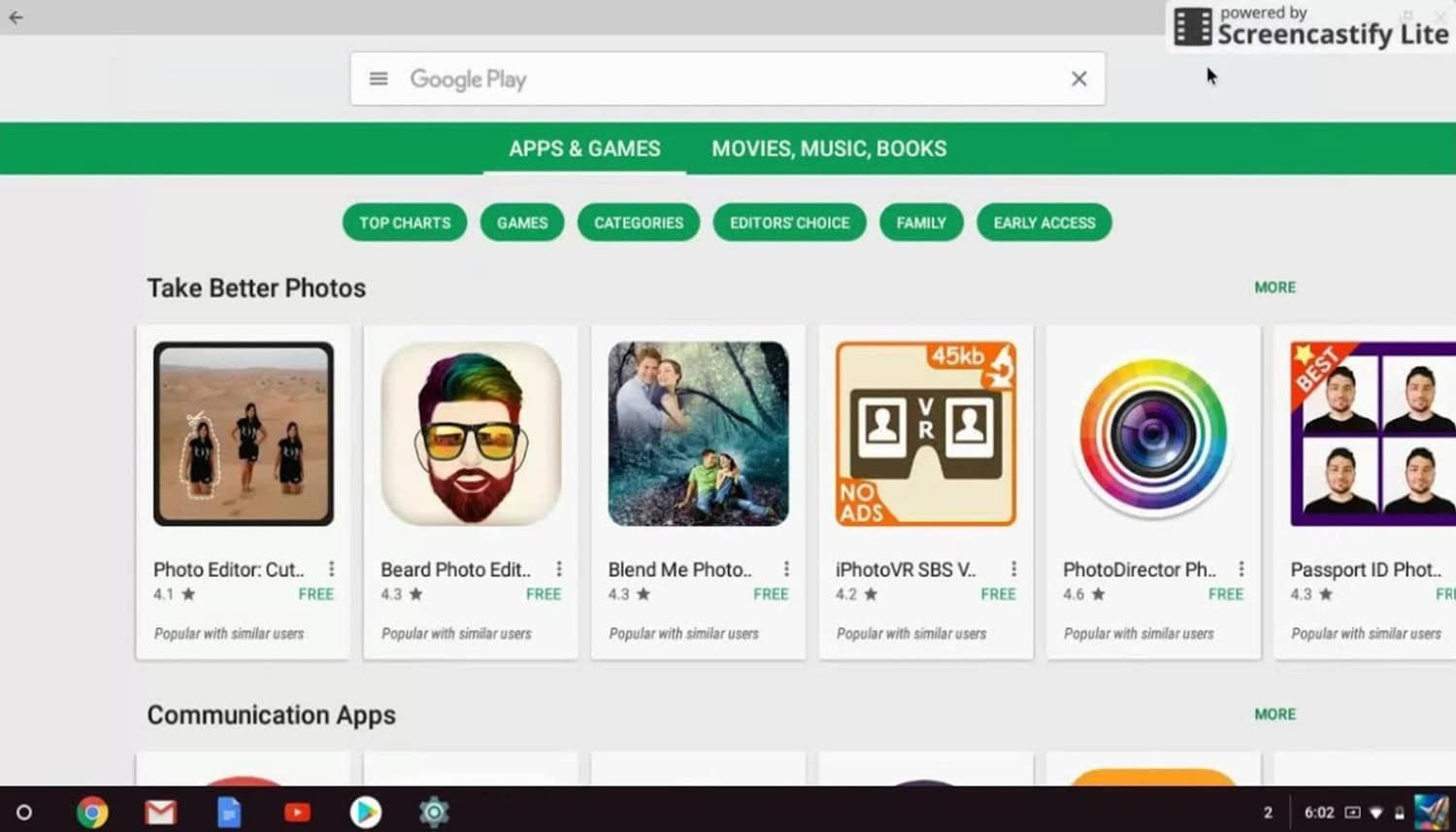
- Search for the game “Genshin Impact” and download it.
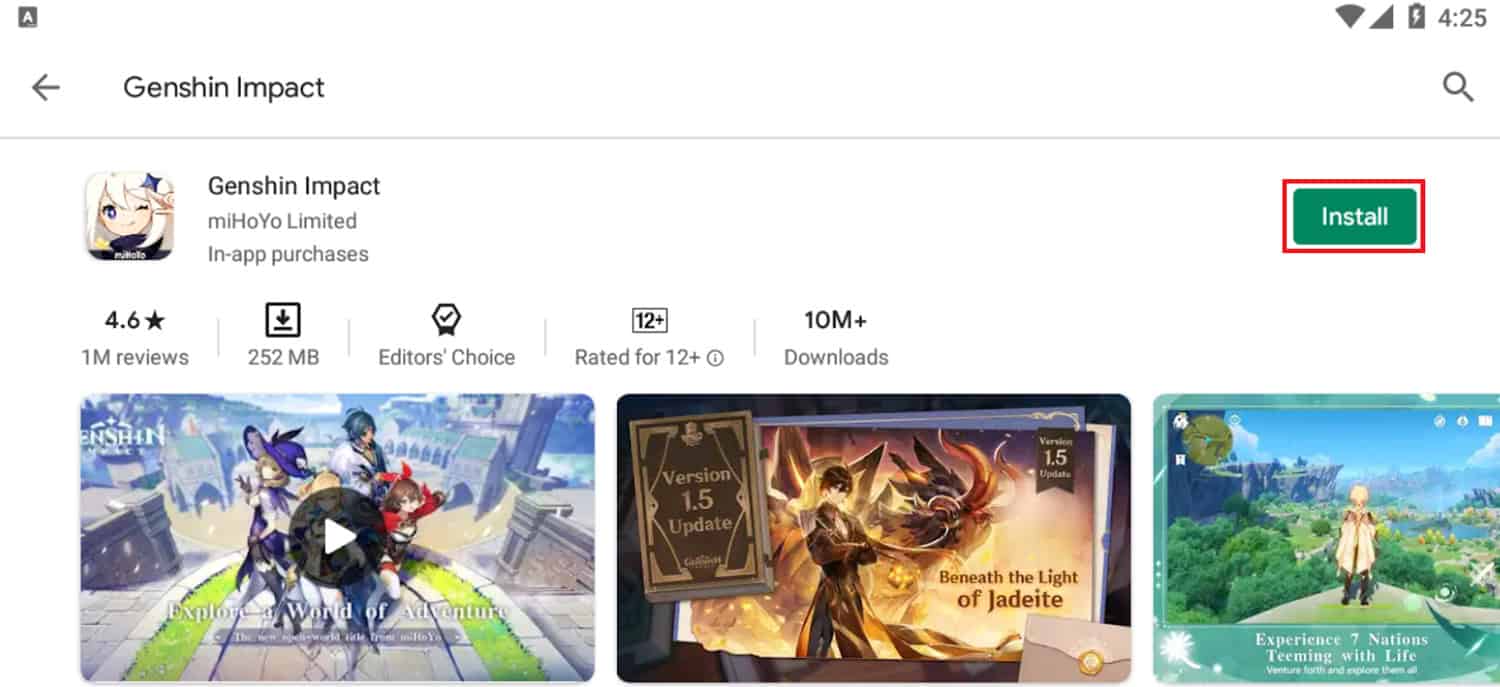
Note: You may experience low graphic quality and frame rates since the Android version of this game may not run as smoothly as the mobile or the PC versions, even with compatibility.
Important Hints and Tricks
Here are some essential hints and tricks before you learn how to play Genshin Impact on Chromebook. It will help you with the necessary knowledge while downloading this game on your device.
- Optimizing your Operating System: Close unnecessary tabs and processes in the background before downloading for a smooth game. If you want to enhance the overall performance of your Chromebook, consider checking our guide on how to make your Chromebook faster.
- Adjusting Graphics in the Settings: To boost your performance, lower your graphic effects, resolution, and shadows.
- Utilizing Cloud Saves: If you use other devices to play this game, ensure your account is connected to a miHoYo account to get flawless functionality from Cloud saves.
- Bindings in Mouse and Keyboard: If you are using controllers, learning mouse and keyboard shortcuts can be effective for menus and actions.
If you encounter any issues logging out of Genshin Impact on your PS4, you can find a helpful guide here.
See Also: 10 Easy Ways On How To Make Your Chromebook Faster
FAQs
Can you run Genshin Impact in Chromebook?
Yes, the game of Genshin Impact can run on a Chromebook.
Can you play Genshin impact on Chromebook?
Genshin Impact game takes up 6.5 GB of storage from the Chromebook device.
Can you play Genshin Impact on the browser?
The game can be played on mobile web and PC browsers.
Does Genshin accept Google Play?
Yes, Genshin Impact does accept Google Play.
Conclusion
This content summarises how to play Genshin Impact on Chromebook. It also discusses the hints, tricks, and precautions one should know before playing this game on your Chromebook. It helps introduce the reader to the world of Genshin Impact. Try the above steps to download the game into your Chromebook. I hope you have fun gaming online!

Follow me to stay updated on the latest technology and computer news from around the world. Join me in spreading the love for tech!

