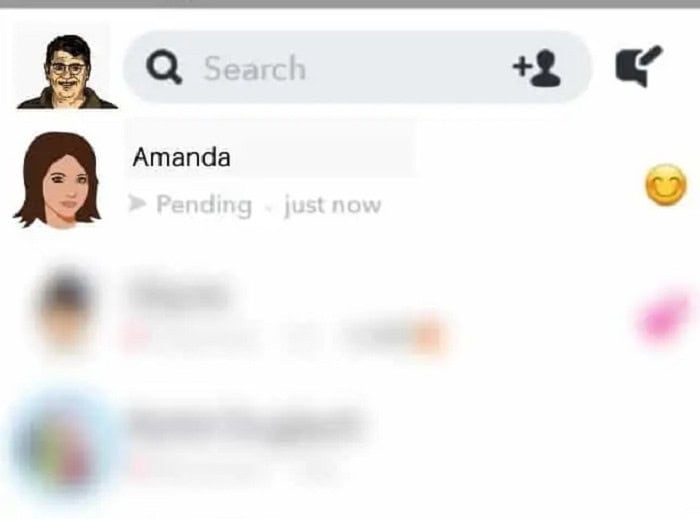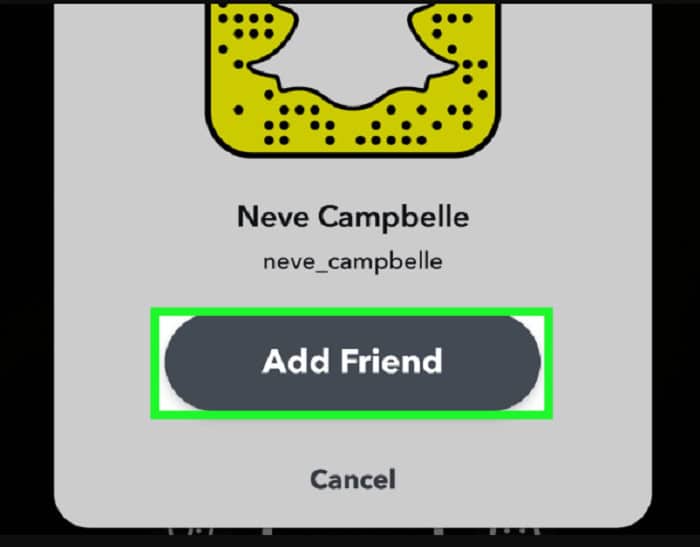Are you searching for ways to tell if someone deleted you on Snapchat? You are on the right page. Go through the article till the end to know how to tell if someone unadded you on the snap. Snapchat is a popular social media platform known for its ephemeral messaging and engaging filters, but accessing it on a Chromebook can be tricky.
Snapchat informs you of the friend request by sending you a notification about it; what it does not notify you about is when someone deletes you as their friend. If you add somebody on Snapchat, they automatically appear in your “My Friends” section, regardless of whether they add you back. However, even if somebody removes you from their list, their profile will still appear under your “My Friends” section.
So to know how to tell if someone deleted you on Snapchat, keep reading!
Contents
- 1 How To Tell If Someone Deleted You On Snapchat
- 2 Check the status of your snaps
- 3 Try adding them as your friend.
- 4 They appear under your story subscriptions
- 5 FAQS
- 5.1 How can I tell if someone deleted me on Snapchat?
- 5.2 Can someone delete me on Snapchat without me knowing?
- 5.3 What should I do if someone deletes me on Snapchat?
- 5.4 How can I know if someone blocked me on Snapchat?
- 5.5 Can I still message someone who deleted me on Snapchat?
- 5.6 Can I still view someone's stories if they deleted me on Snapchat?
- 6 Conclusion
How To Tell If Someone Deleted You On Snapchat
Below are some tips on knowing if someone deleted you on Snapchat.
Check the snap score
How to tell if someone deleted you on Snapchat? Check their Snapscore.
Snapscore is the score calculated based on various factors, such as the number of snaps exchanged or received, the number of stories uploaded, and other determinants; basically, the higher the snap score, the more likely you use the app. When someone removes you from their friend list, you won’t be able to see their snap score.
Here is how you need to follow: Tap on the search bar and type the username you want to check for. Wait for the name to display. Click on the Bitmoji icon of that person. Underneath the display name, the number present between the username and zodiac sign is the Snapchat score. If the score is visible, the person has not deleted you as your friend. And you have not been removed as a friend by them.
See also: 6 Best Android Apps To Meet People | Social Apps in 2024
Check the status of your snaps
This is the easiest tip on how to know if someone blocked you on Snapchat.
When you send a snap or a text to a particular person, you can see a different arrow or an icon next to the conversation thread. These sent icons or arrows have different colors. These colors indicate that various snaps you sent with audio are notified as a purple-shaped arrow. An unopened group of snaps without audio is notified with a red icon shape.
In contrast, a grey arrow implying that Snapchat has turned grey means the person has deleted you from their friend list.
To know if someone unfollows you on Snapchat, Tap on the username you want to check and then, Click a snap and send it to the particular person. Next, Check the snap status on the chat screen. If the notification indicator arrow turns light grey and says “pending.” Then it assures that they have removed you from their friend list or you were never friends in the first place.
See Also: Is Snapchat Location Accurate? Everything You Need To Know
Try adding them as your friend.
Once you are friends with someone on Snapchat, you won’t be able to send them a friend request again until and unless you remove them and send the request again.
All you have to do is go to the Snapchat search bar and type out the username you want to search for. Wait for the username to appear on your screen. Once the username appears, look for the add friend button. If you spot an add friend icon beside their profile, it implies that they have removed you as their friend and become friends again, and you need to request them again.
See also: Top 7 Free Facebook Proxy Sites To Unblock Facebook
They appear under your story subscriptions
The subscription stories section allows you to subscribe to your favorite creators or brands so that you can easily follow them and watch their content. Suppose a person suddenly appears under your subscriptions rather than your friends in your stories section. In such a case, there is a high chance that the person has unfriended you from his Snapchat account because the subscription section shows you the stories of people who don’t follow you. 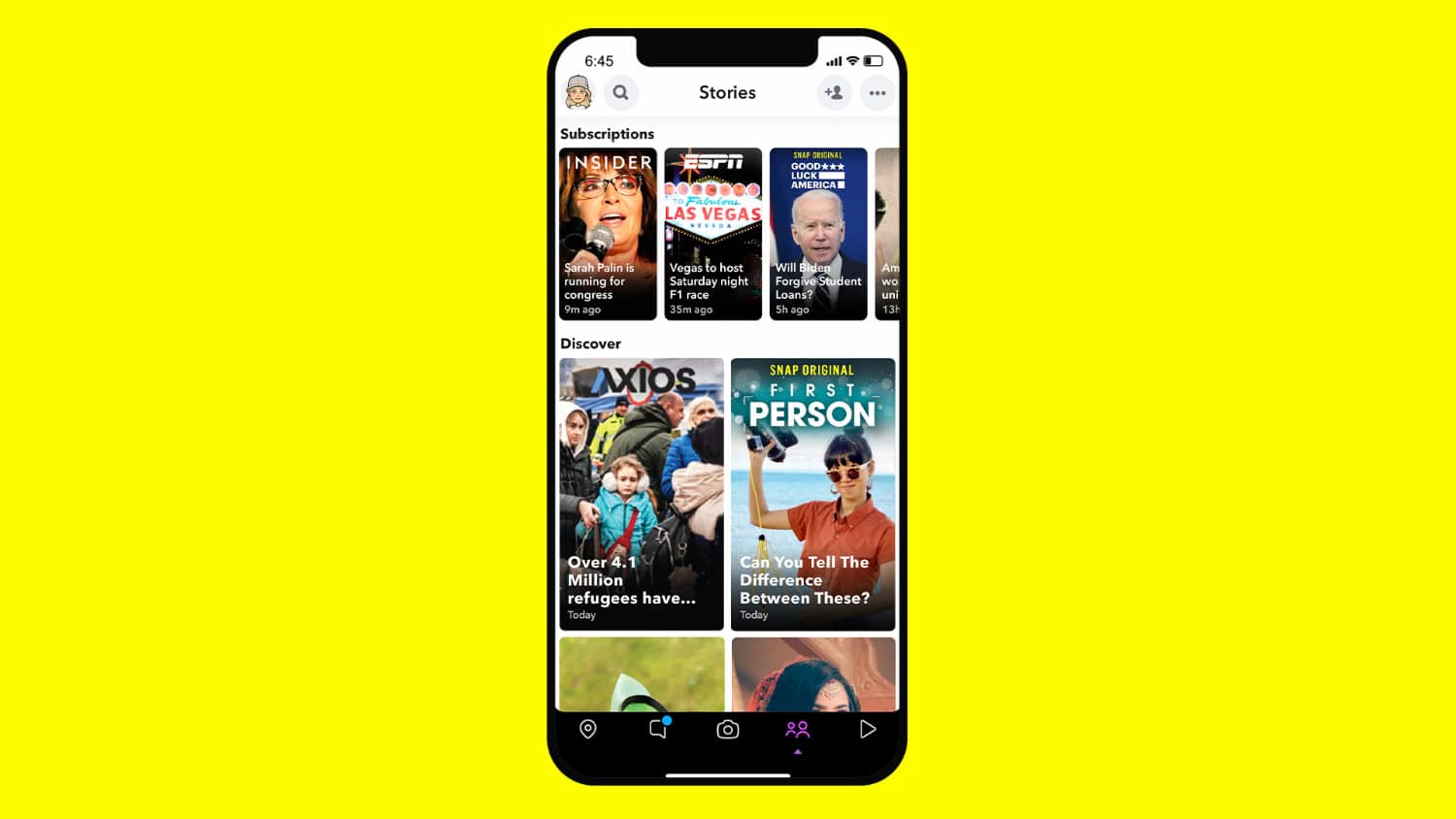
If you can’t find the person’s name on Snapchat, there is a possibility that they might have deleted their account. How to tell if someone deleted their Snapchat? Click here.
FAQS
How can I tell if someone deleted me on Snapchat?
If someone deletes you on Snapchat, their name will disappear from your Friends list.
Can someone delete me on Snapchat without me knowing?
Yes, someone can delete you on Snapchat without you knowing. However, you may notice that their name needs to be added to your Friends list.
What should I do if someone deletes me on Snapchat?
If someone deletes you on Snapchat, you can try adding them again or asking them why they deleted you.
How can I know if someone blocked me on Snapchat?
If someone blocks you on Snapchat, you cannot find them by searching for their username or adding them as a friend.
Can I still message someone who deleted me on Snapchat?
No, you cannot message someone who deleted you on Snapchat. Their name will disappear from your Friends list, and you cannot send them snaps or messages.
Can I still view someone's stories if they deleted me on Snapchat?
No, you cannot view someone's stories if they deleted you on Snapchat. Their name will disappear from your Friends list, and you will not be able to see their stories or snaps.
Conclusion
The main thing here is that people often don’t understand the difference between blocking and removing as friends. For example, if someone has blocked you on Snapchat. You won’t be able to access any information about that person, including their username. If someone has removed you from their friend list, you can still send them snaps and texts.
But they will remain pending. If someone has blocked you, you won’t be able to do the same since there is no inbuilt feature in Snapchat to check whether someone has removed or deleted you as a friend. We hope this article will give you insight into how to tell if someone deleted you on Snapchat. See you next time! Till then, Happy Socializing!
See also: 6 Best Jarvis Apps Like Siri for Android Users | 2024

Introducing TechiePlus’s all-in-one Editor, Olivia, based in London. From headphones to music streaming, she’s got you covered.