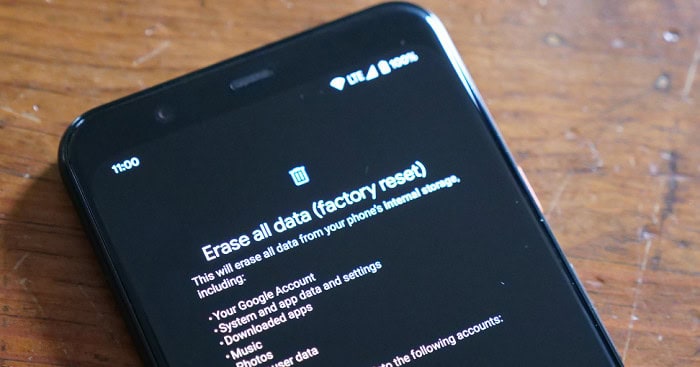Why is my sim card invalid? Several consumers have brought up the problem of an invalid SIM card on Android, and all have complained about it. The issue’s root cause can vary and have several separate roots. The fixes, which range from straightforward to intricate, are covered further down.
The invalid SIM card warning indicates that the SIM card is loose, the connection is down, or the handset is missing a SIM card. These factors bring on the malfunction of your sim card. There are numerous solutions, including simple restarts and double-checking the insertion of your SIM card. You can also switch your phone to airplane mode. You have the option of factory resetting your phone.
If you’ve encountered this issue, don’t panic; we’ve compiled a list of the top ways to resolve the error of an Invalid SIM card on Android.
See Also: How To Install Apps On SD Card On Android
Contents
Causes of Invalid Sim Cards on Android
Have you ever questioned the cause of an error on your Android device? Two locks on your phone could result in this issue, which we’d like to draw your attention to.
Internet lock
The SIM card with the smartphone would be the only one you can use.

Not phone manufacturers or Google, but network operators are the ones who put this lock in place. After reading a few words, you can unlock it if you’d want.
Area lock
The makers of your smartphone have included this security function.

It implies that your SIM card won’t function on your phone if it is from another nation or area.
See Also: Top 9 Android Lock Screen Customization Apps In 2024
How to fix an invalid sim card on android?
The invalid SIM card on Android has numerous fixes. You can select the approach that you prefer. You’ll typically find yourself trying out several fixes. Given that, we have previously provided you with a comprehensive list of all known solutions, which are comparable fixes for situations where your phone cannot recognize your USB or read your SD card. These are some of the solutions.
Restart the Device
Nowadays, unlike in the past, you might only need to switch malfunctioning equipment off and back on to get it working. You can quickly and easily resolve small difficulties, such as SIM-related issues, lags, and crashes, by restarting your device.
Rebooting is advantageous. It disables operating apps and cleans out the RAM, which serves as temporary storage for information used by running programs. As a result, after encountering data overload, your device is reset to a “fresh” condition.
If you use this solution excessively, there are drawbacks. As an illustration, frequent rebooting reduces device longevity. For this reason, technological professionals advise resetting a mobile phone just once each week. Restarting the Android handset is a simple solution to the invalid SIM card issue. This will quickly resolve the invalid SIM card issue.
Hold the power button down while clicking it to restart an Android device. Instead of manually turning it off and on, choose “Restart.”
Verify the placing of the SIM card.
Removing your SIM card and then putting it back into the tray is a good idea. Verify that the SIM card is properly seated. If you have a dual-SIM handset, try moving one of the SIM cards and see if it makes a difference. Contact your carrier if the Invalid SIM card prompt continues to appear.
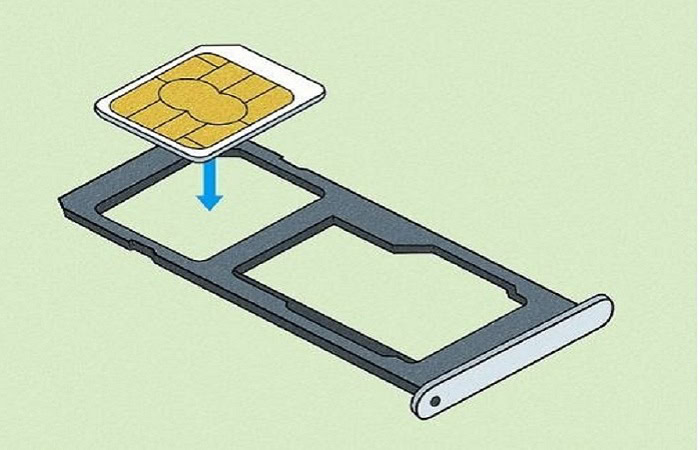
If no recharges are made after a certain time, prepaid SIM cards may expire. You must frequently charge the credit and actively utilize your number. Depending on your location, the carrier’s policies, etc., this expiration date may change.
- First, power down the device to remove a SIM card from an Android device. Find the SIM card tray. For many of the most recent models, its location is on either side of the gadget. Open the slot if necessary, or use the proper SIM removal tool.

- Push the protruding end of the SIM removal tool into the gaping opening. Either the tray will automatically eject, or the closure will come undone.
- Pick up the SIM card or remove the tray. Then precisely adjust it, and reposition the tray.

- After that, turn on your mobile device to see whether the SIM card is recognized or valid.

- If the answer does not work, try the additional techniques below.
Switch to the “Airplane” position.
Once you’ve determined that the SIM card isn’t the cause of the issue, consider switching your computer to Airplane Mode. This is due to the many people who have found it beneficial. Follow these directions to get there.
- To begin, slide down the notification panel on your Android phone.
- Then look at the Airplane Mode icons.
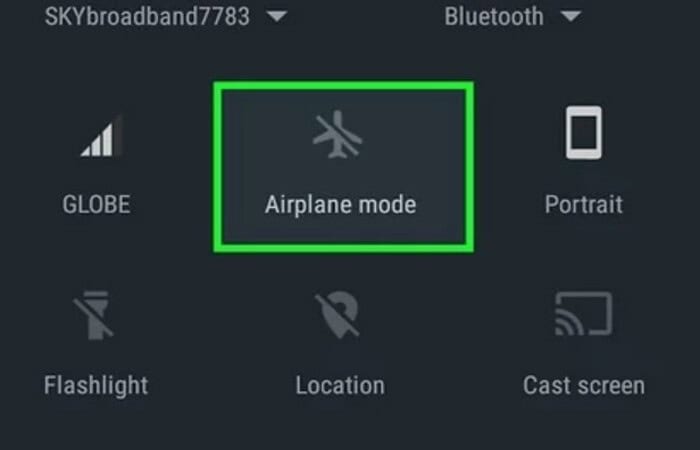
- To activate it, right-tap on it.
- Click the warning message appearing.
- Finally, after waiting 30 seconds, turn off Airplane mode by clicking on it again.
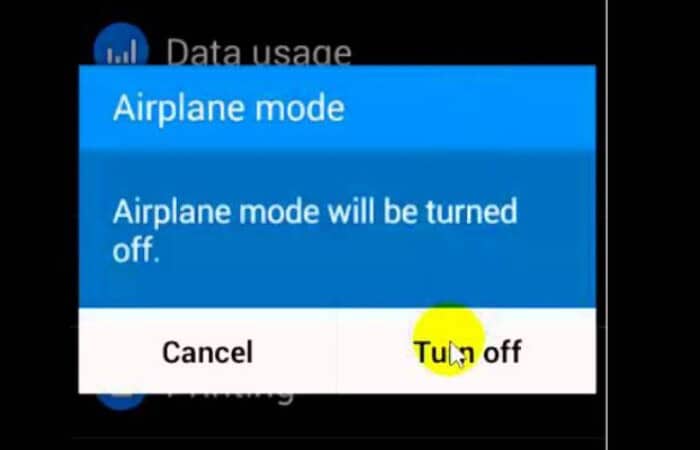
- Once you apply this modification, your phone will recheck for a network; if it finds one, it will connect.
Change to a supported network provider.
The network operator settings may have been changed, which is another factor preventing the device from reading the SIM card. Make that the device and SIM card connect with a proper network.
The steps are:
- Choose the proper network to overcome the invalid SIM card trouble on an Android device.

- Go over to the Settings menu on an Android device to check.

- Then select “Mobile networks” under “Connections.”
- Then select “Network operators.”
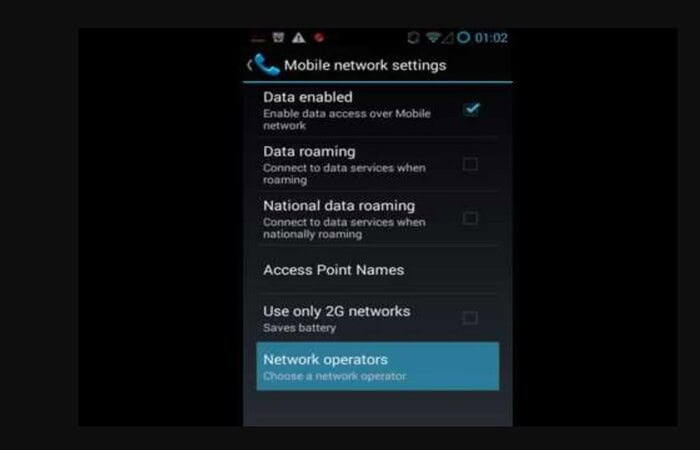
- Select the “Search network” option, then “Select manually” before choosing the appropriate network from the menu.
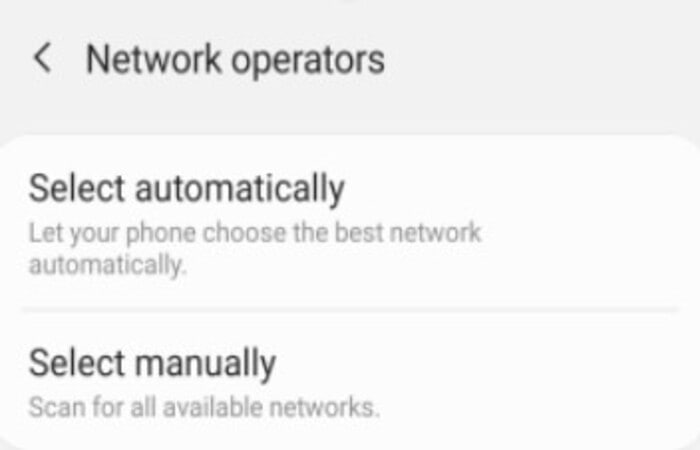
Thus, now the phone is connected to a supported network provider.
Get a new SIM card.
You frequently encounter the same problem message even after reconnecting your Android phone’s SIM card. Therefore, you should purchase a new SIM card, put it in your phone, and see if it can recognize it. If so, check to see if your SIM card is damaged.
You should install a new SIM card if the old one is detected dead. But if the replacement SIM card is also not recognized, your phone has a problem. You require expert assistance in this circumstance.
Remove Cache
Your Android phone’s cache must be cleared to fix the error message you are receiving. To do this,
- Go over to Settings to make this work.
- In there, select storage and choose Internal Storage.
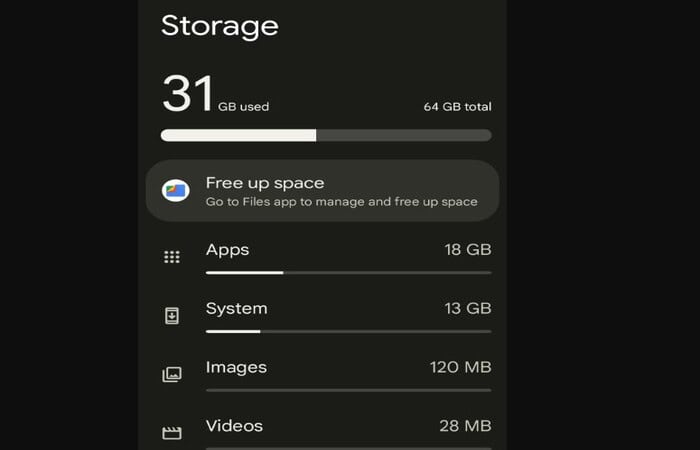
- Cached data is kept in internal storage.
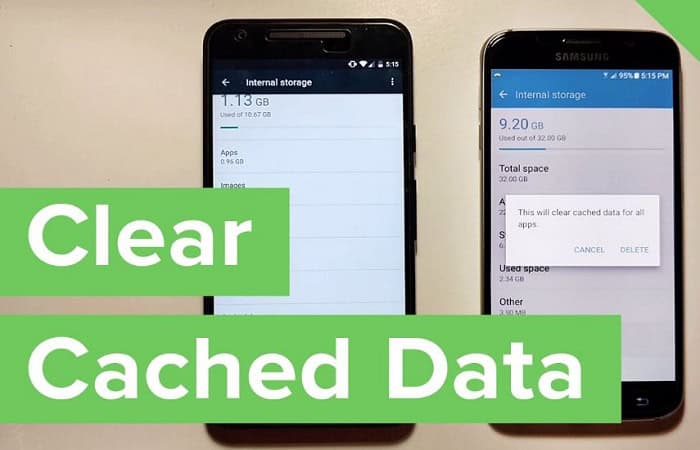
- After clicking on the cached data link, a pop-up window stating “cleaning cache for all apps on your devices” will appear.
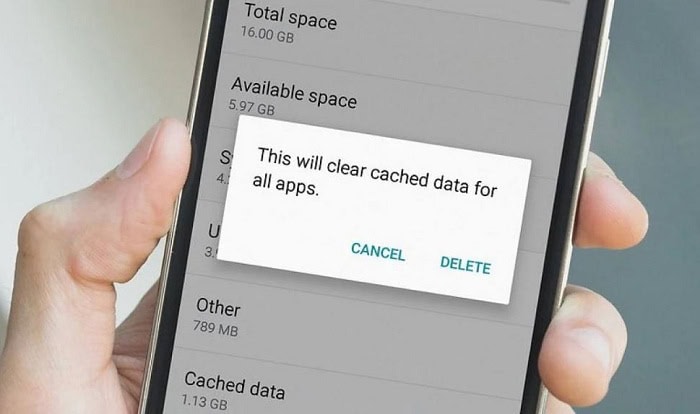
- Then click “Delete” to continue.

Thus, you have cleared the cache from your phone.
Safe Mode
You may have observed that every app lacks in some areas and does not play smoothly. You should operate your device in safe mode because this may result in such an error. This is advised because it might inform you if there is a problem with any apps.
If the invalid SIM card error is fixed, confirm that a third-party program was the cause of the problem. To exit safe mode and perhaps fix the error, try uninstalling those programs.
Update the software
You can access the newest features by updating the software on your device. Additionally, it resolves or patches any problems that may have contributed to the SIM card issue.

Always check for software updates to eliminate problems that could lead to invalid SIM card issues. Check this out if you want to use driver updater software.
You must have a working internet connection to upgrade your Android device’s software to the latest version. This could be a mobile network or a Wi-Fi network. The former is more strongly suggested.
- When you are online, select the Settings option from the menu.
- Select “Software update” from the menu. The smartphone will automatically download the most recent version of Android and install it when you select the command “Download and install.”
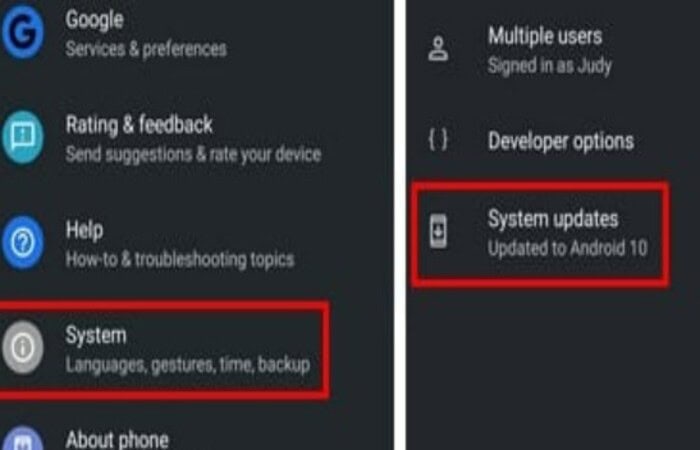
Factory Reset
You can still restore your device to its default settings. Your smartphone will be fully reset and become brand new as a result. It also carries the danger of losing any stored data.
Therefore, before factory resetting your Android device, please back up your important data.
Now take the following actions:
- First, access your phone’s settings.
- Then select Backup and Reset from the menu.
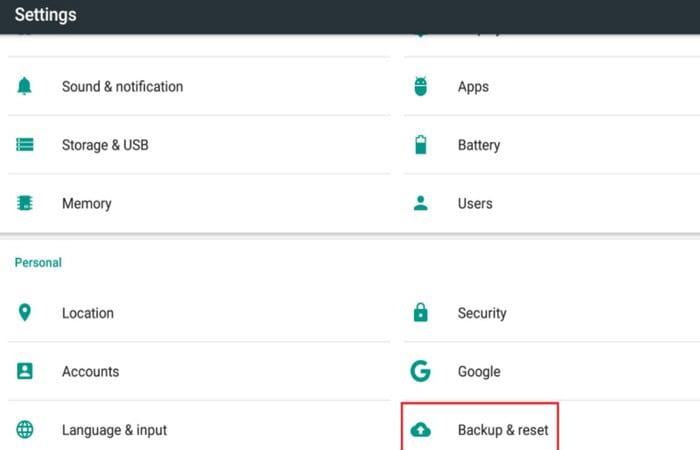
- Click Factory data reset under Personal data now.
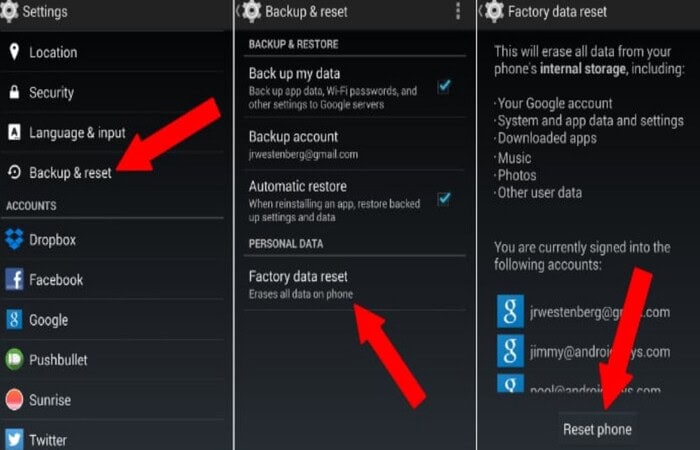
- The device memory will be completely deleted, including all data, music, accounts, apps, and settings, according to a notification that will appear.
- Next, select Reset phone.

- All of your phone’s data will be deleted after the device restarts, and hopefully, the problem won’t happen again.
See Also: Best Booting Software Updated In 2024[Full Guide]
FAQs
Why is the top of my phone saying invalid SIM?
Verify that the SIM tray snaps shut securely and is not loose. It might not fit properly if you use a SIM tray from an iPad, iPhone, or another phone maker with a different model. Test out a different SIM card. If there isn't one, visit the retail location of your carrier and ask them to conduct a test using a different SIM card.
Does a SIM card expire if not in use?
After you activate your Sim card as a prepaid subscriber identification module, the card you purchase for phone, call, email, and internet credit expires after a predetermined amount of time as determined by the mobile carrier. It's crucial to keep in mind that a SIM card has no expiration date because its only function is to help a phone recognize a cellular network.
Does a non-working SIM indicate a locked phone?
The term invalid SIM card refers to a SIM card that isn't compatible with the carrier to which the phone is a lock. A PUK code is necessary to unlock a SIM card after it seal. Ask for your PUK code by calling your provider.
What does invalid sim mean?
A software flaw could be the cause of the 'Invalid SIM' error on the iPhone. In other words, the cellular carrier may need to replace the SIM card, or the SIM card installation is incorrect.
Conclusion
Many Android users have experienced an invalid SIM card on Android before, and most of them have found a solution using some of the abovementioned solutions.
Numerous potential causes exist, including Internet lock and Area lock. Taking the help of the solutions in the article, you can resolve your issue. The frequent issues for people respond as well for your convenience.
See Also: Wondering Why Is My LTE Not Working? Here Are 9 Solutions To It

Follow me to stay updated on the latest technology and computer news from around the world. Join me in spreading the love for tech!