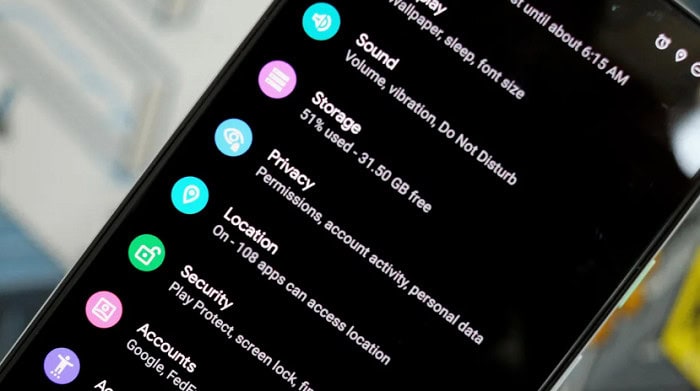There may be various reasons my LTE is not working, as LTE provides a dependable Internet connection. But occasionally, it fails to switch on and stops functioning. It typically occurs when the service provider is unavailable or your APN settings are incorrect.
You can Restart your device. This often clears up any software glitch. Or, occasionally, there may be an issue with the SIM card itself. You must manually request the APN settings if not.
Ensure you have a SIM card and an LTE-compatible phone before moving on to the repairs section. It’s possible that the service provider still needs to get on LTE service if you just bought a SIM card. Before it activates, kindly wait a while. Here are the top 10 reasons why my LTE is not working.
Why Is My LTE Not Working?
You should check if your telecommunications service provider is offline for maintenance. You might have trouble utilizing your phone’s LTE due to an outage in your region. Similarly, you might not receive adequate carrier signal if you are in an area not covered, perhaps in a rural portion of your country, to use the LTE capability. That could be the first reason why my LTE is not working.
By making a phone call, you may confirm it. If your carrier is down, you cannot make calls. Additionally, if you travel outside your nation, ensure data roaming is close. You can ask for assistance by contacting your network operator.
See Also: Sim Card
Verify The Remaining Data
Using mobile data, you might have purchased a data plan or used your SIM card’s principal amount directly. Please check to see whether your Phone still has enough data or credit.
To check how much money or data is left on your SIM card, use the USSD code provided by the relevant operator. Some operators even offer a smartphone application to answer Why is My LTE Not Working?
Change the SIM Cards
You can try switching the SIM card via which you access the Internet if your phone allows dual SIM cards & you have 2 SIM cards. If LTE functions on another SIM card, there may be a configuration issue with that SIM.
To swap SIM cards for Mobile data, follow these steps:
- Then select SIM card management from the menu.
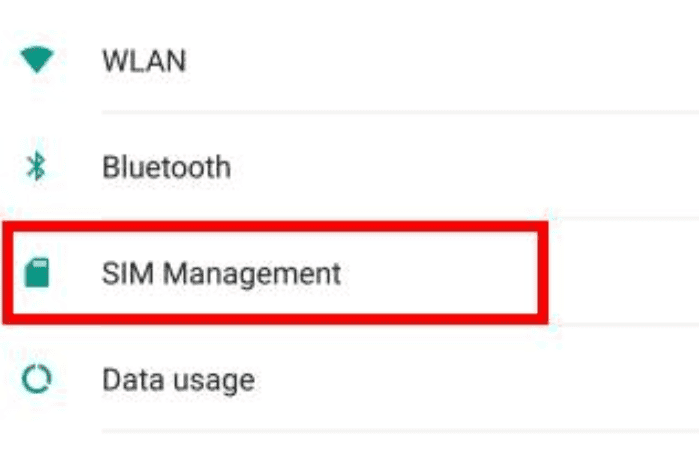
- Choose the SIM card you desire to use for mobile data.
Maybe LTE Is Not Working; LTE’s Fixing It
You can select the Internet over SIM card mode to utilize in your phone’s network settings. Options include LTE, 3G only, and 2G only. Before utilizing LTE there, it must first be on. For more info, visit Consumer Cellular APN Settings.
- Open Settings > Select Mobile Networks under Connections.
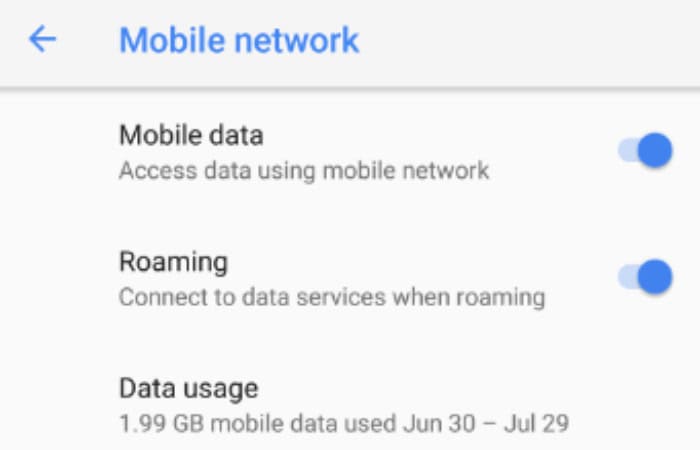
- Click on Network mode.
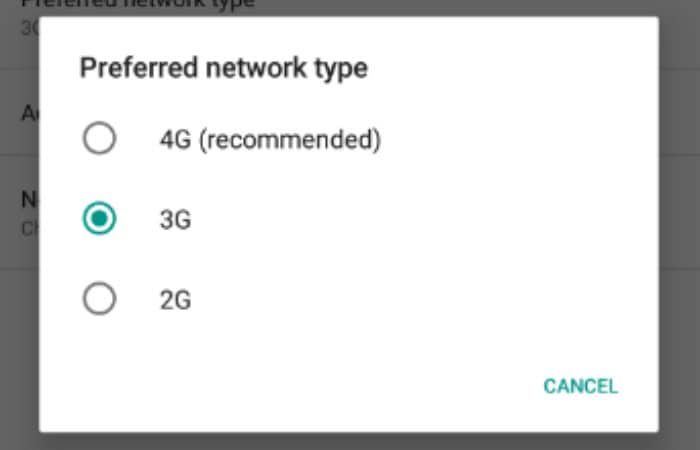
- After selecting LTE or LTE/3G/2G, you are done.
Failure To Connect In 4G Mode
Do you remember when anyone questioned why your phone wasn’t working? Most Android smartphone users experience these kinds of problems, and then the question is raised why is my LTE not working? That could be more helpful, though.
Many individuals set their phones to utilize 4G LTE networks exclusively because they wish to use faster 4G speeds. This is due to the rigorous guidelines they have established for the phone only to use 4G networks. People frequently complain in these circumstances that their phone cannot receive a signal, shows no bars, or even blames weak network connectivity.
See Also: Amazon FireStick not connecting to WiFi.
Not Connecting VOLTE
VoLTE (Voice Over LTE) promises to improve voice call quality to a new level. It should be sufficient to use the VoLTE services if you have updated to a 4G SIM. Two requirements still need to be met, though. Your phone must first support VoLTE, which is a prerequisite. Second, VoLTE services must be accessible in your region.
Every current phone has a distinct setting for turning on VoLTE in addition to 4G. That feature needs to be turned on in your phone’s settings. Otherwise, even if VoLTE is accessible there, you won’t be able to use it for Why is My LTE Not Working.
Smaller Signal On Phone
Assume you have an old one & are saving money for a new one. And you could be disappointed that only a few bars of 4G service are in your area.
Second, get a brand-new 4G SIM from a mobile service provider instead of an outdated SIM. After that, you must activate the 4G LTE feature in the phone’s settings.
Bring Your Phone To The Shop For Repairs
In the worst situation, your phone’s network chips might be harmed. This rarely occurs, but if your smartphone has recently dropped or you unintentionally sprayed water on it, it could be the cause.
You can bring your phone to the repair facility to have a qualified technician fix it.
Switch On Data Roaming
You must activate data roaming to maintain an LTE connection when visiting a different nation or even a new state inside your own to answer Why is My LTE Not Working?
- Select Cellular from the Settings menu on your iPhone.
- Enable Data Roaming by tapping on Cellular Data Options.
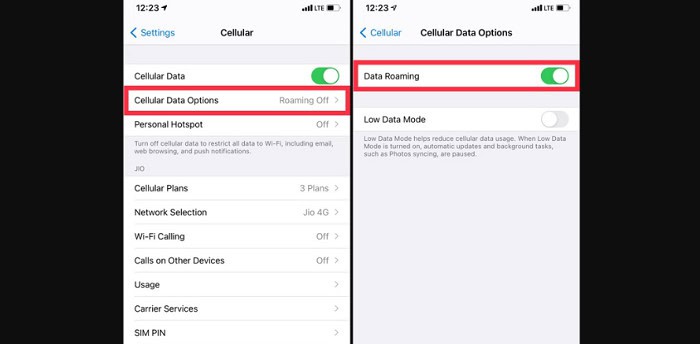
Re-insert SIM Cards
In most cases, it is optional to re-insert SIM cards when LTE is not functioning. But on occasion, it might resolve the issue. The SIM card could have been lost if you had just installed it. If your Phone is broken, the SIM card might also be positioned incorrectly in the slot.
Remove the SIM and re-inserted it with ease. You might need to remove the phone cover or only use the SIM ejector pin to withdraw the SIM card, depending on its location.
Frequently Asked Questions
Bad network configuration is the cause of some types of 4G LTE issues. To see if it helps, try resetting the network settings: To access the Apps tray from the Home screen, swipe up on an open area.
First, pick Settings from the menu, then hit the Connections option. Navigate to Mobile Networks at the bottom, choose it, and then select Network Mode. Then choose LTE 4G there.
Sometimes the hardware or modem in the phone is to blame for LTE not functioning. Your device's antenna or other internal parts might have been harmed if you recently dropped it.
Reset Your APNs: Your mobile network operator uses Access Point Names (APNs) to connect your smartphone to the mobile Internet. Why my 4g is not working?
How can I make my phone enable LTE 4G?
Why is LTE not working?
How to Fix Android Mobile Data Issues?
See Also: How To Configure Straight Talk APN Settings
Conclusion
By doing the three fundamental steps of restarting the phone, updating the phone’s firmware, and checking the network settings, you may resolve why my LTE is not working related to problems. Despite this, individuals enjoy fiddling with their phones, especially those with Android smartphones.
Fortunately, most smartphone manufacturers collaborate with mobile operators to try their newest models before releasing them to the public. Every smartphone owner wants high-speed mobile browsing and seamless calling.
Protect yourself and your loved ones from harmful content by implementing effective measures to permanently block adults’ websites on your phone.
See Also: How To Check Phone History Without Any Hassel | Complete Guide

Introducing TechiePlus’s all-in-one Editor, Olivia, based in London. From headphones to music streaming, she’s got you covered.