Connecting your social media accounts is a way to keep your things organized. If you have a business account, connecting different social media sites like Twitter, Instagram, Facebook, and others can be beneficial. By clicking just a few options, you can easily log into Pinterest with Twitter.
After authorizing Twitter to connect with your Pinterest, you are successful. You have to go to the Account Settings of your Pinterest profile. Reach the settings menu, and toggle the lists of social networking sites you are active on to ‘Yes’.
Having the social media accounts of your business or company will put a good impression on your viewers or audience. Also, It will show them that your organization is dependable and trustworthy. Your company connects with its audience and tries to be relatable.
See Also: Pinterest Image Search Tool
Contents
How To Pinterest Login Twitter – Steps To Guide You
Below are the steps that will show you how to connect your Twitter with Pinterest account, Google+, and others. Observe these simple instructions, and your mission is fulfilled in no time. Also, see how to look for someone on Pinterest here.
Step 1– Open Pinterest on any device you are comfortable with, preferably on a PC. If you are not logged in to the account you want to connect to other social media accounts, then do so. Find the Pinterest account page option to switch over from the home feed. 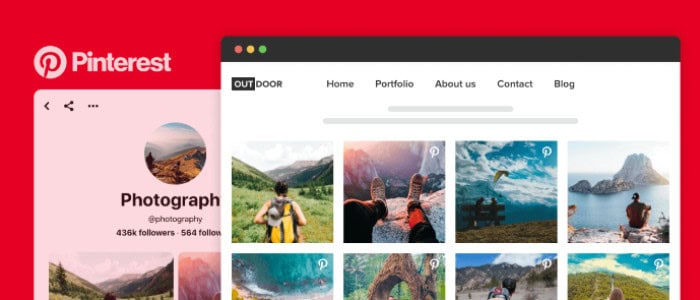
Step 2– Find the option “Account settings” and select it. You can find it beneath the grey cog in the screen’s upper right corner. 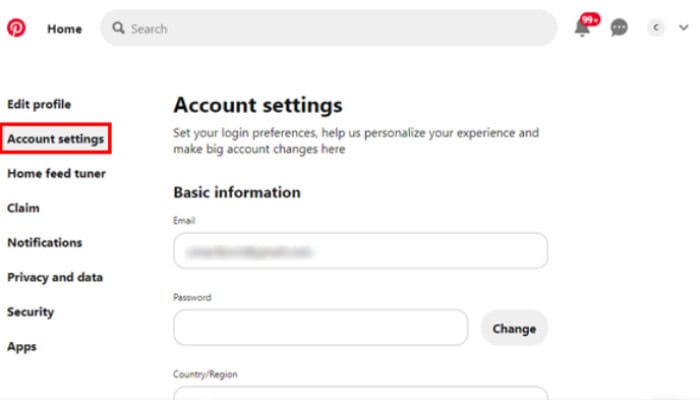
Step 3– Scroll down to the section of your Social Networks. This section will display all your other social media accounts, including Twitter. We advise you to keep all these accounts of the same type- either business (which is preferred for your company) or personal.
Step 4– You will see that the toggles on the right of each account are, by default, on the “No” side. Switch them to “Yes.”
Step 5– A pop-up window will appear, asking you to authorize a Pinterest connection to the relevant social networking site account, which is Twitter. 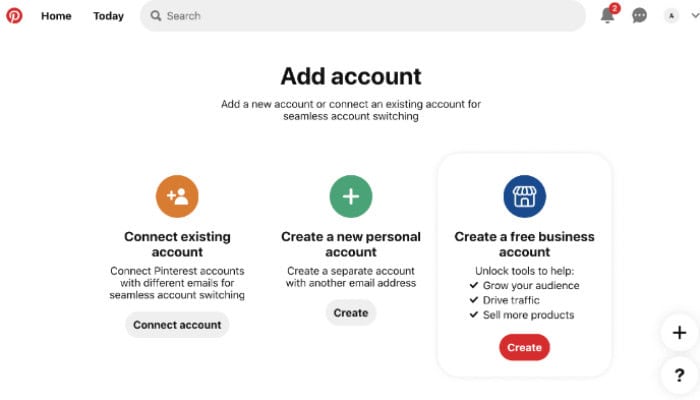
Step 6– If you are already logged in to your Twitter account, you will display a request for permission at the bottom of the screen. Click on the option “Authorize app.”
Step 7– If you don’t, it’ll direct you to a login screen where you’ll have to finish the Pinterest sign-in procedure. After completing this guide, when you pin anything on Pinterest, an options menu will appear, asking you to post the same to Twitter. You can change your Twitter handle in many ways too.
See Also: How To Download All Photos From Facebook? [Simple Guide]
Pinterest And Twitter Integrators
Firstly, these tools are available online, where you can connect your Twitter with Pinterest accounts and avail of other features. Before connecting the accounts, the integrators take a few minutes to configure the settings or features you have asked for. Some of the features they claim to provide you are-
- A new pin on Pinterest automatically creates a tweet of the same
- Searching or mentioning on Twitter creates a pin on your desired pin.
- A new follower on Twitter automatically creates a pin on Pinterest

- A new board on Pinterest creates a tweet automatically
- Also, a new follower on Twitter asks you to update a board on Pinterest
Many online integrators even give you options to permute and combine different features or actions on one (say, Twitter) that trigger the actions on another social networking site (say, Pinterest). Some integrators are free-to-us on-site, while others will ask you to pay for them after a few tries.
However, we recommend establishing connections from the apps throughout different social media sites. This way, you no longer depend on other third-party sites to make the authorizations and connections. You may also want to see how to upload photos on Pinterest.
How To Connect Pinterest To Instagram?
It would help if you claimed your IG or Instagram account on the Pinterest site to do this. Also, It will enable Pinterest to give you information on the analytics based on the Instagram content you have pinned. It will also attribute IG’s content to your Pinterest. A good thing here is that your IG account type has no effect. Look at these steps-
Step1– Open Pinterest on your PC or mobile, and sign in to your registered business account. 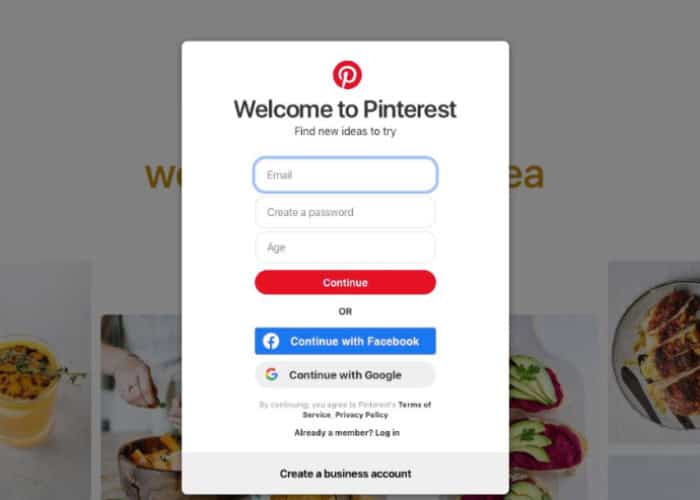
Step2– Go to the Settings option. From there, you have to select “Claim” from the left side of your screen. 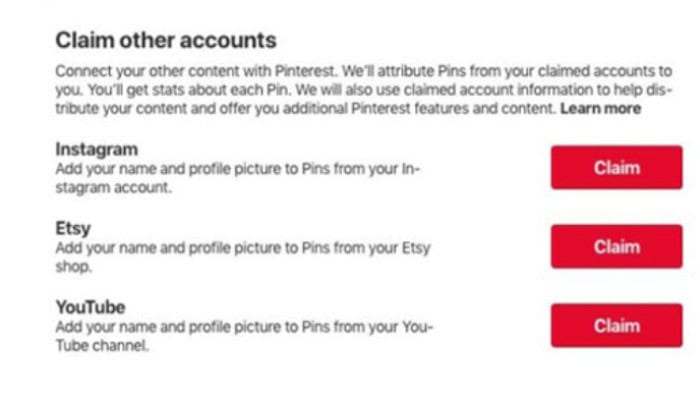
Step3– A menu appears with a section called “Claim other accounts.” Here, select the “Claim” button in red color to the right of your Instagram details. Find apps for generating captions for Instagram here.
Step4– The app or site will open itself if you have logged in to your Instagram account already. Otherwise, you will have to enter the login credentials on the new page. It will indicate that you have authorized the connection of Instagram to your Pinterest, which will help you after you connect your Twitter with Pinterest.
Click here to learn about becoming a Pinterest Manager
FAQs
How can I make money on Pinterest?
To monetize yourself: Find a Pinterest account where you need to make something called an Idea Pin. Following it, add a label of a Paid partnership. Also, tag the partner brand you are working with. If and when they approve your tag request, you will show their brand name on your created Idea Pinboard. Other brands can also select to promote some of your Idea pins as their ads. That way, the reach of your and your partner's brand increases collaboratively.
Do I have to make a website to earn money from Pinterest?
That is not compulsory in any way. Other ways to earn from Pinterest include adding affiliate marketing links to your account, driving traffic to your profile by creating pins and content, advertising for other brands, co-promoting with many other brands, and many more.
Can Twitter show me who views my profile?
Twitter, unfortunately, does not offer any such feature. You will not find who or which user is viewing your Twitter profile. Also, you must use the Direct Messages feature to figure out your viewers manually.
Can Twitter accounts be traced?
If you do not take extra measures to secure your profile, then any site can look at your IP address. Twitter will know whether you connect to it on public Wi-Fi, an office network, or even your mobile data. However, any third party can illegally acquire your information, sell them or hand them over to other agencies. You should have a secure VPN or an ad-blocker extension.
Can Pinterest drive traffic to Instagram?
Instagram is excellent for increasing your reach and audience. One of the best ways to expand your Instagram account is to repost your Instagram material and pin it on Pinterest. Pinterest is great for driving traffic back again to your site.
See Also: Top 7 Free Facebook Proxy Sites To Unblock Facebook
Conclusion
To sum up, connecting online with your audience is just as important as connecting with real-life ones. Connecting your social media accounts like Twitter and Instagram with Pinterest is helpful for many businesses, big or small. Following the methods written above will help you establish higher connectivity. Above all, we hope that this article has assisted you in connecting your Twitter with Pinterest.
See Also: 5 Best Socializing Apps Like Snapchat For Android & IPhone

Meet Nick Pino, our Senior Editor of Home Entertainment at TechiePlus, covering TVs, headphones, speakers, video games, VR, and streaming devices.

