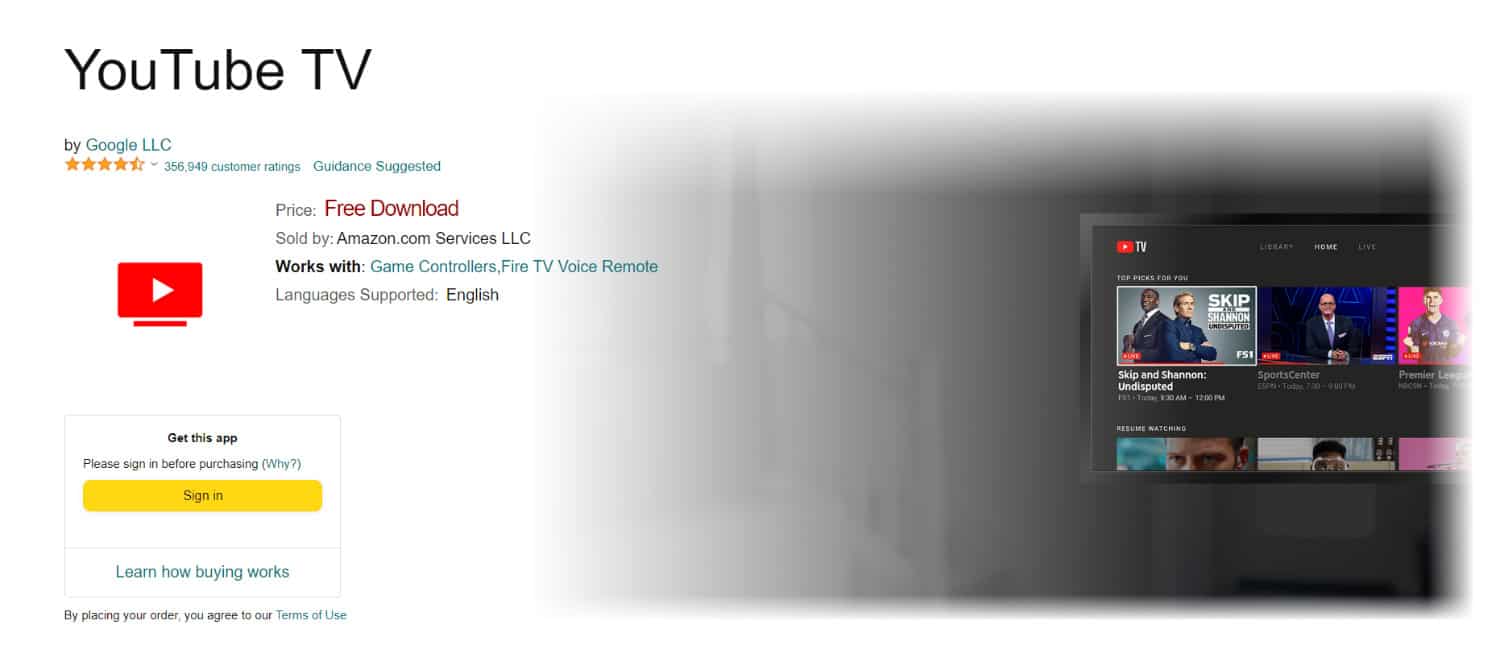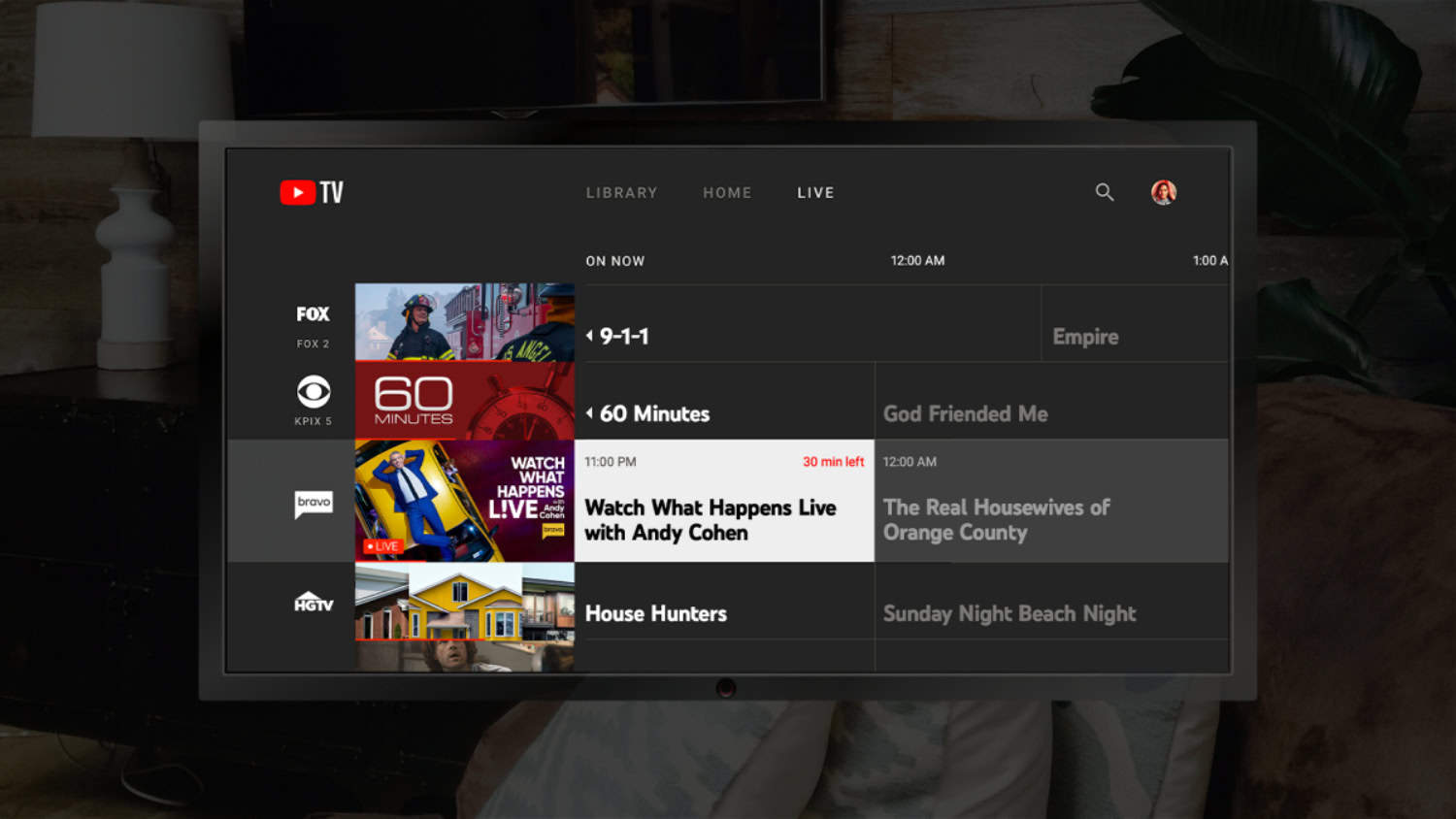It’s the ideal time of year for fun. Watch out for significant movies, TV programs, sporting events, and other stuff launched this year if you’re a streaming fan. Thus, you are in the proper location. The question “How to get YouTube TV on Firestick?” can cross your thoughts.
There are three ways to get YouTube TV on Firestick, making it easy to enjoy YouTube on Firestick. The first is to put the official YouTubeTV on your Firestick, the second is to get a Firestick and install a third-party YouTubeTV app, and the third is by using the Firestick browser. Read on to learn more about these three ways.
YouTube TV on Firestick serves as a major centre for entertainment. It connects a sizable collection of material to your TV without the additional effort of setting up boxes, gadgets, or challenging contracts. Big-name networks like NBC, FOX, and CBS are among the channels it provides, along with many others like CNN, ESPN, and the Discovery Channel. Even better, there is no cable whatsoever. Let us read more about installing YouTube TV on a Firestick.
Contents
- 1 Install YouTube TV on a Firestick: Instructions
- 2 FAQs
- 2.1 What is the price of FireStick?
- 2.2 Is YouTube TV accessible everywhere?
- 2.3 Are Fire TV devices officially compatible with Youtube TV?
- 2.4 How secure and legitimate is Youtube TV on FireStick?
- 2.5 How many devices may be using YouTube TV at once?
- 2.6 Can I watch my YouTube TV anywhere?
- 2.7 How is YouTube TV charged?
- 2.8 What does YouTube TV with unlimited screens cost?
- 2.9 On YouTube, how do you remove a card?
- 2.10 What advantages does the Fire Stick offer?
- 3 Conclusion
Install YouTube TV on a Firestick: Instructions
In essence, YouTube is a “live” version of many popular videos you enjoy. Many ‘Fire’ gadget users have eagerly anticipated it. But now that the waiting is done, YouTubeTV can be found in the official Amazon app store.
In the following stages, we will show you exactly how to download the YouTube TV app on your Amazon Fire Stick. Three options are available on How to Get YouTube TV on Firestick; go through them and select the one that will work the best for you. If you’re experiencing issues with Alexa not working on your Amazon Fire Stick, then you must check this out.
See Also: Is Youtube TV Not Working On Firestick [Quick fixes To It]
Put Official YouTubeTV on your Firestick.
Although YouTubeTV is officially available on the Amazon app store, as was already reported, it is only accessible to Americans. Unfortunately, those who reside elsewhere cannot use the live streaming it provides. Not in an “official” way, though; to do this in a slightly different manner, move on to “Method 2” or “Method 3.”
Using the Amazon store, follow these steps to download on How to get YouTube TV on Firestick:
- Click the ‘Search‘ button on your Firestick or Fire TV’s home screen. Click the lens symbol in the top-left corner after that. To find the app, enter YouTubeTV in the search box.
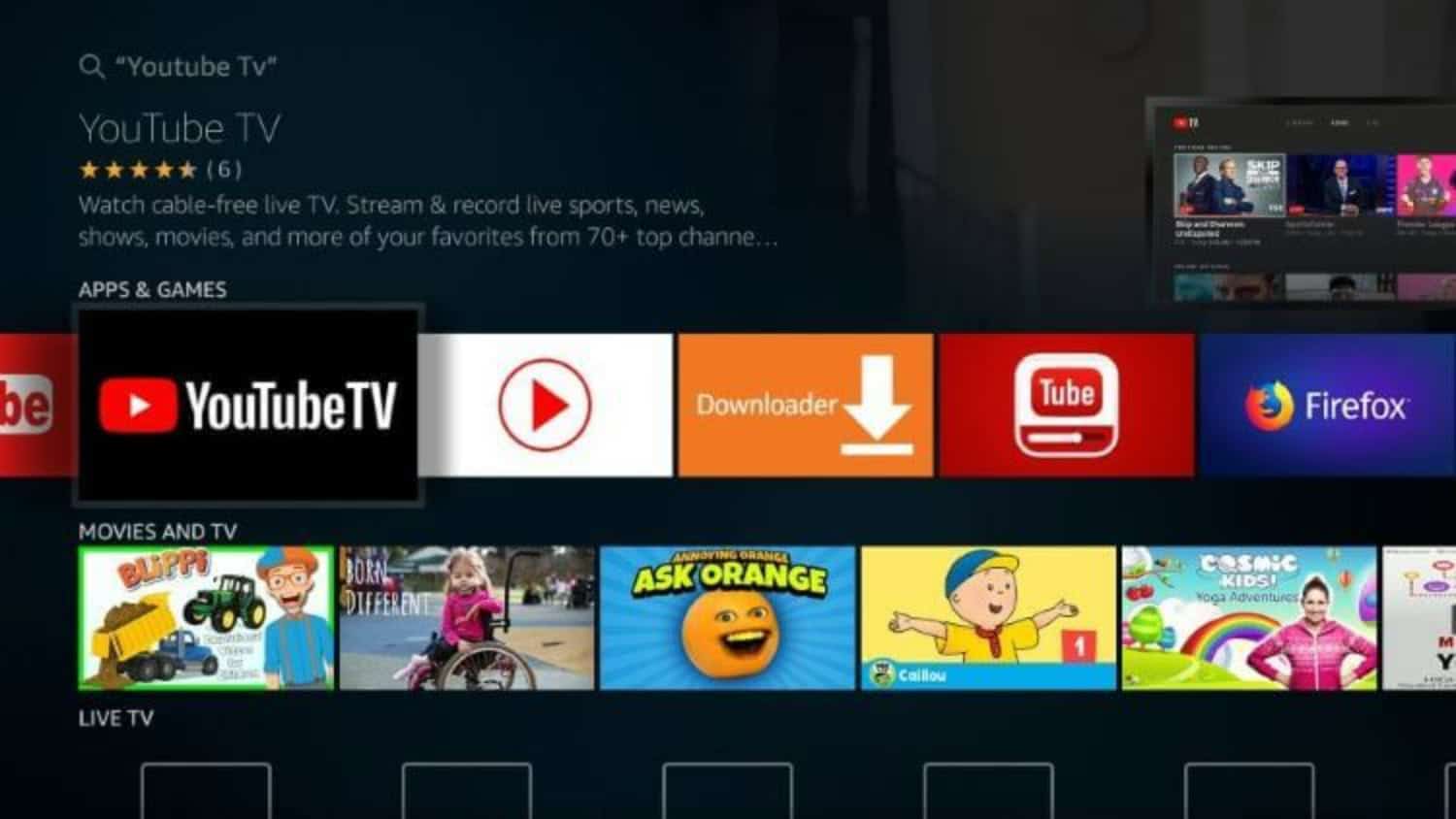
- Pick the “YouTube” icon from the window that appears next.

- Click ‘get‘ to begin downloading your Firestick or Fire TV.
- Hold off till the YouTubeTV app download is done.
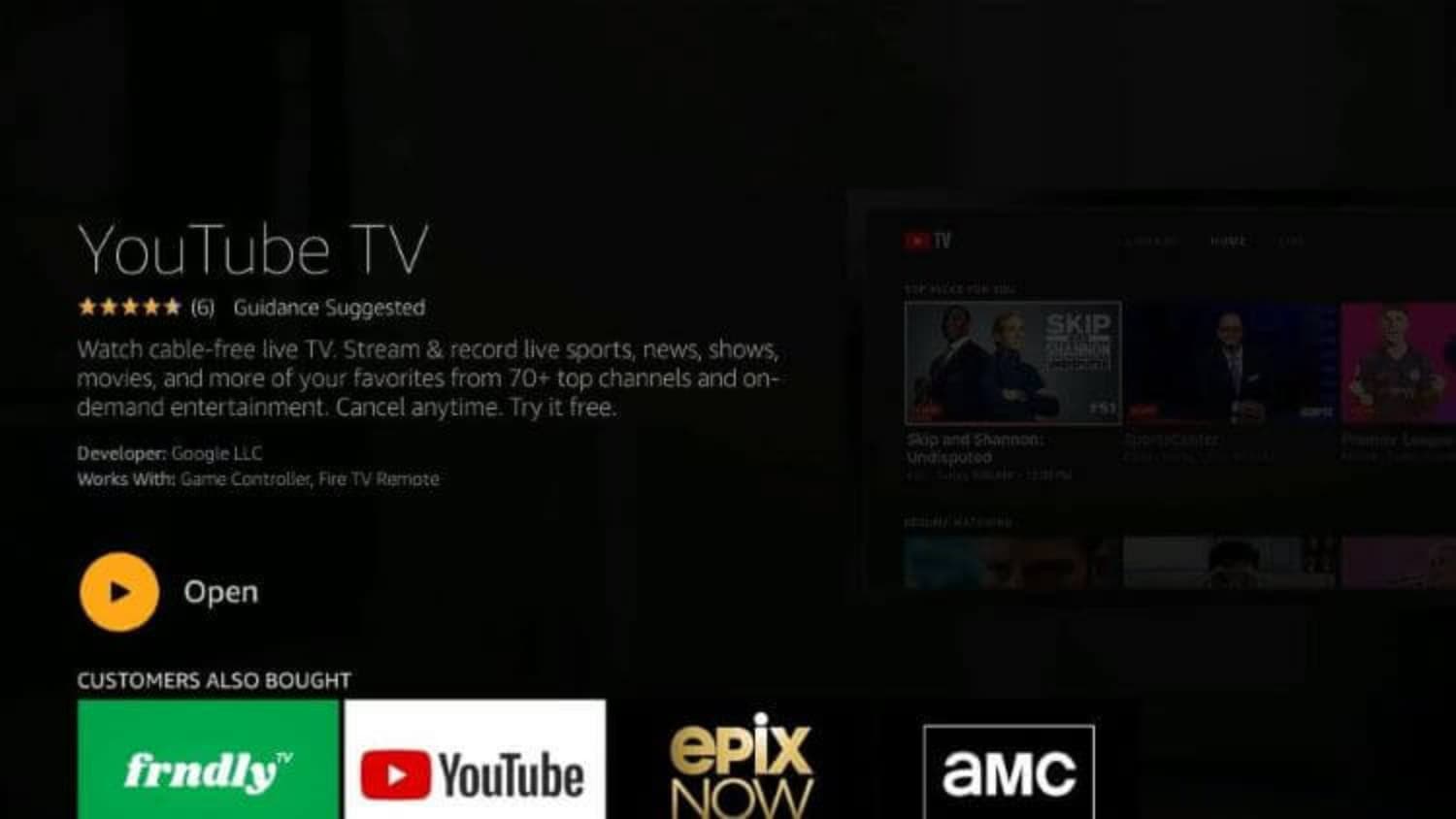
- Click ‘Open‘ to launch the software when it has been downloaded. Recall that the app may be in the menu on your Firestick or Fire TV under the ‘Your Apps & Channels’ area for future convenience.
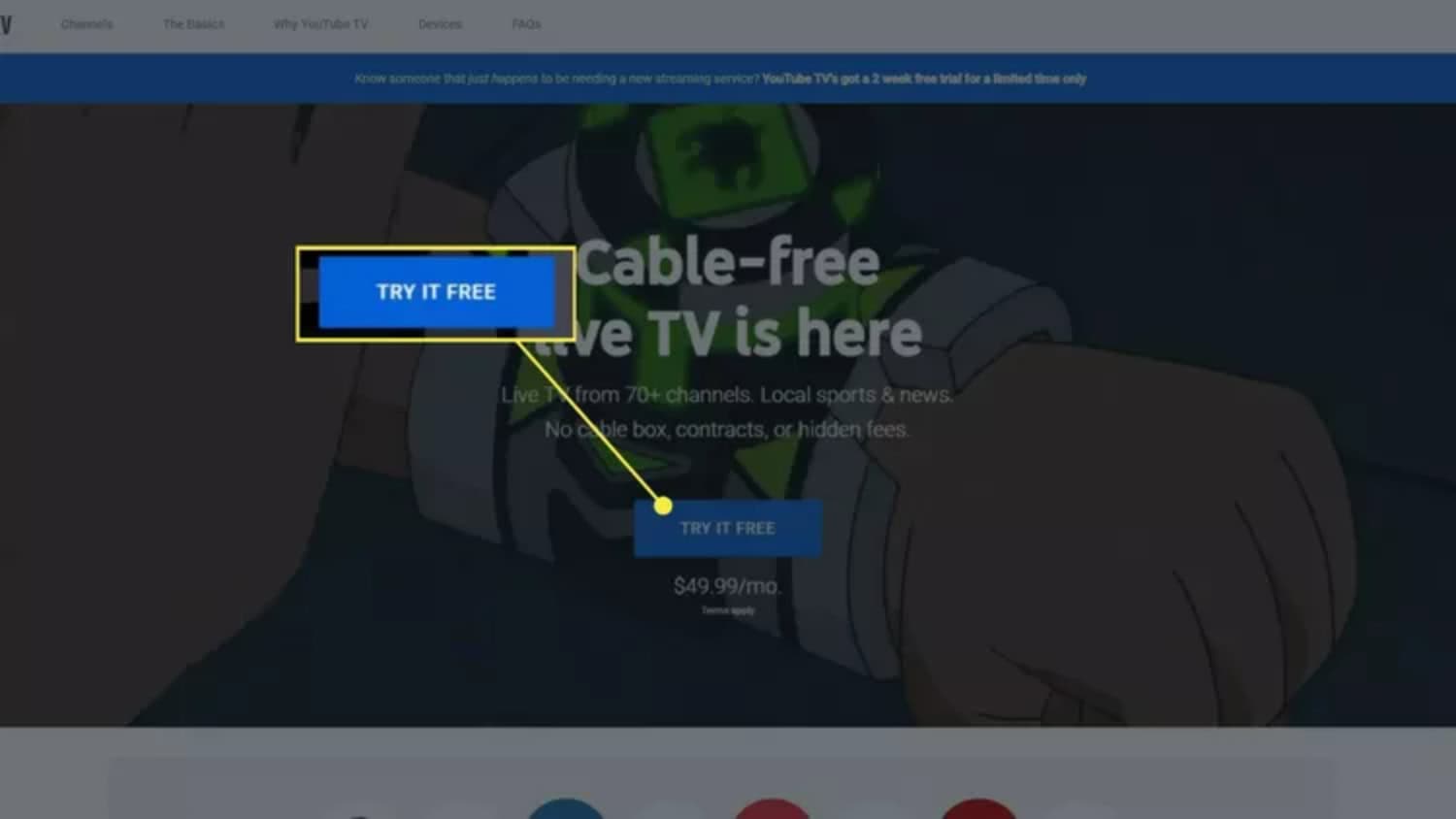
- Enter your login information if you already have a YouTubeTV account. If you haven’t previously done so, choose ‘Try it Free‘ to begin your initial free trial. You may now proceed.
Visit: Official YouTube TV website
Get a Firestick and install a third-party YouTube TV app
Most users concur that this app’s functionality is identical to the original’s. However, as it’s an unauthorized version of the program, there’s no guarantee that it will continue functioning as it should. You can find instructions on downloading a third-party version of the program by selecting this option, so take note of that. Please let us know by commenting below if you need help setting up YouTube TV.
You may still purchase a third-party APK if you are outside the US and cannot download the official YouTubeTV software. A US-based credit or debit card is still required to set up your account and begin the subscription. Contact your pals in the United States if you have any! By doing so, you may discover what the app has to offer.
See Also: How To Fix Amazon Fire Stick Not Connecting To WiFi [Solved]
See Also: Download Spectrum App On Firestick: Easy Guide For 2024
Make use of the Firestick browser
Amazon’s ‘Silk’ browser may still be used to visit YouTube TV on Amazon Fire Stick. On every Firestick and Fire TV, the Silk browser comes pre-installed.
However, if you uninstalled it, here’s how to reinstall it:
- Locate the search bar on the home screen of your Firestick or Fire TV.
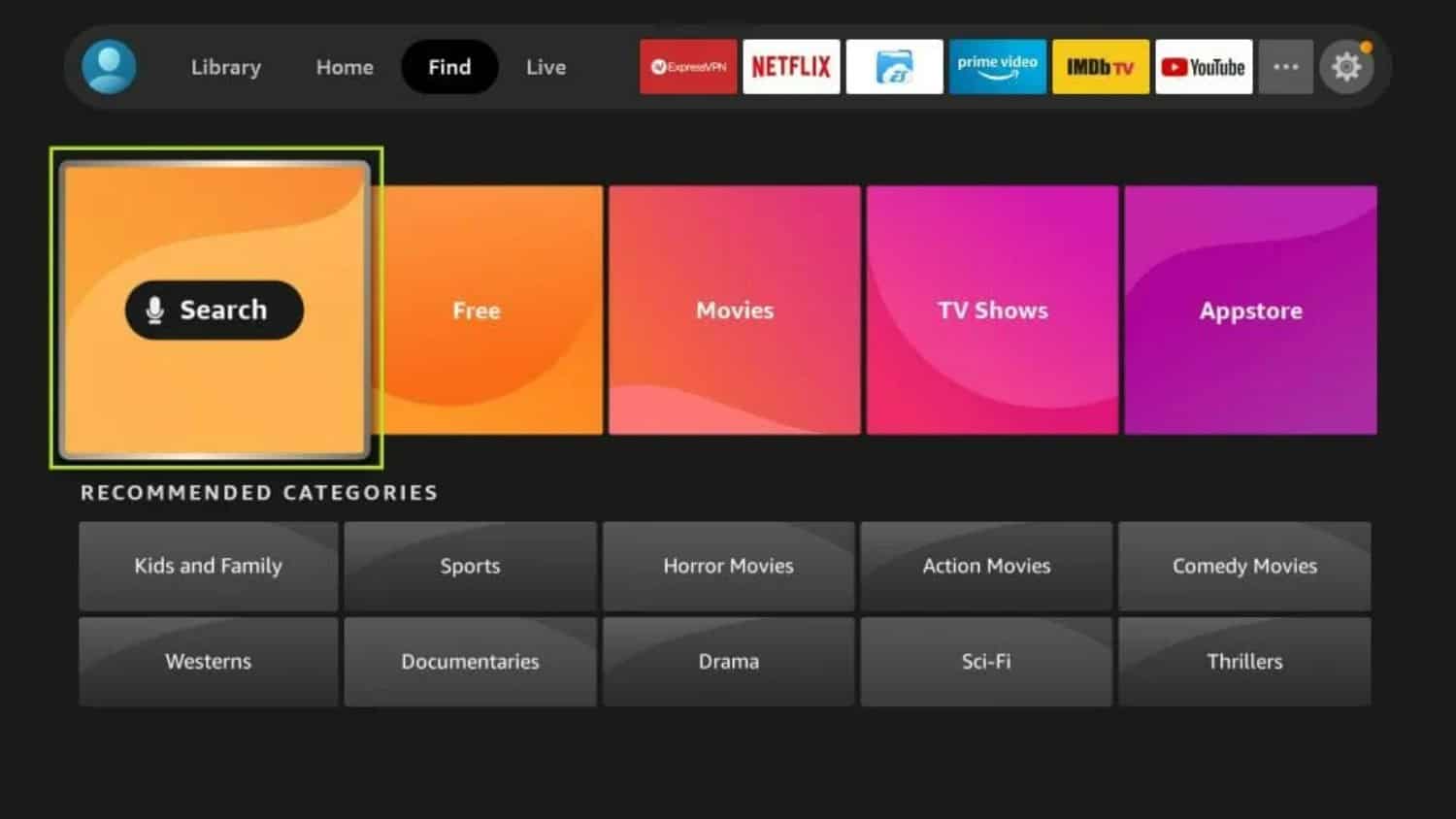
- Click “Search” after entering “Silk Browser.”
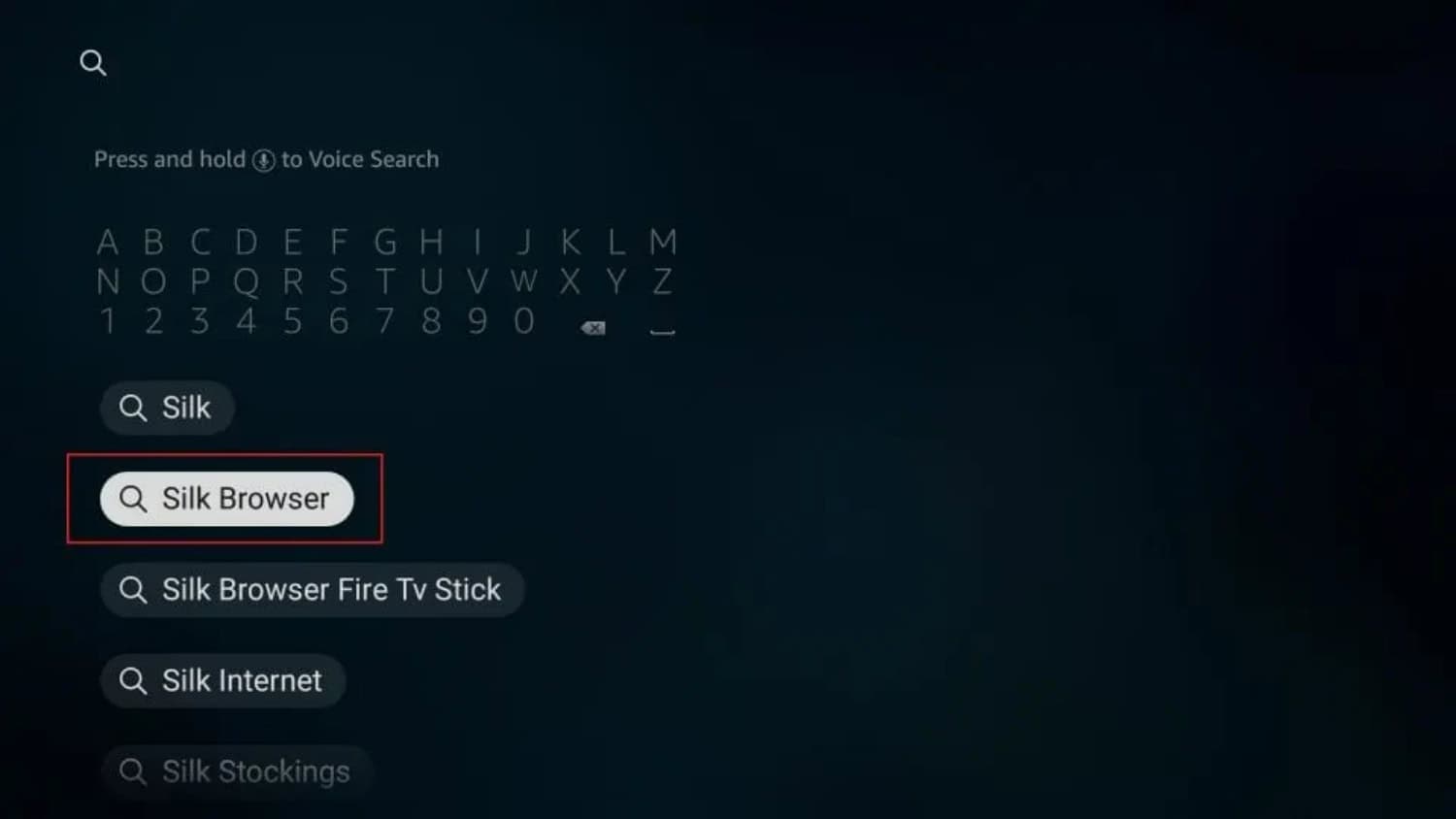
- Choose the Silk Browser from the results list when it appears.

- To download the app, click “Download.”
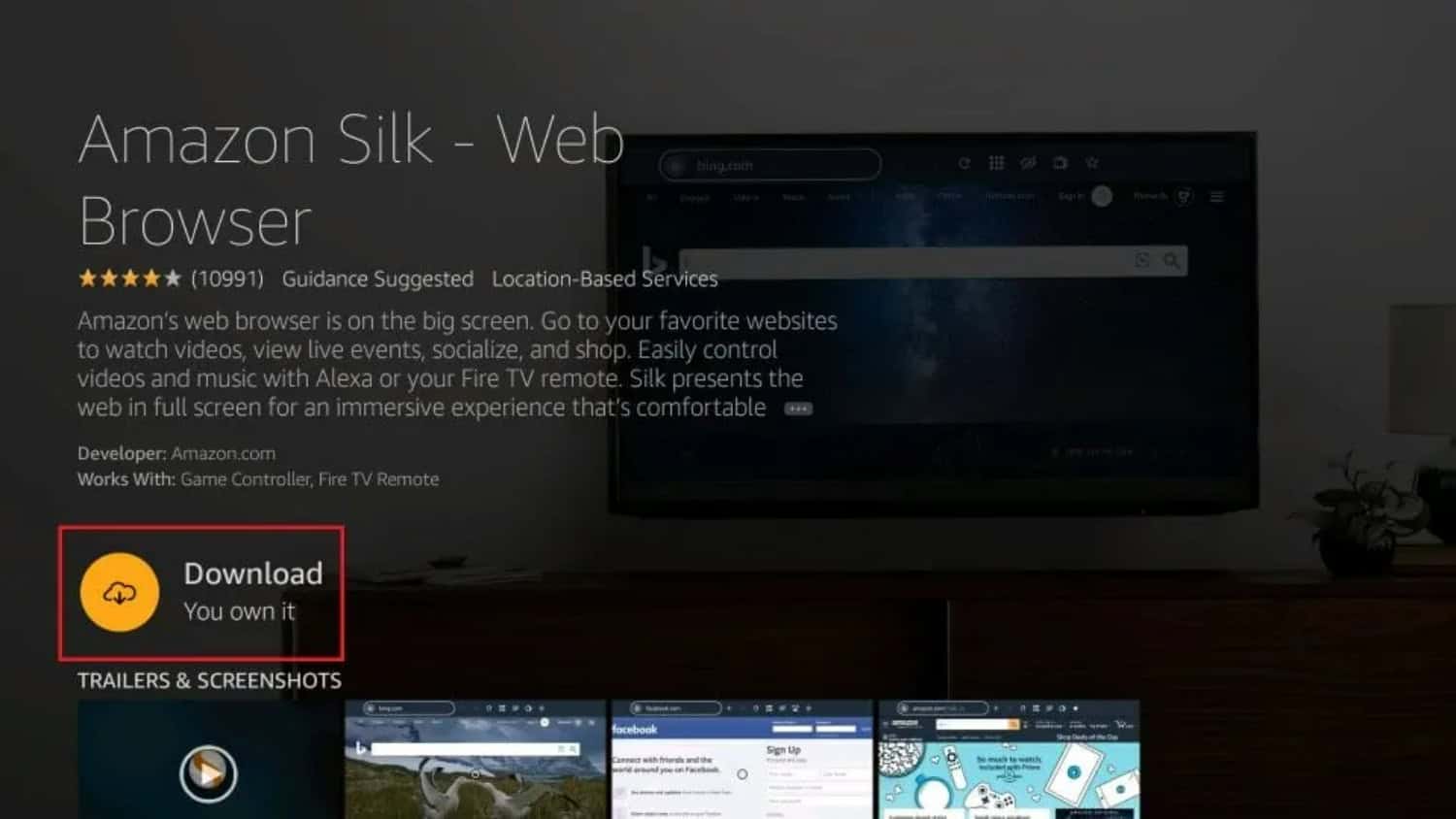
- After downloading it, launch the Silk Browser and navigate to https://tv.youtube.com/
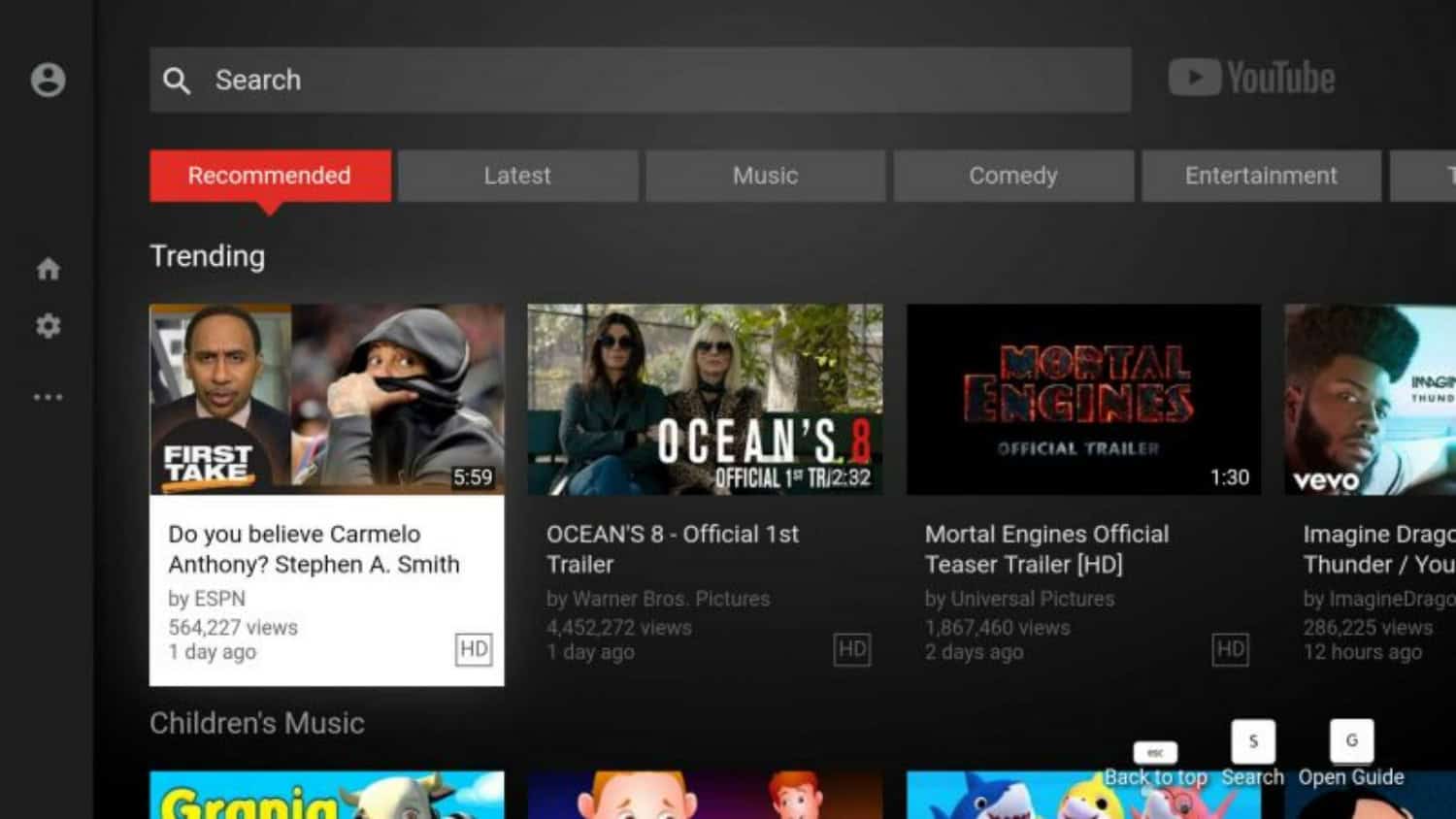
So these are a few ways How to get YouTube TV on Firestick. Choose what suits you best. Want to know how to watch local channels on Firestick? Check this out.
FAQs
What is the price of FireStick?
The price of FireStick varies because there are several distinct variations available. However, you won't have to continue paying membership fees once you've bought the item. The third-party streaming services you decide to utilize will be the only additional expense you will have. Therefore, using the service for a YouTube TV FireStick will not need you to pay additional monthly fees if you already have a YouTube TV membership.
Is YouTube TV accessible everywhere?
No, YouTube TV is exclusively accessible in America. Additionally, the programs vary depending on where in the nation you reside.
Are Fire TV devices officially compatible with Youtube TV?
For Fire TV devices, Youtube TV is indeed officially accessible. You may download the app from the Amazon app store. Roku, Apple TV, and Google Chromecast are just a few devices supporting Youtube TV.
How secure and legitimate is Youtube TV on FireStick?
Youtube TV is fully secure and authorized. The software is legitimately offered on the Amazon app store, which explains why. It also doesn't include any viruses or suspicious material. Therefore, you may download Youtube TV without concern about security and legal difficulties.
How many devices may be using YouTube TV at once?
You can simultaneously use up to three devices to access YouTube TV. It is important to note that using two out of the three available devices, such as watching YouTube TV on a computer and a smartphone simultaneously, counts as one of the three devices.
Can I watch my YouTube TV anywhere?
Only American residents may access YouTube TV. While traveling in the US, you can watch YouTube TV, although the accessible content may vary depending on your location. Networks for the site you are visiting locally. Note: You cannot record local programs outside your home region.
How is YouTube TV charged?
The monthly cost of a YouTube TV Base Plan is $72.99 + VAT. Your charge date is the day of your initial payment; from forward, charges will be made on the same day of each month. You will be charged on the month's final day if that date (for instance, the 31st) doesn't fall on that particular month.
What does YouTube TV with unlimited screens cost?
For an extra $19.99 monthly, you may upgrade your base plan and add the 4K Plus add-on to enable limitless streaming over your home Wi-Fi. The 4K Plus add-on removes the three-device restriction and adds offline playback to support 4K. YouTube TV is available both at home and when traveling.
On YouTube, how do you remove a card?
Go to Google Pay and choose the payment type you want to remove before clicking Remove.
What advantages does the Fire Stick offer?
You can stream over a million movies, TV shows, live sports, music, and other content using a Fire TV Stick (also known as a Firestick). All you need to access well-known streaming services like Netflix, YouTube, and HBO Max is a TV with an HDMI connector and an internet connection.
Conclusion
We hope you liked this article, How to Get YouTube TV on Firestick. It would help if you used YouTube in the coming months, especially with all the new material released. Even though it is only ‘officially’ accessible to users in the US, perhaps by using our instructions, you can access YouTubeTV on Firestick from anywhere in the globe. You won’t miss out, then! Here is a guide on activating IPTV on Firestick.

Meet Nick Pino, our Senior Editor of Home Entertainment at TechiePlus, covering TVs, headphones, speakers, video games, VR, and streaming devices.