Ever wondered if you can take a step back on Snapchat? With privacy becoming more crucial, many users seek ways to decrease their Snapchat score. This article is your guide to understanding and managing your Snapchat activity, ensuring your digital footprint aligns with your privacy preferences.
To decrease your Snapchat score, reduce your activity by sending fewer snaps and engaging less with the app.
Keep reading to discover how to adjust your privacy settings and control your Snapchat engagement, ensuring your online presence is exactly how you want it to be.
See Also: How accurate is Snapchat last active
Contents
How to Reset Your Snap Score
Resetting your Snapchat score isn’t straightforward. Snapchat doesn’t offer a direct way to reset your score. Your score is a reflection of your activity on the app. This includes the snaps you’ve sent and received, stories you’ve posted, and more.
So, what can you do? One option is to create a new account. This will start your score from zero. But, remember, you’ll lose your current streaks, friends, and chats.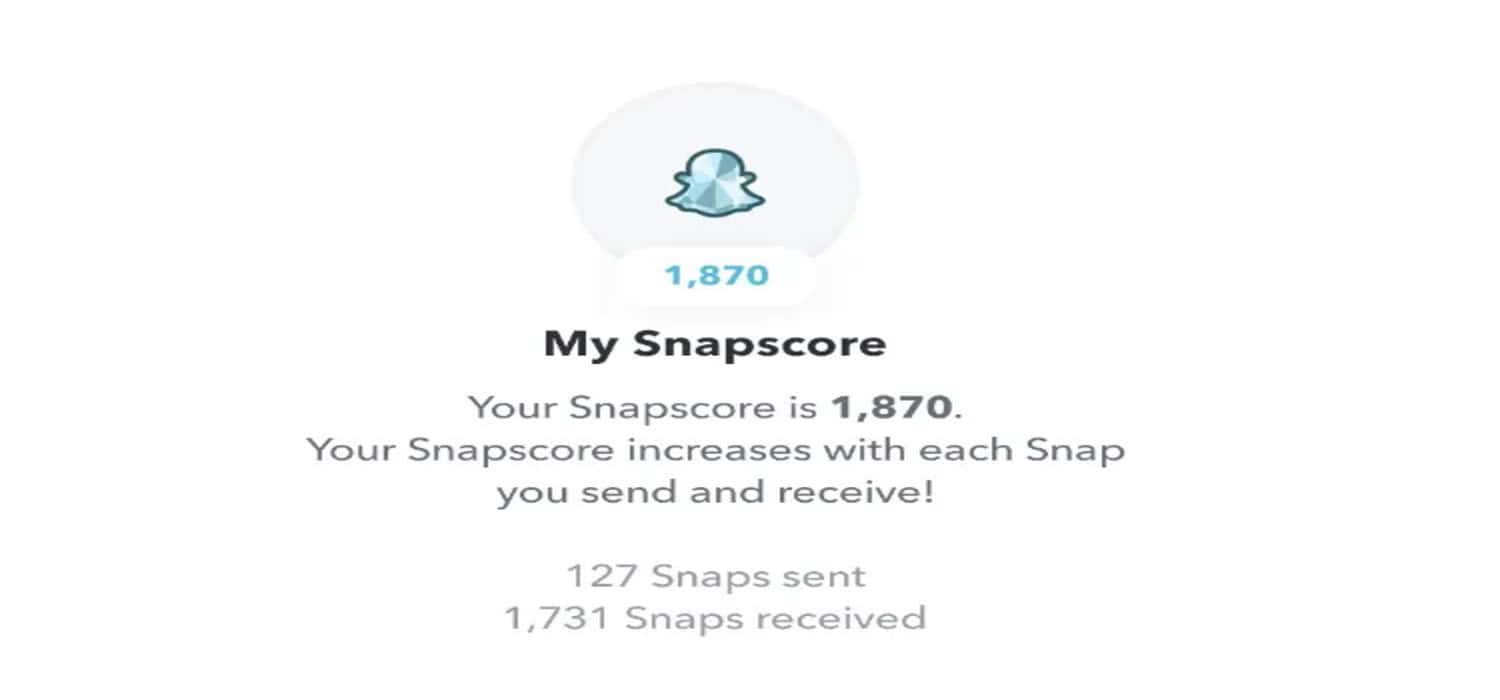
Another approach is to reduce your activity. Less activity means your score will increase at a slower pace. This isn’t a reset, but it can help control your score.
Consider your privacy settings. Adjusting who can see your score and your stories can also help manage your digital footprint.
In conclusion, a direct reset isn’t possible. But by managing your activity and settings, you can have more control over your Snapchat score. Keep reading to learn more about what affects your Snap score and how to manage it effectively. This is how to decrease your snapchat score.
What Affects Snap Score?
Your snapchat score is a reflection of your activity on the app. It’s not just a random number. Several factors contribute to your score.
Sending and receiving snaps is a key factor. Each snap sent or received adds to your score. But, texts sent through Snapchat don’t count.
Posting stories is another contributor. Sharing moments with your friends can increase your score.
Frequency of use also plays a role. Regularly using the app can lead to a higher score. Snapchat rewards consistent users. You must be aware of how often do snap scores update on snapchat.
However, the exact formula for calculating the score is not public. Snapchat keeps it a secret, adding a bit of mystery to the process.
See Also: How To Put A Snapchat Filter On A Photo From Camera Roll
How to Hide Your Snapchat Score from Friends
Privacy is a big deal on social media, and Snapchat is no exception. If you’re looking to keep your Snapchat score private, there are steps you can take.
First, understand that you can’t completely hide your score. Snapchat doesn’t offer a feature to hide your score from everyone. But you can control who sees it.
To limit who can see your score, adjust your privacy settings. Go to your profile, tap the gear icon, and select ‘Who Can…’ Here, you can manage who can contact you and view your stories.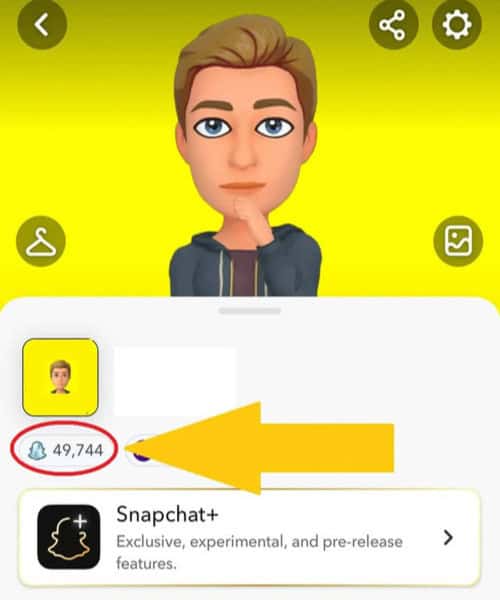
Consider setting your ‘Contact Me’ and ‘View My Story’ settings to ‘My Friends.’ This way, only people you’ve added as friends can see your score. This is how to decrease your snapchat score. One should also know how to stop random people adding you on snapchat for better privacy.
Another option is to remove specific friends. If there’s someone you don’t want seeing your score, you can remove them as a friend. This will prevent them from seeing your score, but they’ll also lose access to your stories and snaps.
Can You Pause Your Snap Score with Snapchat Plus?
Snapchat Plus is a subscription service that offers exclusive features to its users. One common question is whether Snapchat Plus allows you to pause your Snap score. Before that, you should know how to tell if someone has a snapchat plus subscription.
As of now, Snapchat Plus does not offer a feature to pause your Snap score. Your score will continue to increase based on your activity, regardless of your subscription status.
However, Snapchat Plus does offer other privacy features. For example, you can control who can see your location on the Snap Map. But when it comes to your Snap score, the options are the same for all users.
Therefore, If you’re concerned about your Snap score, focus on managing your activity. Sending fewer snaps and engaging less with the app can slow down the increase of your score. This is how to decrease your snapchat score.
In summary, Snapchat Plus does not provide a way to pause your Snap score. Your score is a reflection of your activity on the app, and it will continue to grow as you use Snapchat. If privacy is a concern, consider adjusting your activity and privacy settings to maintain control over your digital footprint.
FAQ
Can you stop your Snap score from rising?
No, you can't stop your Snap score from increasing. Your score reflects your Snapchat activity, such as sending snaps and posting stories. To slow down the rise, reduce your activity on the app.
What is ghost mode on Snapchat?
Ghost mode on Snapchat is a privacy feature that hides your location on the Snap Map. When enabled, your friends can't see your location, enhancing your privacy on the app.
How often does your Snap score update?
Your Snap score updates frequently, usually every few minutes. It reflects your recent activity on Snapchat, including sent and received snaps and posted stories.
Can your Snap score go down?
No, your Snap score can't decrease. It's a cumulative measure of your activity on Snapchat, so it only goes up as you use the app.
What does a high Snap score indicate?
A high Snap score indicates active engagement with Snapchat, such as frequently sending snaps, posting stories, and interacting with other users. It's a reflection of your overall activity on the app.
Conclusion
In conclusion, Snapchat is a popular app amongst the youth as it allows them to share their stories and pictures as “snaps.” It is also very user-friendly and interesting. From its first day until now, it has changed many things to make it more user-friendly and interesting to cater to many users. Also, Snapchat logo history is quite an amusing topic as it helped the app grow even more.
Privacy is also a major positive side of Snapchat, as they take the utmost care of their users’ privacy. While you can’t reset or pause your Snapchat score, you can manage your activity and privacy settings to control its growth. Whether it’s adjusting who can see your score or reducing your engagement on the app, you have options to maintain your digital privacy.
See Also: How to get Snapchat on a Chromebook ?

Introducing TechiePlus’s all-in-one Editor, Olivia, based in London. From headphones to music streaming, she’s got you covered.

