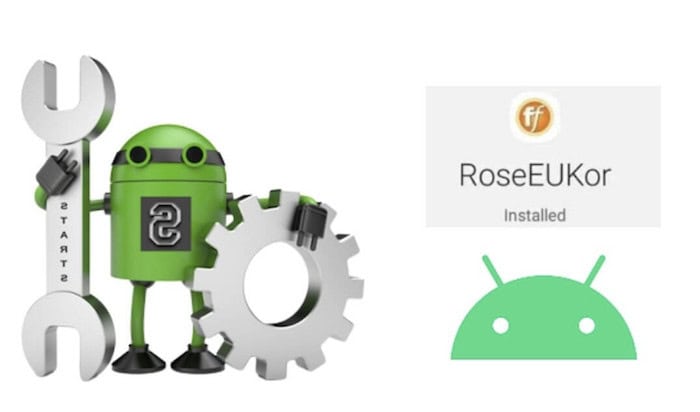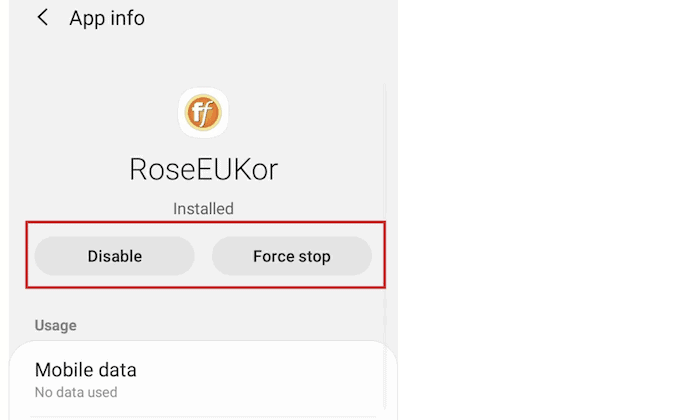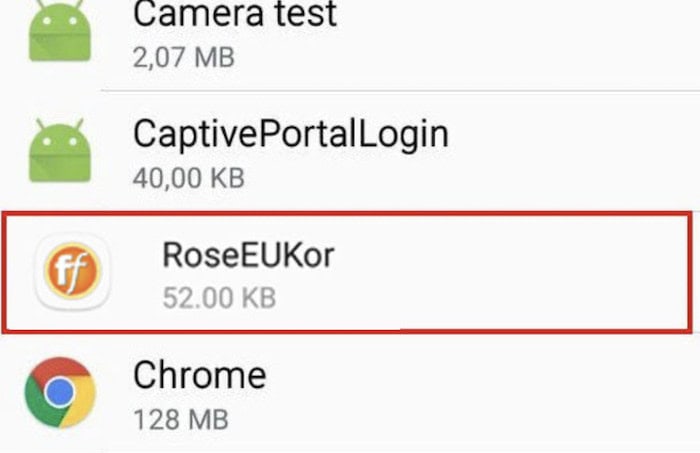Hey there! Are you looking to learn about RoseEukor? This article will help you discover all the necessary details about RoseEukor.
This article contains essential information like what RoseEukor is and its purpose, along with some typical errors that arise in it. Also, information like storage requirements, memory usage, excessive background data consumption, and data gathering. Furthermore, you’ll find information about uninstalling RoseEukor and disabling it too.
Reading this article will help you in learning all about RoseEukor. All of the data given here will prove very helpful to you. Also, remember to read the FAQ section that follows the article, as it will clear any remaining doubts in your mind. So let’s get started.
Contents
What is RoseEukor?
RoseEukor is bloatware that Samsung handsets come preinstalled with. Bloatware refers to the apps the manufacturer preinstalls as built-in apps on your phone. These applications were on your phone even before you purchased them, though you may have yet to be aware of them in certain situations. The makers of these “value-added” programs, also called bloatware, may charge you for using them.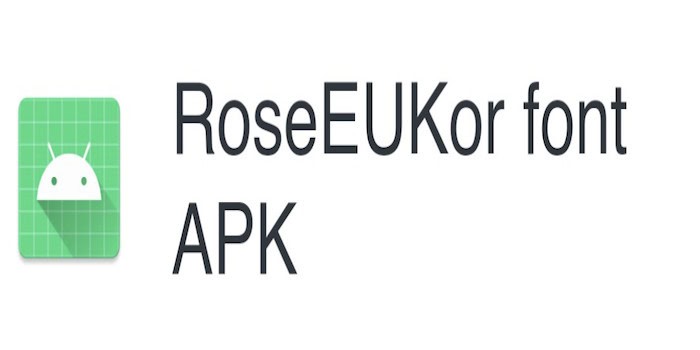
What is the purpose of RoseEukor?
Have you ever wanted to switch to a different typeface because you dislike the preinstalled one on your device? RoseEukor serves this function. It enables your system to modify the device’s text style. This software may be a wonderful choice for you if you’re interested in Korean typefaces because it has many preset fonts. Your phone may already have this app installed as a “ChocoEukor.”
Both RoseEukor and ChocoEukor have roughly the same structure and function.
Some typical RoseEukor issues
RoseEukor appears to be a very innocent software, but some Samsung customers have experienced several issues due to this app. We’ve listed a few of the most common problems below:
Storage Requirements
RoseEukor is merely taking up unnecessary memory space on your computer, space that might have been utilized for other crucial papers if the function it performs is not something you would require. It also consumes a lot of storage space because the software is hefty.
Memory Usage
Many apps might run in the background even when the phone’s screen is off. Your RAM will be used partly, leaving less room for other programs.
Excessive Background Data Consumption
While loading fonts and widgets, the RoseEukor application could eat data invisibly. This may be unpleasant if you have a data use cap on your mobile device. The batteries also deplete more quickly as a result of this background use.
Data gathering
RoseEukor is software the manufacturer installs on your phone; as a spy app, it enables the manufacturer to gather data from your phone. Personal information is often excluded, but you should decide if you feel secure using it.
So, think about uninstalling RoseEukor from your smartphone if you believe it isn’t benefiting your job or device.
Uninstalling RoseEukor
Preinstalled apps on Android devices might be difficult to delete because there is no ‘Uninstall’ option.
To know how to get rid of RoseEukor Android, you must force it to be disabled or root your smartphone.
Disable RoseEukor
A disabled app won’t operate on its own, which can assist limit any additional data usage that the app may have planned.
- Open the Settings application, then select the Apps and Notifications tab. Tap the “RoseEUKor” application at this time.
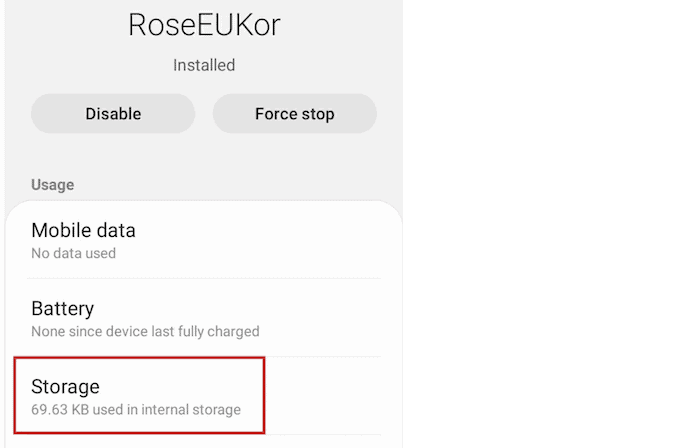
- To remove any permissions, choose Permissions. Doing this can prevent an app from accessing your location, microphone, or camera.
- Select Disable by tapping it. A pop-up will warn you that turning off the app can interfere with the operation of other applications. The app will stop working if you choose OK.
Rooting The Device
Rooting the smartphone is the only option to get rid of RoseEukor. Since rooting your smartphone to eliminate RoseEUKor is not worthwhile, you should only do this if the app significantly affects your life.
You should consider Kingo if you wish to root your phone. If you want to know if your device can run Kingo software, see the official list. If so, open Kingo Android for Windows and download the Kingo Android APK to your Android phone simultaneously.
On your phone, turn on USB Debugging mode for the Windows client:
- Open Kingo, then plug your USB-connected device in.
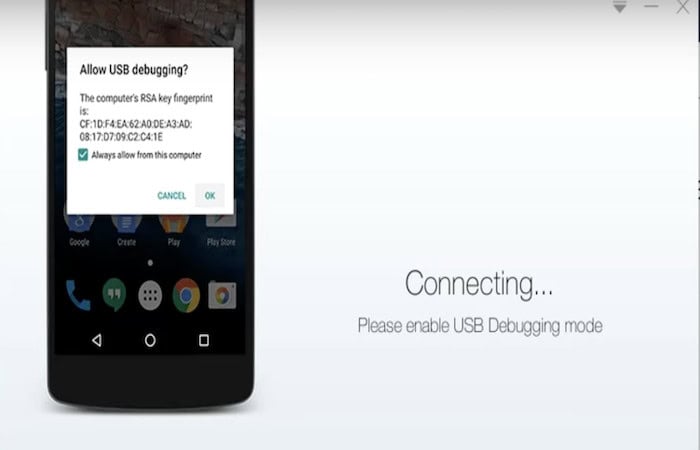
- When Kingo detects your smartphone, it will start the rooting process. The Kingo app will provide you access to root your device when you tap on Root.
If you want to embed without a computer, follow the steps below:
- Open and install the Kingo APK.
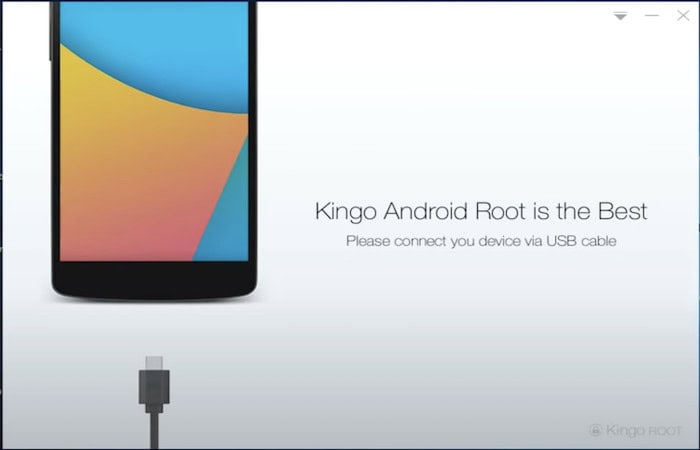
- A One Click Root button will appear if your device is compatible. The rooting procedure will start as soon as you tap on it. Be patient, and keep in mind that it can take some time.
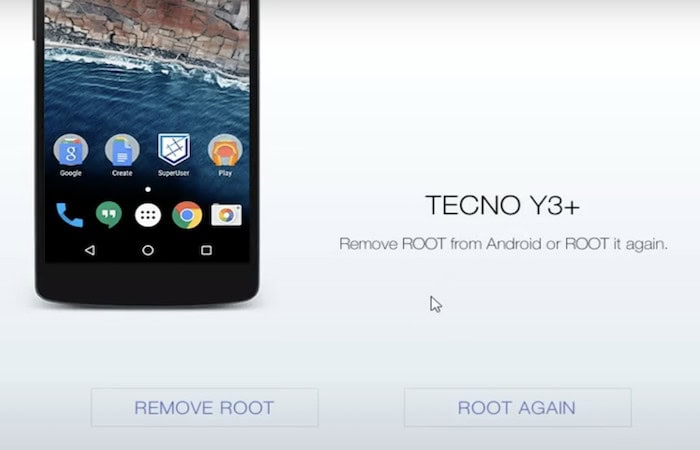
- In the end, there will be a large checkmark if the procedure is successful.
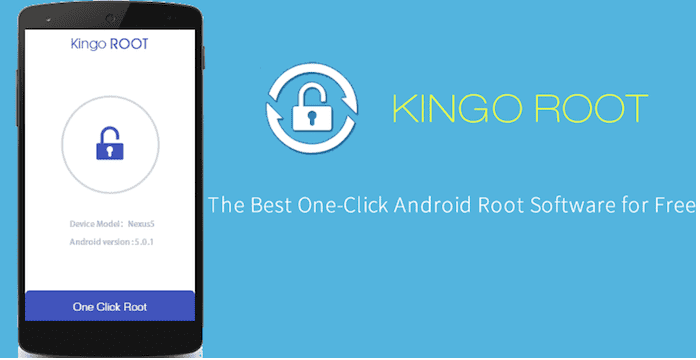
- After successfully rooting your smartphone, you can uninstall RoseEUKor and other system applications.
Download Kingo APK : Android
FAQs
What exactly is RoseEukor on my Android device?
Before diving into the details, you should know the RoseEukor app. As described, it is a built-in program that Samsung android smartphones ship with preinstalled and allows users to enable certain character styles or switch from the system font. The software is only available on Samsung handsets.
What made apps distinct?
Separated Apps allow placing particular listed programs in a separate user area as an alternative to maintaining apps in the same user space. Only DO installations support Separated Apps.
How do I know if Android has bloatware?
End users may discover bloatware by going through their installed programs and finding any software they did not install. A business IT staff can potentially discover it by employing a mobile device monitoring solution that displays installed applications.
What is Finder on my phone?
A macOS feature for exploring and accessing material on your computer is called The Finder. You can operate Finder to sync the data between your Mac and your iPhone, iPod touch, or iPad if you upgrade to macOS Catalina or later. The process is similar to using iTunes.
Conclusion
So, RoseEukor is safe to use with an Android device. The app’s sole drawback is that it can make your smartphone run more slowly. If you decide that the bloatware is unnecessary, you can permanently delete it from your smartphone. How to remove RoseEukor To achieve that, you must root the device.
Otherwise, you may continue using other fonts by keeping RoseEUKor installed on your device because deleting it will restore the default font settings.

Introducing TechiePlus’s all-in-one Editor, Olivia, based in London. From headphones to music streaming, she’s got you covered.