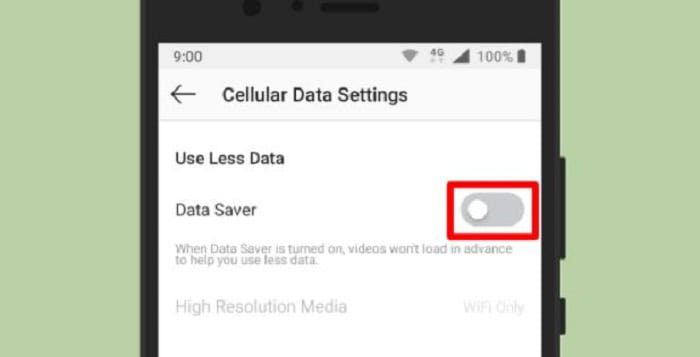Snapchat is a popular social communication application for sending messages. It is a social media application that allows you to send friends and family personalized photographs and videos. Snapchat has several notable features, including Snapchat stories, memories, and filters. In this article, you will read about the “Snapchat Failed To Send To One Person” error and what could be the reason behind this error.
If Snapchat cannot send messages, it could be due to an unstable or lost internet connection. The initial step is to verify your internet connection to resolve this issue. Disable your wifi, wait for a few minutes, and then attempt to reconnect your device to wifi.
If you’re a Snapchat fan, you’ll know how frustrating it is when the app isn’t working. There are two common issues with Snapchat: failure to send and receive snaps. The failed message error that appears whenever you try to send a picture to one of your friends is one of the most typical Snapchat bugs. There could be a few reasons why Snapchat isn’t sending messages.
See also: Tips On How To Tell If Someone Deleted You On Snapchat
Contents
- 1 Snapchat failed to send to one person- Problem With Internet Connection
- 2 Sometimes Bugs in Updates Can Cause an Error
- 3 Lagging Application in Devices (Background Process)
- 4 Due to The Bulk of Cache Memory Collected
- 5 Snapchat failed to send to one person- Data Saver On
- 6 FAQS
- 6.1 Why did my Snapchat fail to send to one person?
- 6.2 How do I know if my Snapchat failed to send?
- 6.3 Can I resend a Snapchat that failed to send?
- 6.4 What should I do if my Snapchat fails to send multiple times to the same person?
- 6.5 Can I delete a Snapchat that failed to send?
- 6.6 Will the recipient know if my Snapchat failed to send?
- 7 Conclusion
Snapchat failed to send to one person- Problem With Internet Connection
If you’re having trouble sending or receiving Snapchats, it’s most likely due to an issue with your internet connection. To function correctly, Snapchat requires a robust and reliable internet connection. If you can’t send snaps, you may have a bad relationship or are connected to a signal that doesn’t allow you to access the internet (like on a plane or in a hotel). 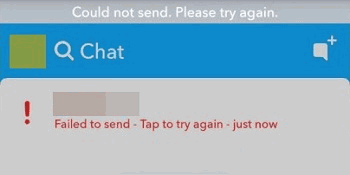
If you’re home, move closer to your router and restart it if necessary. Suppose you’re using mobile data while out; consider turning on Airplane Mode and then turning it off to refresh your connection.
Sometimes Bugs in Updates Can Cause an Error
Now, if you are certain that the problem is not your fault. It’s most likely that a defect within the software caused your Snapchat to fail to send to one person or several individuals. Updates can sometimes introduce flaws in an application, causing it to stop working correctly.
It’s easy to fix this problem. The simplest solution is to restart the app. Try sending the snap again after restarting the app. If that doesn’t work, the second option is to log out of the app and back in. To do so:
- Select the icon for your profile photo. From there, pick the settings icon and go to the top right corner of the phone’s screen.
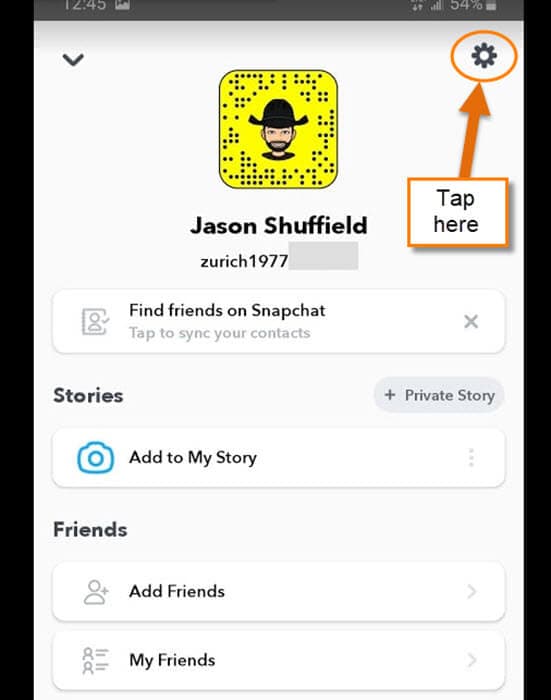
- Scroll to the bottom of the page from here. Select and confirm the ‘log out button.’
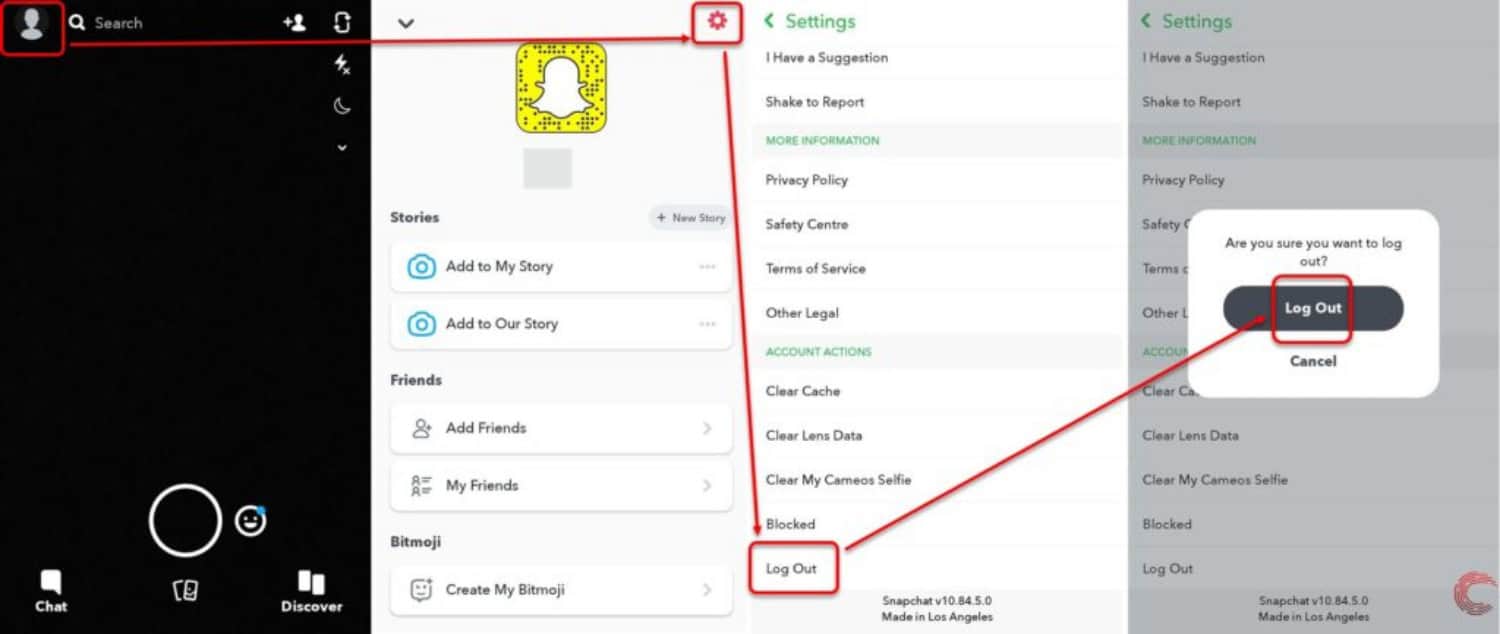
- After this process is completed, log in again. Try sending the snaps as well if still facing the issue, uninstall the application, and then reinstall it. It is sure to work.
See also: The Top 6 Best Anonymous Voice Chat Apps in 2024
Lagging Application in Devices (Background Process)
Other background processes on smartphones might sometimes interfere with the Snapchat application. As a result, Snapchat failed to send it to one person and received the error “Snapchat chat fails to send.”
It is possible to fix this by restarting your device. This will sort out all background processes that interfere with Snapchat processing. You will eventually be able to send snaps with ease.
Due to The Bulk of Cache Memory Collected
Because Snapchat is an extensive software that takes up a lot of storage space on your phone, this could be one of the reasons for Snapchat failing to send to one person, and you’re getting the notification “Snapchat chat failed to send.” You can try emptying your cache to get Snapchat running correctly again. Clearing your store will not delete any data, only memories, stories, and lenses, among other things.
Follow these steps to do this:
After touching the profile photo icon in settings, you’ll find the symbol on the top right corner of the phone screen. Choose ‘Clear Cache‘ from the drop-down menu. Finally, press the ‘Clear All’ button.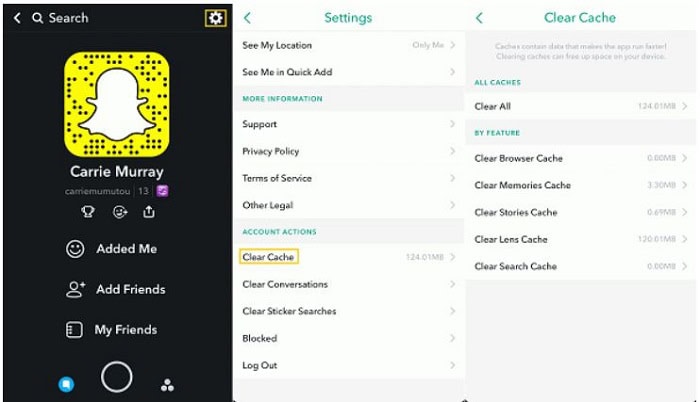
After you’ve completed the instructions above, Snapchat will restart, and you can attempt sending your message again.
See also: 8 Ideal Video Sharing Apps For Content Creators in 2024
Snapchat failed to send to one person- Data Saver On
Some users use their data saver feature or set a daily data limit on their smartphones. Which, in any case, limits the application’s ability to obtain necessary data and send messages, as well as Snapchat’s ability to do so.
By disabling data saver mode or data limitations on the devices, the application will obtain the necessary data to send the messages.
To do so, navigate to Settings > Connections > Data usage > Data saver on your device and turn it off. Now try sending the snap.
See Also: Is Snapchat Location Accurate? Everything You Need To Know
FAQS
Why did my Snapchat fail to send to one person?
Your Snapchat may have failed to send to one person due to a poor internet connection, server issues, or a problem with the recipient's device.
How do I know if my Snapchat failed to send?
If your Snapchat fails to send, it will display a red exclamation mark next to it. You'll also receive a notification informing you that your Snapchat could not send.
Can I resend a Snapchat that failed to send?
Yes, you can resend a Snapchat that failed to send. Tap on the failed Snapchat and select the resend option.
What should I do if my Snapchat fails to send multiple times to the same person?
If your Snapchat fails to send to the same person multiple times, try troubleshooting your device's internet connection. You can also send Snapchat to a different recipient to check if the problem persists.
Can I delete a Snapchat that failed to send?
Yes, you can delete a Snapchat that failed to send. Press and hold on to the failed Snapchat and select the delete option.
Will the recipient know if my Snapchat failed to send?
Yes, the recipient will know if your Snapchat failed to send. They will receive a notification informing them that Snapchat was unable to send.
Conclusion
So, here are the full explanations and solutions for typical Snapchat problems, such as when your Snapchat fails to send to one person. With this issue resolved, you can resume Snapchatting in no time!
I hope this guide on What to do when Snapchat fails to send to one person; will be helpful to you. Please let us know in the comment section if there’s any feedback. We love to hear from our readers.
See also: 5 Best Socializing Apps like Snapchat for Android & iPhone.

Introducing TechiePlus’s all-in-one Editor, Olivia, based in London. From headphones to music streaming, she’s got you covered.