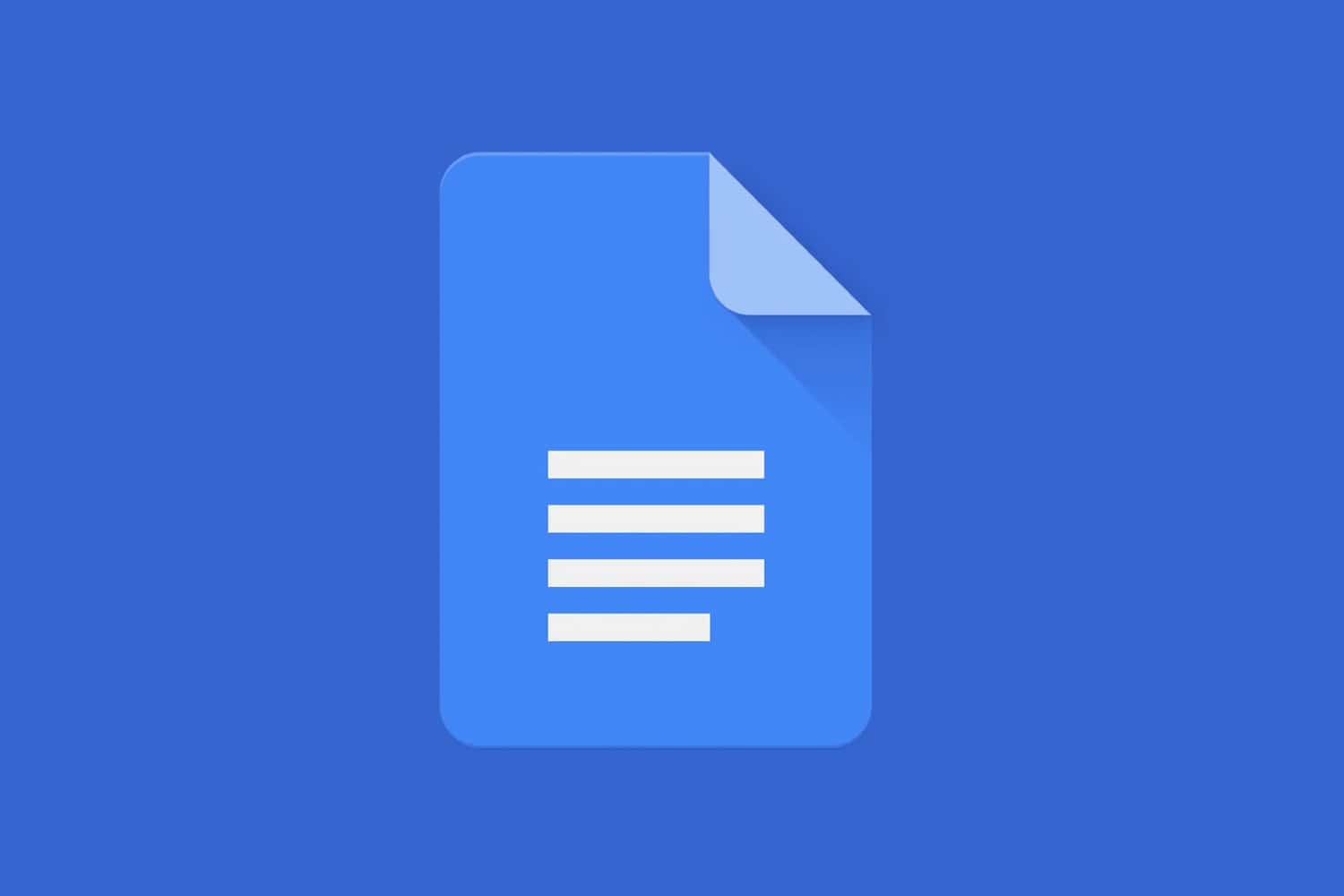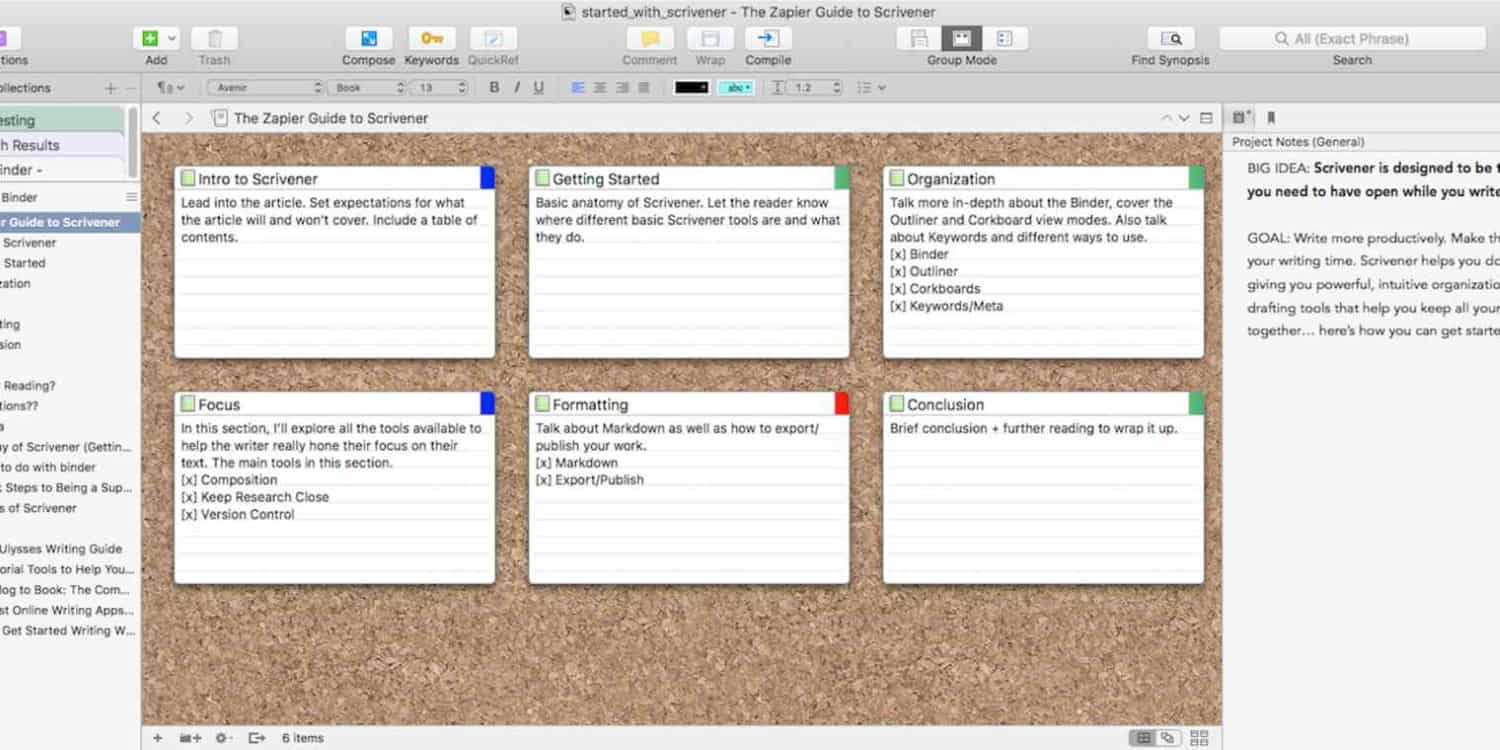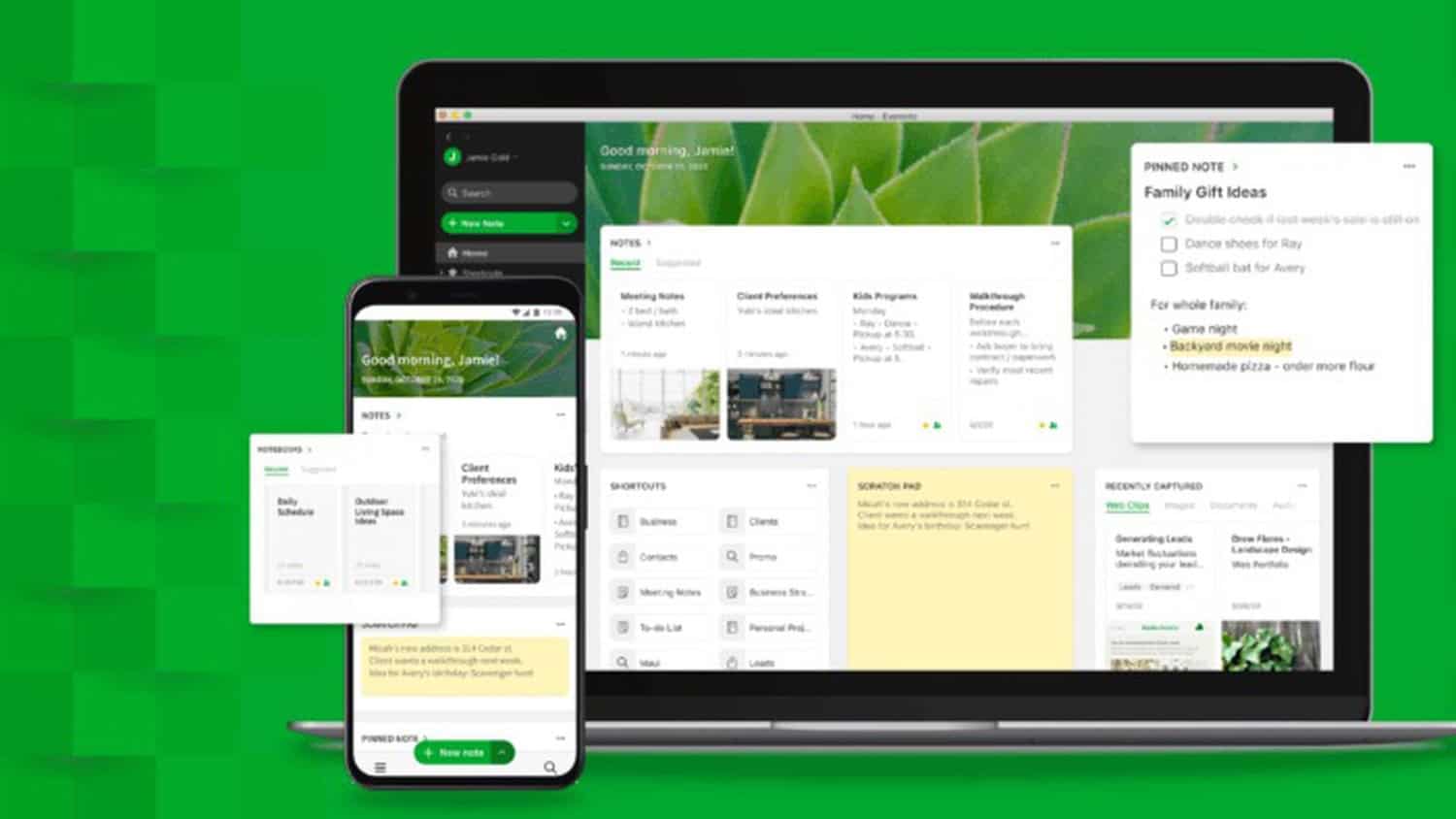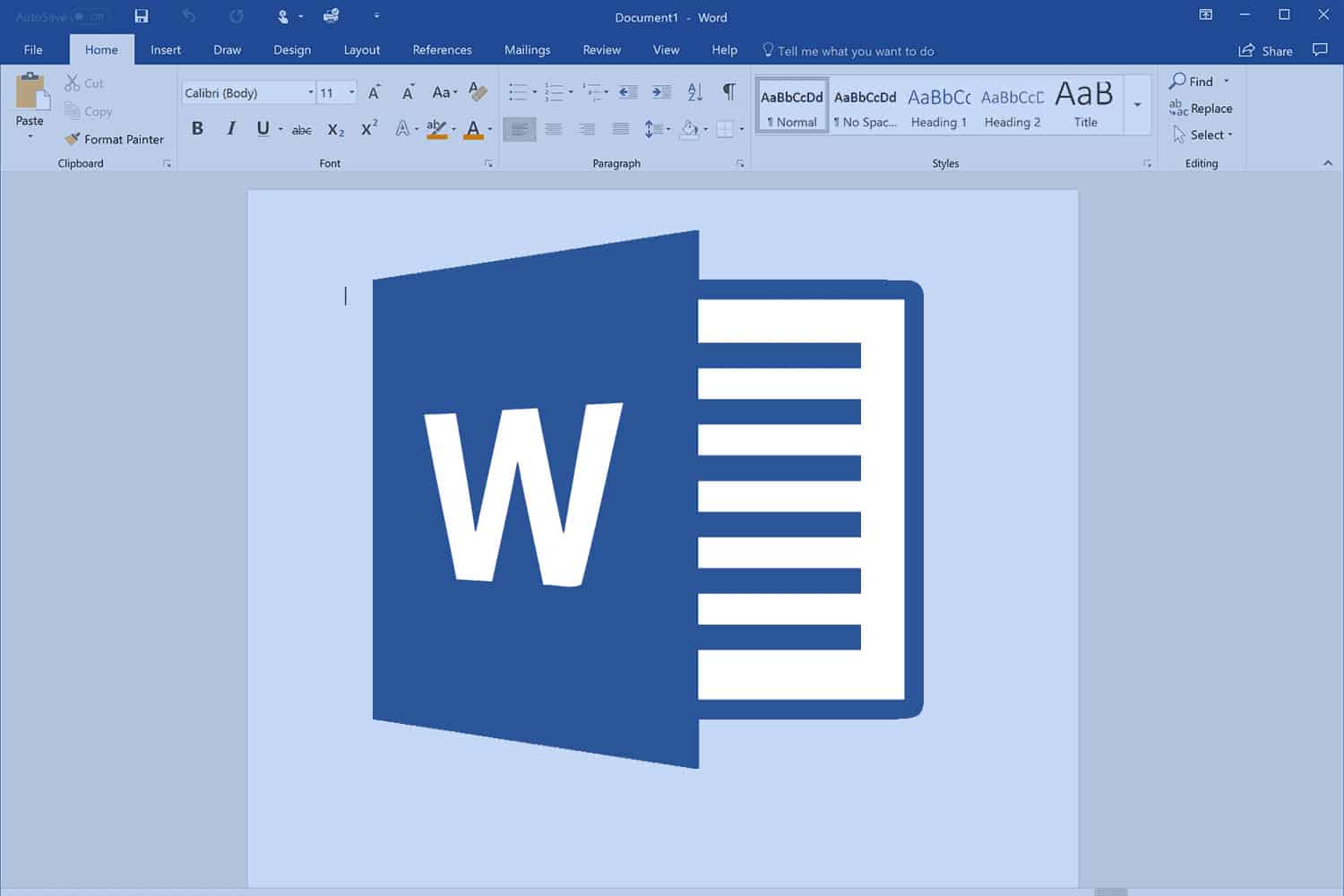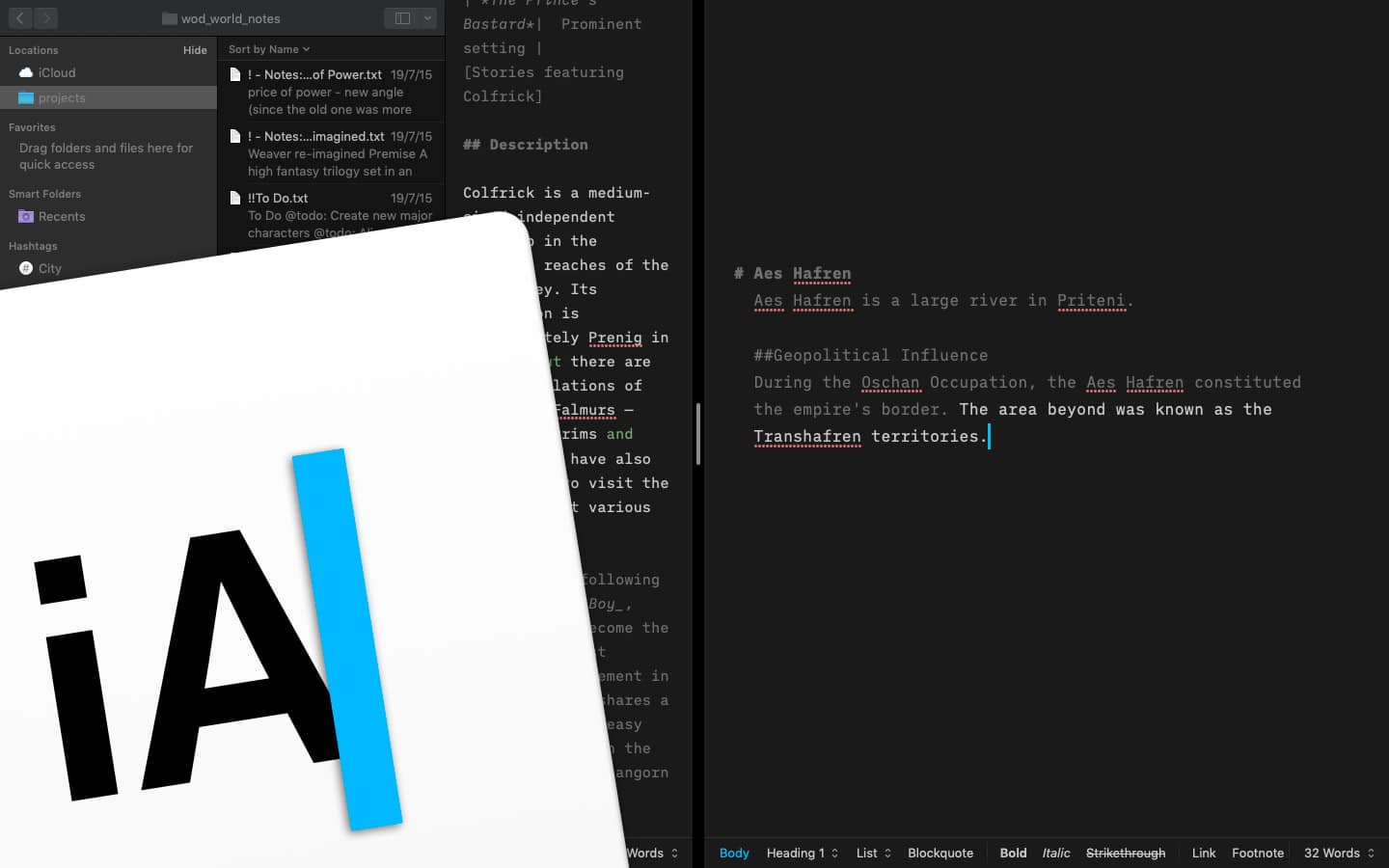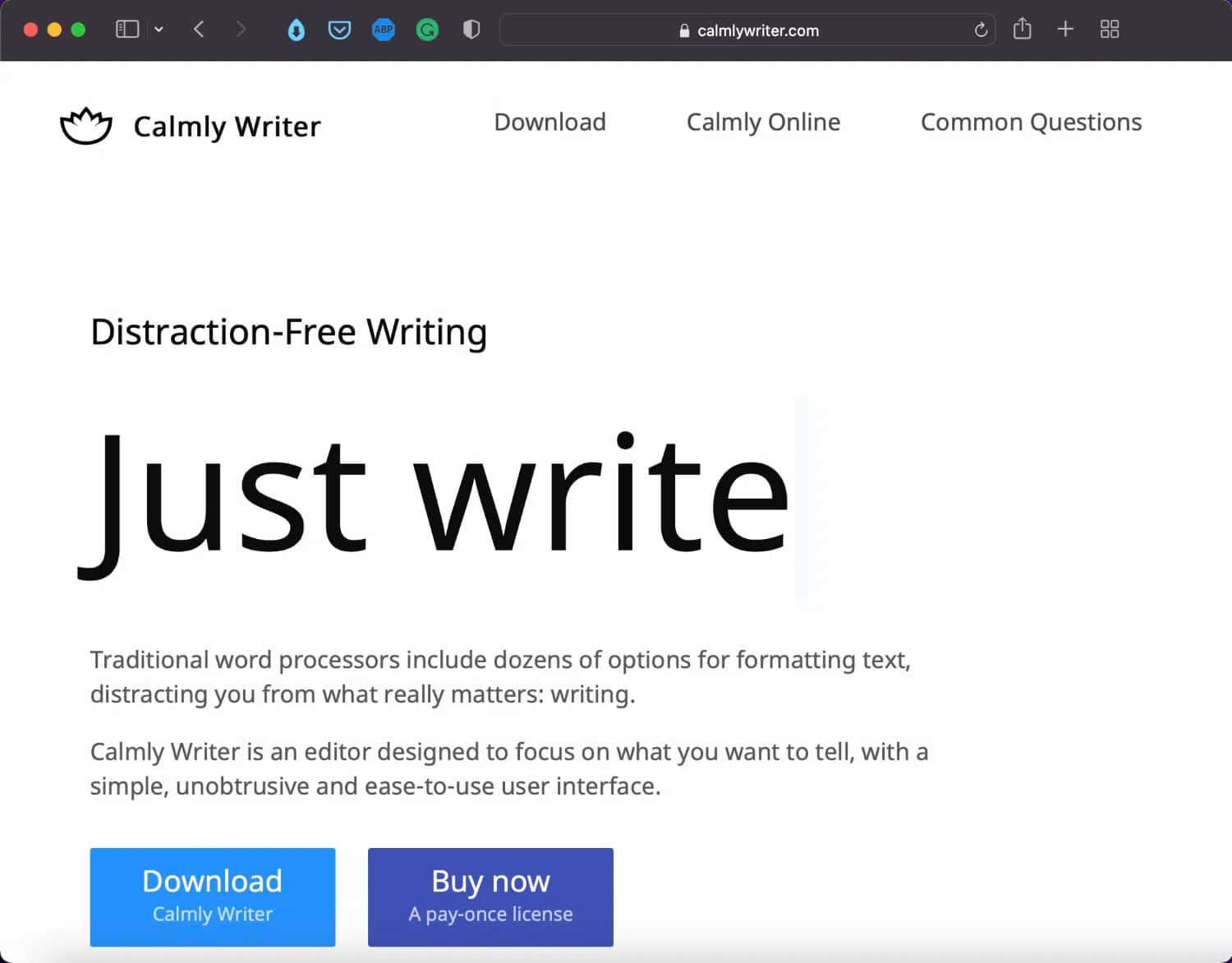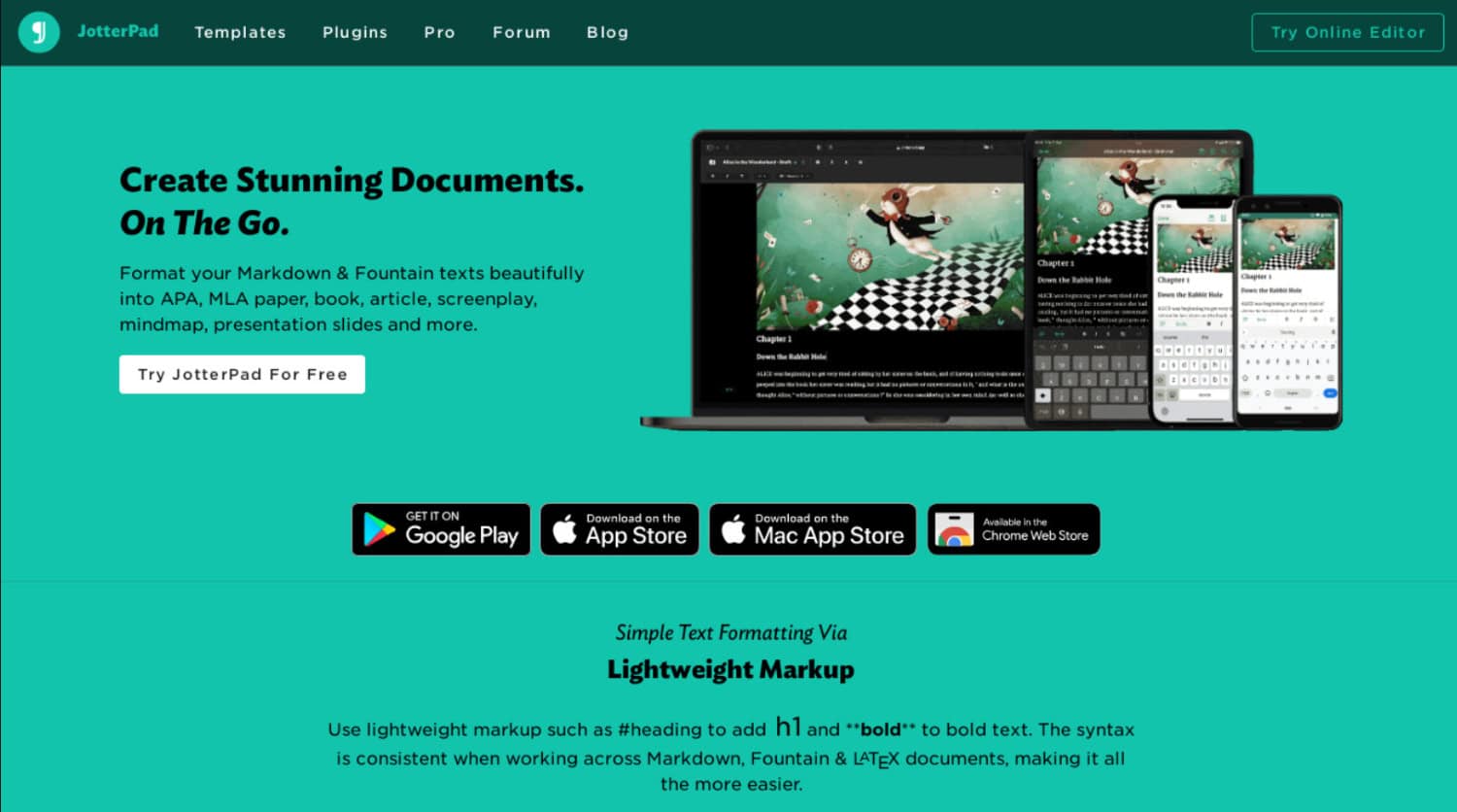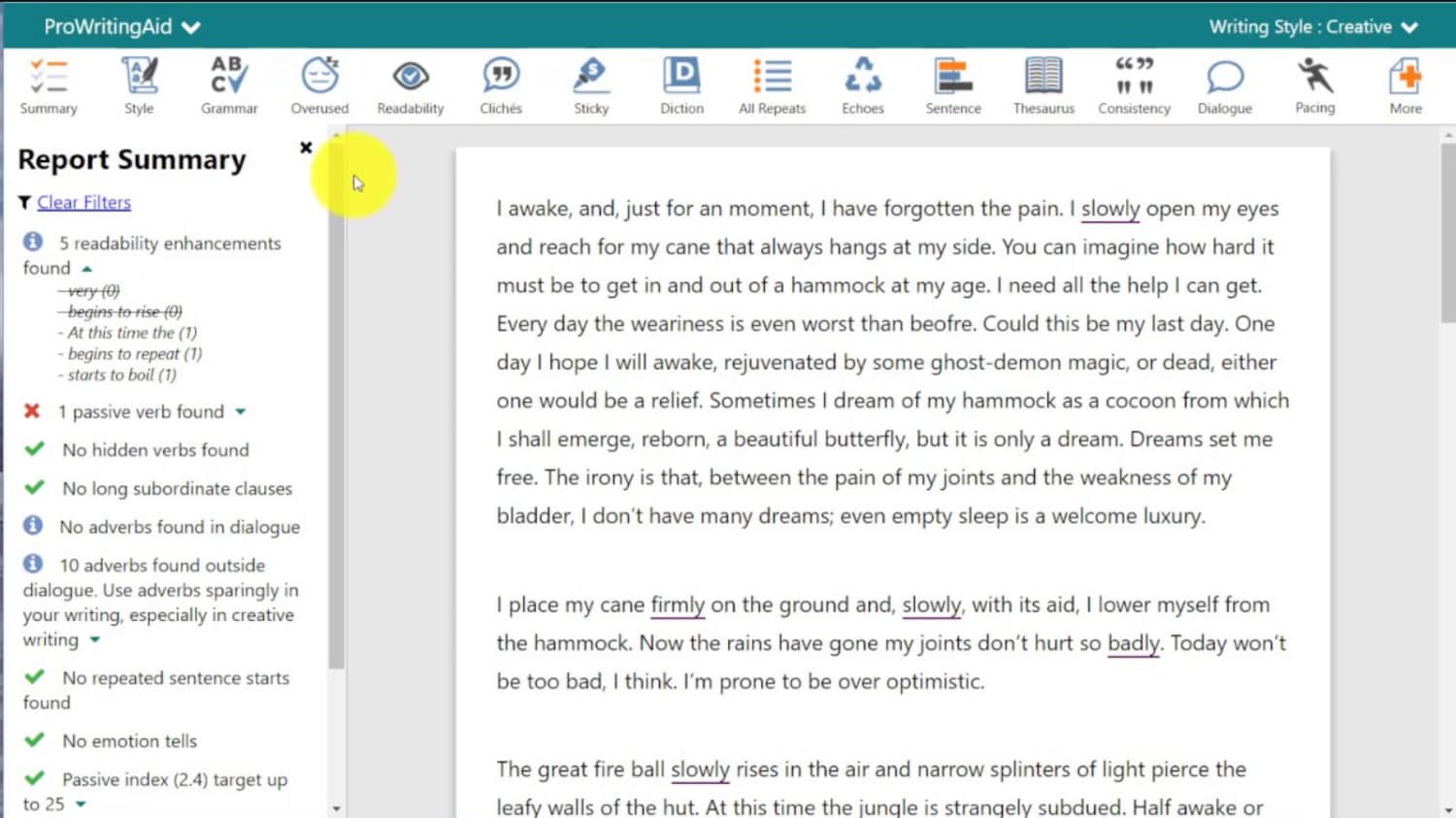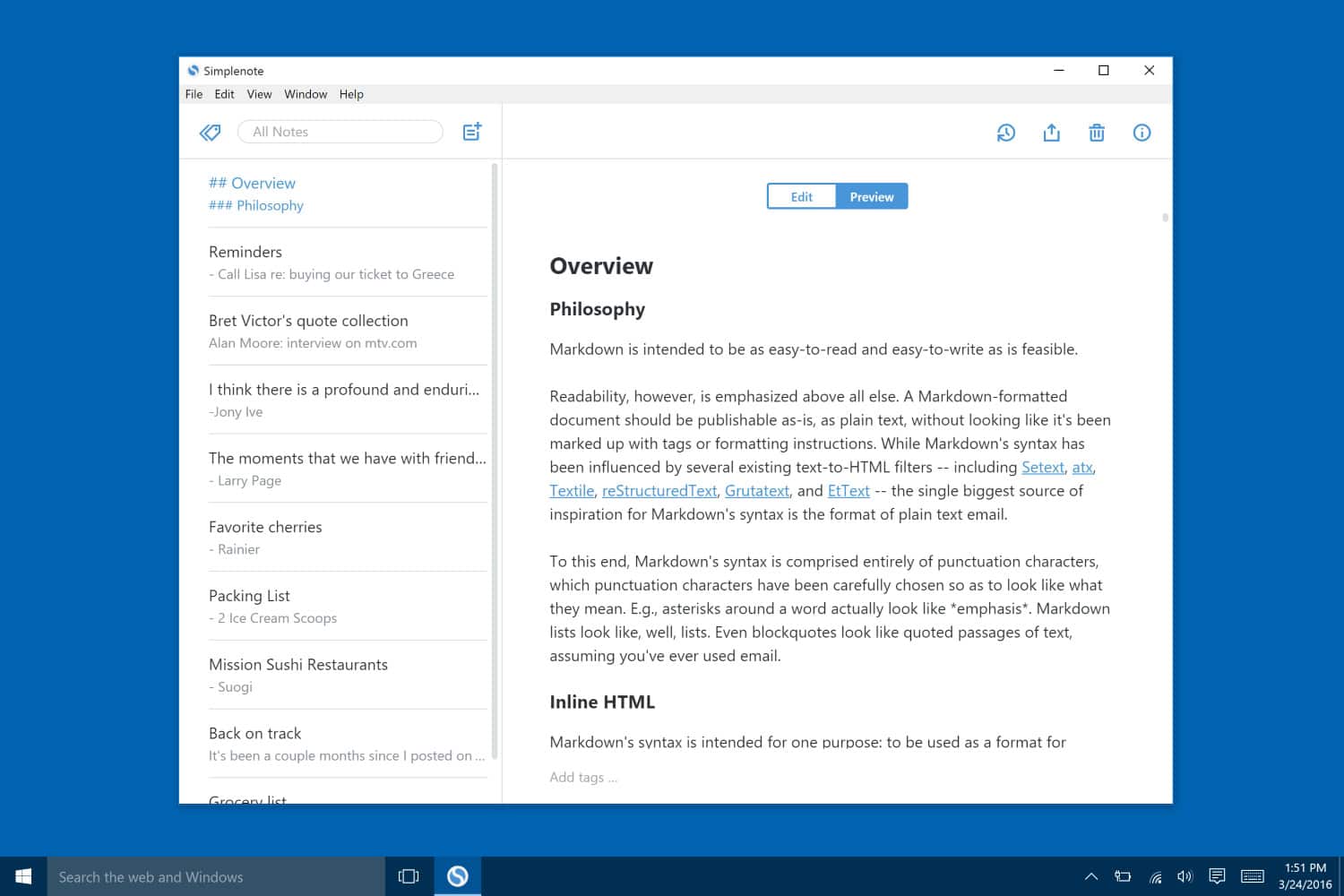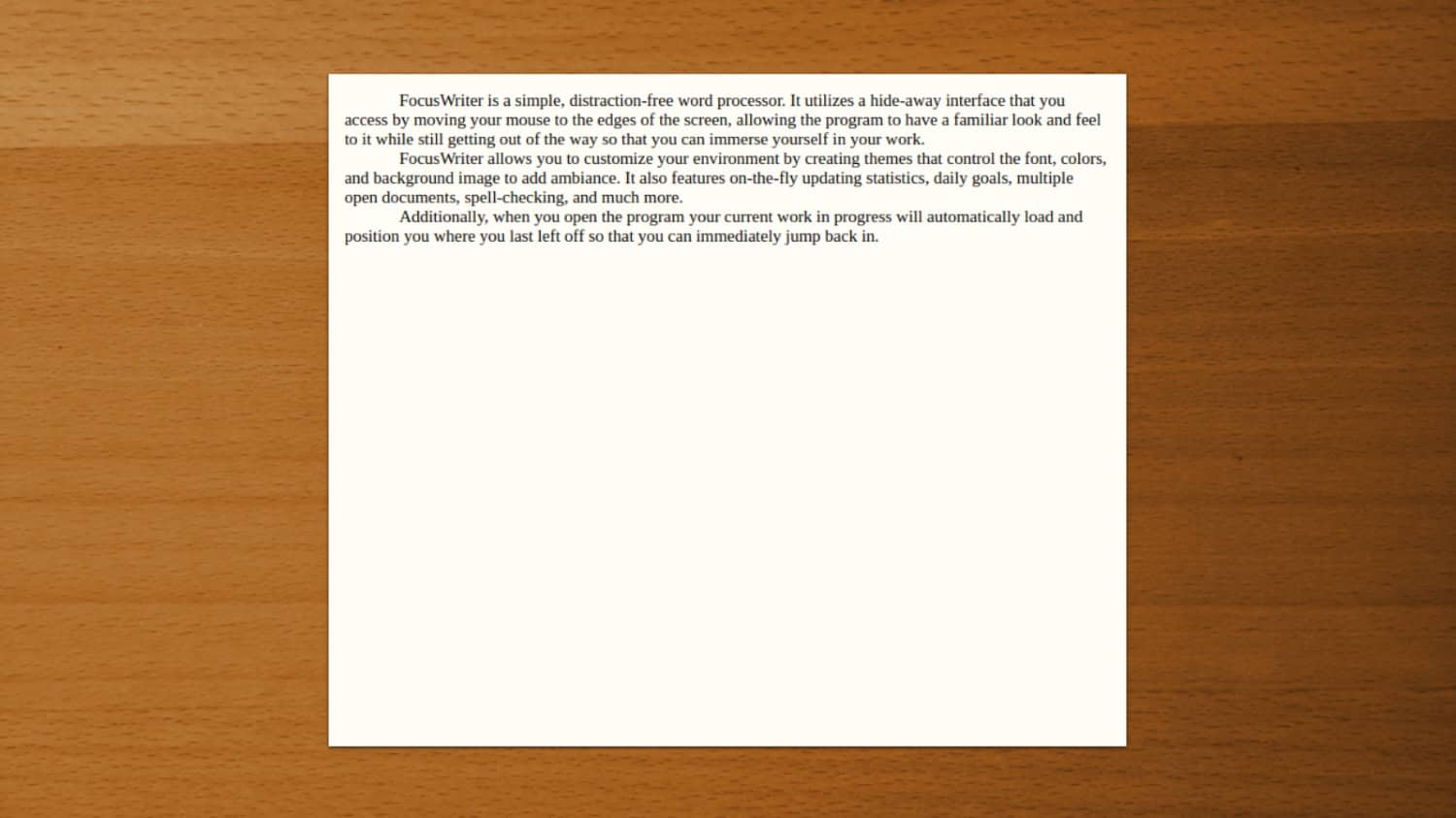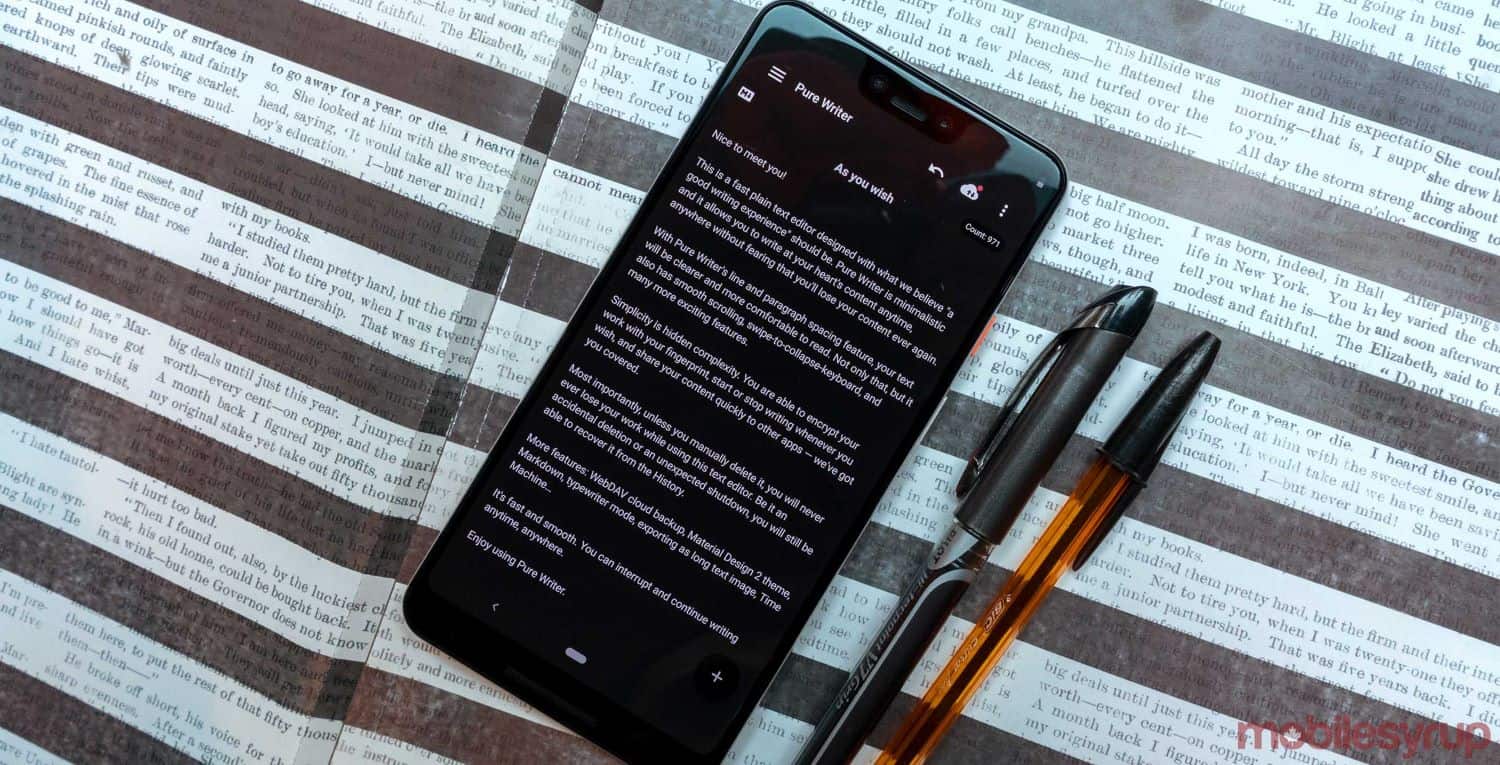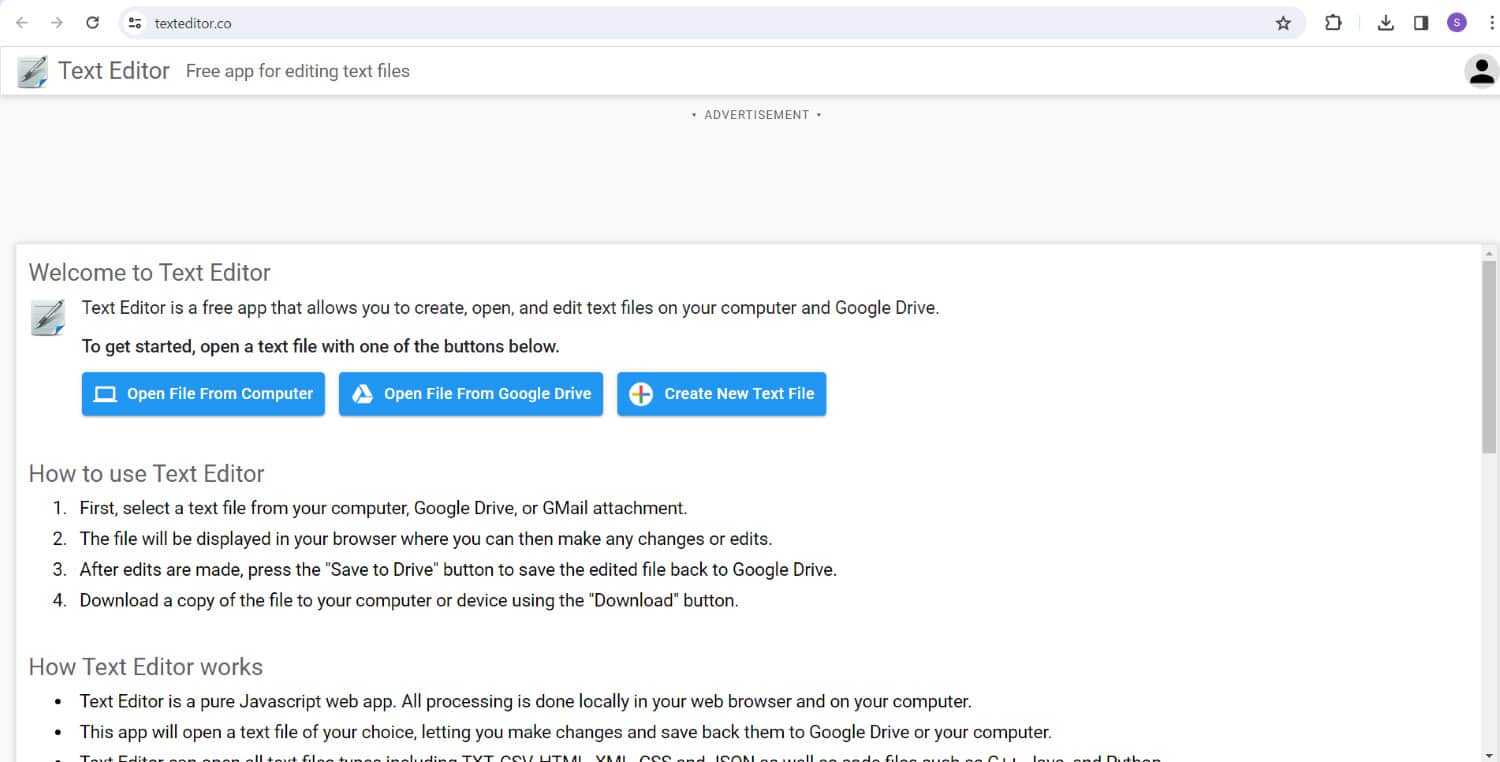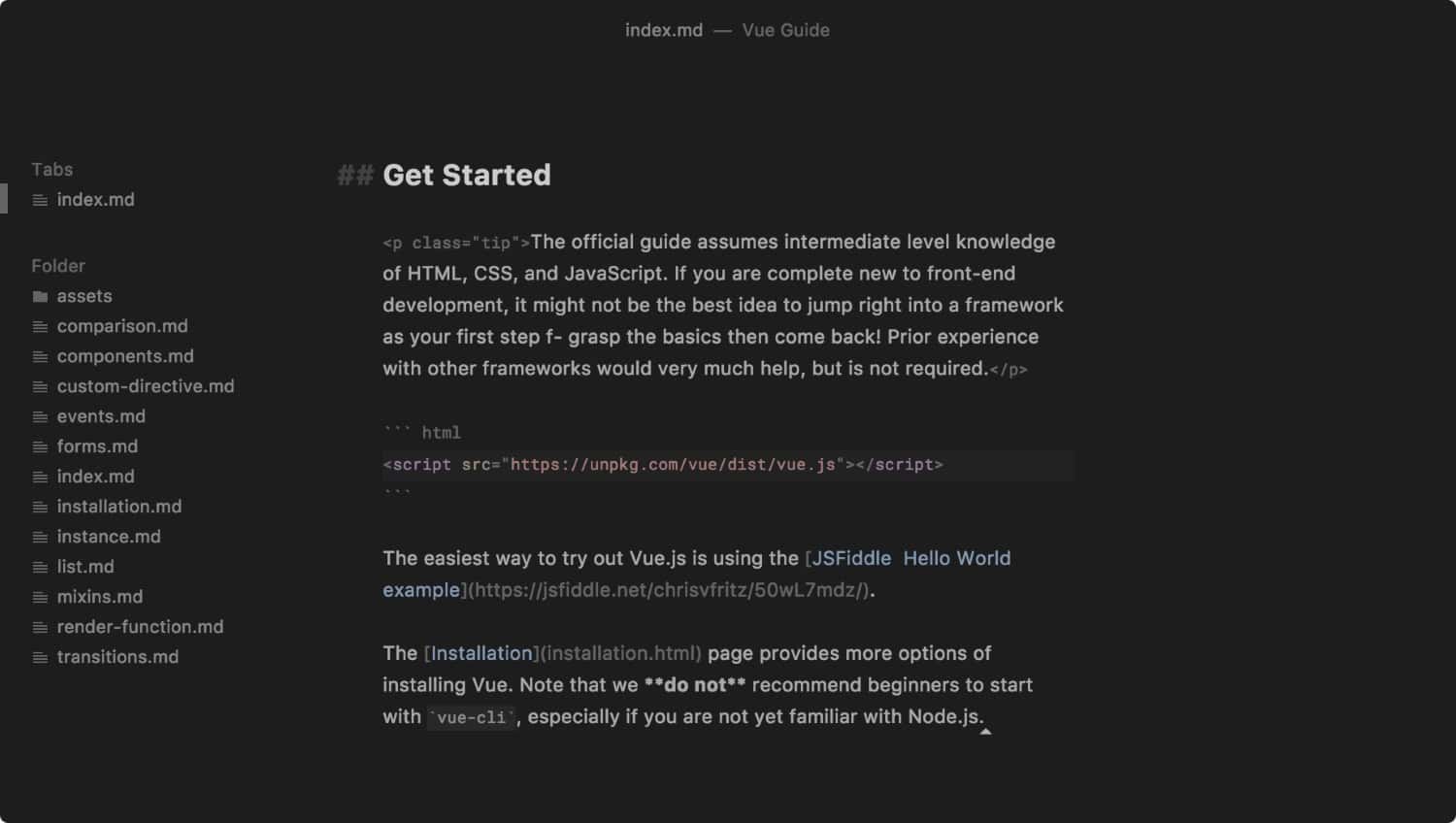Writing is something many enjoy in their spare time. Whether it’s for work or pleasure, writing can be fulfilling. However, did you know that numerous writing apps are available for Chromebooks to cater to your literary needs? Let’s explore the top 15 writing apps for Chromebook that can assist us in our scholarly endeavors.
The major Chromebook apps for writing, which can significantly aid your work and document typing, encompass Google Docs, Microsoft Word, Grammarly, Calligraphy, Calmly Writer, Evernote, and FocusWriter. And, there is no doubt that ChromeBook is one of the great options for your office and school work as it allows you to use Word, Excel, PowerPoint, and the entire Microsoft Office suite, but it requires a subscription. But you can avail of those facilities for free as you know the benefits of Openoffice for Chromebook.
However, In this article, our primary goal is to equip you with the knowledge to select the most suitable applications to aid your writing endeavors. Furthermore, armed with the information provided, you can confidently choose the best app to assist you with your current task. To elaborate, this article aims to empower you with the necessary insights to make an informed decision about selecting applications that align with your writing needs.
See Also: 4 Types of Academic Writing Every Student Needs to Learn
Contents
15 Best Writing Apps for Chromebook
Discover the most suitable writing app for Chromebook that meets your needs. Below, you’ll find a selection of free writing app for Chromebook laptops.
Google Docs:
A word processor is a free writing apps for Chromebooks that is web-based and helps create, edit, save, and share files online.
- Notable features include automatic saving, easing sharing, easy editing through a link, and offline editing.
- Furthermore, it is targeted for its accessibility, interactivity, document history, and heightened understanding.
Visit: Google Docs
Grammarly
Users widely use Grammarly, a writing tool that harnesses AI technology to aid with grammar checking and spelling checks.
- Featured with a plagiarism checker, feedback system, tone and style checker, readability, and accessibility.
- Famed for its writer-friendly confidence booster, it can significantly boost productivity, enhance accuracy and clarity, and provide a better style and tone.
Visit: Grammarly
Scrivener
For long-term writing projects such as novels, non-fiction literature, screenplays, and dramas, a flexible and unconventional tool ideal for managing one’s writing is Scrivener.
- It is attributed to a tagging system for searching and filtering, storing chapters, drafts, and notes; a visualizer and mapping space for story structures, plots, and rearranging chapters.
- They are mainly used for revision tools, formatting tools, managing skills in handling various kinds of documents, flexibility, and a distraction-free atmosphere.
Visit: Scrivener
Evernote
Evernote is an application commonly utilized for information management and note-taking, primarily for creating lecture notes.
- Offers services such as collaboration capabilities, multimedia support, project management tools, and web clipping.
- It is targeted for brainstorming, organization, sketching, making study plans, budgeting, grocery lists, journaling, and travel planning.
Visit: Evernote
Microsoft Word
A software program and word processor developed by Microsoft, primarily employed for editing and creating texts and documents such as books, reports, essays, and letters, is Microsoft Word.
- Featured with Add-ins, Templates, and Macros.
- Additionally, it helps users with research citations, accessibility, spell checking and grammar, and formatting.
Visit: Microsoft Word
IA Writer
Writing apps for chromebook that is known for its minimum interference. Enabled with features suitable for all levels of writing.
- Attributed markdown formatting, distraction-free system, focus modes, style check processes, and an organizational library.
- Benefits include the availability of multiple platforms, concise writing quality, offline editing, and an impeccable organizational system.
Visit: IA Writer
Calmly Writer
Renowned for fostering an uninterrupted writing flow and promoting deep concentration, this application is a serene oasis that facilitates a smooth transition from thought to page.
- Offers services through a distraction-free interface, offline editing, spelling and grammar checking, and various formats.
- Famed for its improved concentration and focus, increasing productivity, reduced anxiety and stress, and flourishing creativity.
Visit: Calmly Writer
JotterPad
An application catering to screenplay enthusiasts, functioning as both a Fountain editor and WYSIWYG Markdown, prioritizes an intuitive and clean interface, thus facilitating smooth writing experiences.
- Features with Fountain and Markdown support, grammar suggestions, spell checks, tools of organization, and WYSIWYG editing
- They are mainly used for flexibility, collaboration, well-maintained organization, and increased productivity.
Visit: Jotter Pad
Writer Plus
Tailored for minimalists, this writing application simplifies the writing process and is suitable for writers of all levels. With a keen focus on productivity and content creation, this app effectively streamlines the writing experience.
- It is attributed to night mode, export options, organization tools, uncluttered interfaces, and auto-saving settings.
- It is targeted for its accessibility, increased productivity, flexibility, focused enhancements, and versatility.
Visit: Writer Plus
See Also: 6 Best Email Client For Chromebook Tools of 2024
ProWritingAid
Utilized by authors working within budget constraints, this tool aids in catching spelling and grammar errors while providing valuable reports to assist in the writing process.
- Offers services such as creating customized style and grammar rules, avoiding repetition, ensuring resonation of work with the readers, and adding new words into the dictionary.
- Helps the users with readability, consistency of tense use, choice of vocabulary, detection of sticky sentences, and passive voice usage.
Visit: ProWritingAid
Simplenote
Joplin is a note-making app with Markdown support accessible through various web browsers.
- Featured with everywhere usability, online sharing, instant saving, search through tags, free backup, and syncing.
- Benefitted with easy use, syncing of cross platforms, cloud-based and free, and offline access.
Visit: Simplenote
FocusWriter
An application that caters to customization, used for its simplicity and immersive concentration in the writing process.
- Attributed to customizable themes, customizable backgrounds, full-screen mode, progress tracking, and compatibility of cross-platforms.
- Famed for its personalization, accessibility across platforms, minimization of distractions, motivation for writing, and increased productivity.
Visit: Focus Writer
Pure Writer
It is a mobile application for writing, available on Android devices. Emphasizes functionality and simplicity to enhance writing productivity.
- Offering offline mode, cloud sync and auto-save, password protection, focus mode, and markdown support.
- They are primarily utilized for writing productivity, personalization and customization, privacy and security, accessibility and portability, and markdown support.
Visit: Pure Writer
Text Editor:
An application that helps manipulate, modify, and create text files. It is a tool fundamental to processes that range from scripting to coding.
- Boasting plugins and extensibility, support for multiple languages, find and replace, version control integration, syntax highlighting, and coding editing.
- Specifically targeting syntax highlighting, scripting, efficiency and speed, version control integration, and smooth collaboration.
Visit: Text Editor
Caret
An editor using Markdown, a markup language, is used to format textual docs to create structured content easily.
- Attributed with live preview, syntax highlighting, customization, offline mode, and file management.
- Moreover, it helps users with document formatting, focused attention to writing, live preview, customization, and a markdown editor.
These writing apps can be used for informal, business, and academic purposes. If you’re delving into academic writing, it’s crucial to understand the nuances of different types of academic writing styles.
Visit: Caret
Bonus Apps Specialized for Writing
Beyond the mentioned options, numerous other apps are available for this purpose. Specifically, they specialize in the art and craft of writing, catering to the user’s individual needs, options, and attributes. Noteworthy alternatives include The Quill, Ginko, Squibler, Novlr, and Wavemaker.
In addition to optimizing your writing experience, it’s essential to boost the speed of your Chromebook for seamless performance.
Are Chromebooks good for writers?
A Chromebook can be suitable for writers due to its seamless integration with Google Docs. Additionally, if you are on a budget, this laptop is apt for your writing needs. Moreover, ChromeOS avoids any fuss in your computer experience, supporting any word processor and boasting good battery life.
Maximize your Chromebook’s potential beyond writing tasks with these writing apps for Chromebook, and ensure optimal productivity by selecting the best email client for managing communication effectively.
FAQs
Does Chromebook have a writing program?
Google Docs is the word processor that is present in Chromebooks.
Can I write on a Chromebook?
Yes, I am using a stylus on the virtual keyboard.
Can I write documents on a Chromebook?
Yes, you can, using Chrome-based applications.
Which Chromebook is best for writers?
14-inch Chromebook 314 is a comfortable device for writers.
Conclusion
This content demonstrates numerous writing apps for Chromebook to summarize what has been stated. It overviews the features and how they assist the target user. Bonus applications have also been added. Let this article be a concise guide for choosing a word processor for your Chromebook.

Meet Nick Pino, our Senior Editor of Home Entertainment at TechiePlus, covering TVs, headphones, speakers, video games, VR, and streaming devices.