Ever feel like you’re lost in the vast expanse of Google searches, desperately searching for specific information in the popup of ideas? Search Google reviews by keyword or do Google reviews search by name to simplify your search and find particular information. This often overlooked feature allows you to filter views better, providing quick and accurate results for reviews ranging from “friendly staff” to “luxury products.” This tool can help you find the best results in Google searches.
To search Google Reviews by name, open Google Maps, select the desired area, search for the business, and navigate to its review section. Then, use the “Add keyword” feature to search for specific terms within the reviews, enabling efficient filtering and access to relevant information.
Ready to transform your Google search experience? Say goodbye to endless scrolling and welcome the insights targeted by our guide to finding ideas by keyword. Whether you’re a seasoned traveler, a foodie, or a value-added professional, get ready to unlock the treasures and discover the power of keyword search!
Contents
How to Search Google Reviews by Names and Topics
Follow these steps to search Google reviews by names and topics. These steps will help you curate your required information and make your review-searching easier.
- Open Google Maps on your system

- Select the area in which you are interested in
- Search for the business that you want to look for
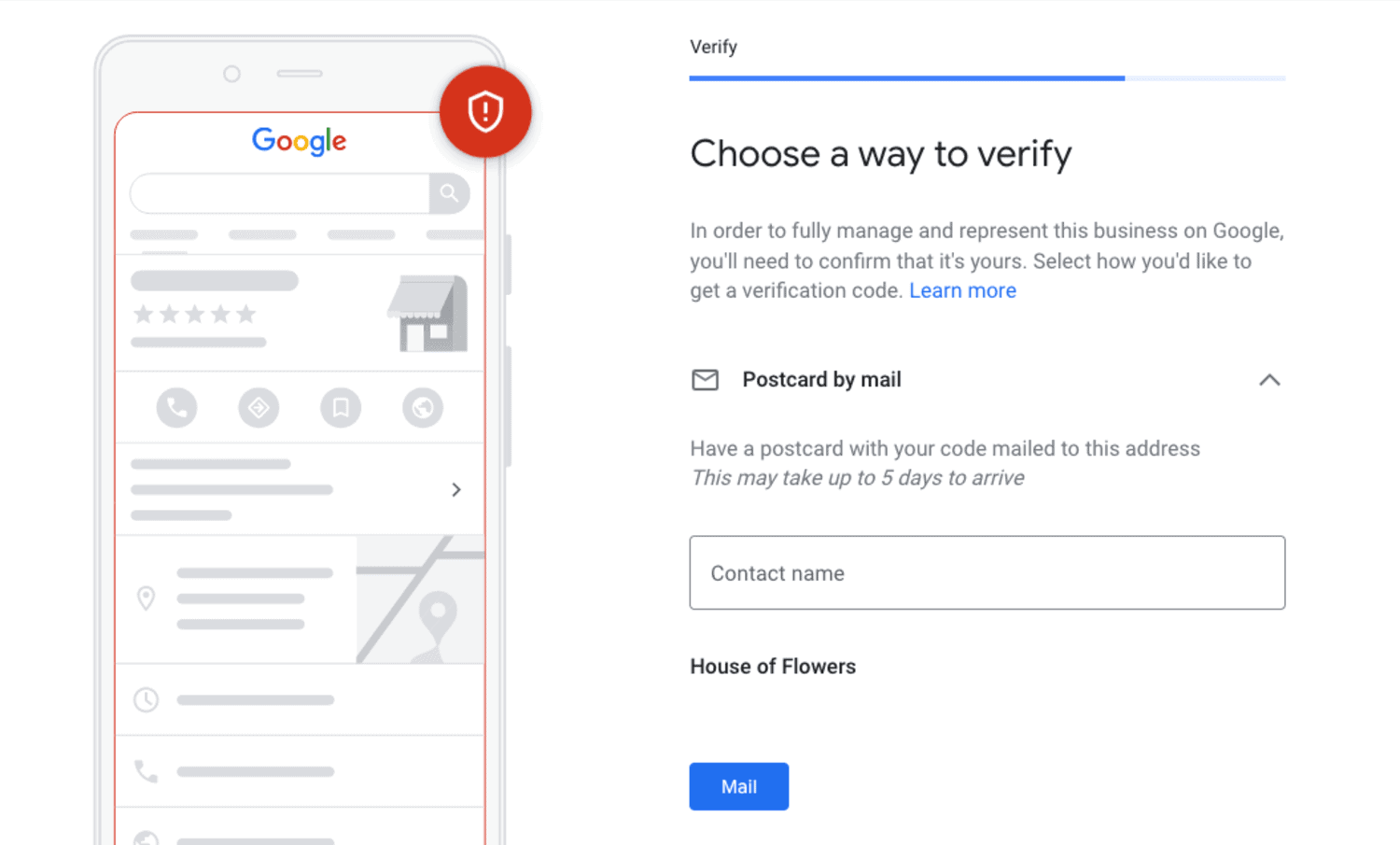
- You can find the reviews by tapping the business registers in Google Maps.

- You can also use Google Assistant and Bixby to get assistance.
Analyzing Google Reviews
Overall, when it comes to analyzing Google reviews, the following points come into play:
Identifying common themes in your reviews
By looking for common themes, Google images, and customer praise and criticism trends, you can curate the best services for your business and find the best ones.
- Ultimately, you can resonate with your competitors by paying attention to the common-themed reviews.

- You can learn the areas that require attention to improve your customer presentation.
Tracking changes in your reviews over time
By monitoring the changes in your business’s reviews, you can learn about the changes in customers’ sentiments regarding your business.
- You can keep track of the positives, negatives, and neutral reviews on your business and improve accordingly.
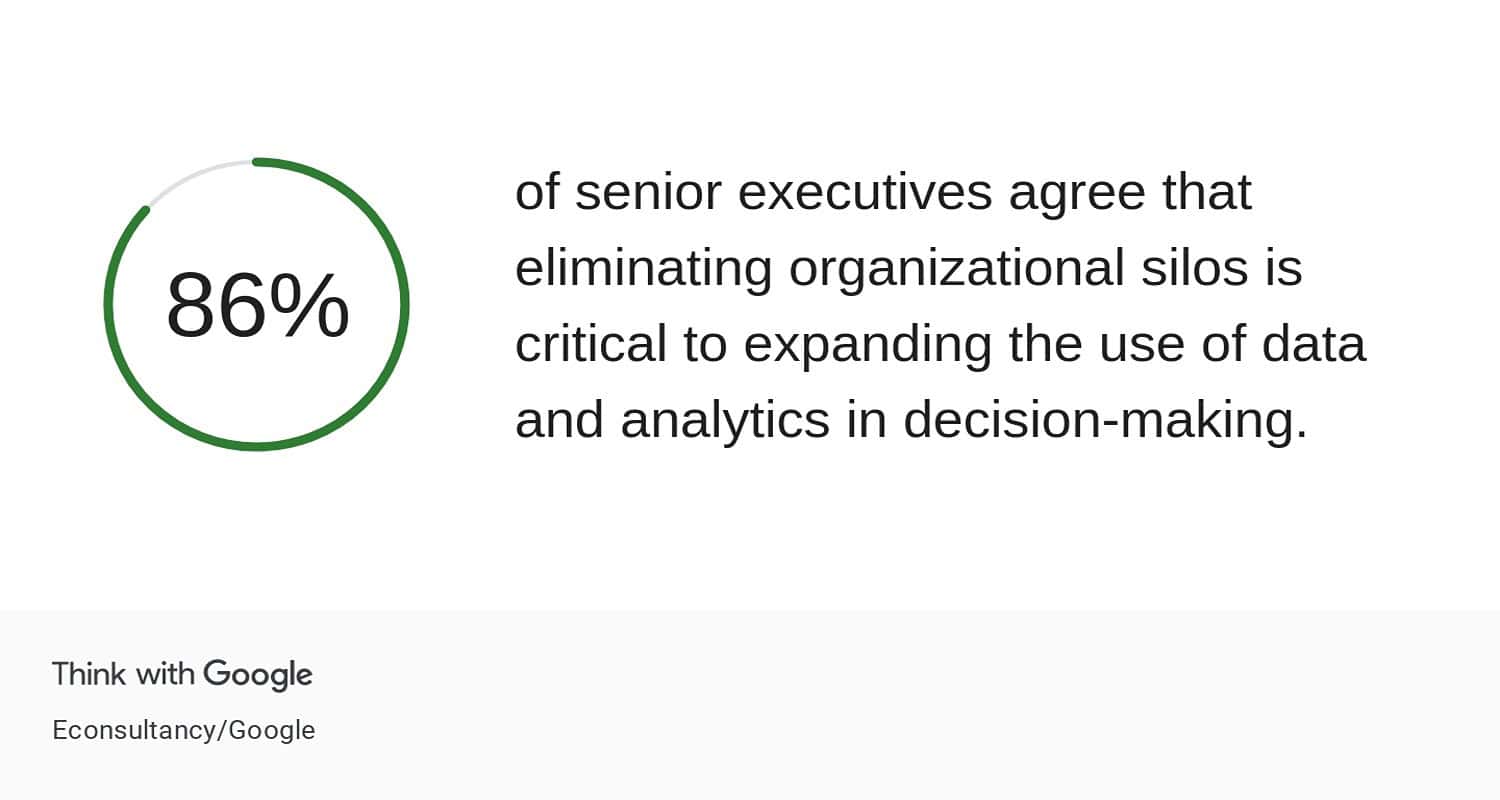
- You can make better data and statistics-driven decisions that will benefit your business.
Practical Uses of Google Reviews Search Function
The Google Reviews search by name functions are great for keeping your business evolving and adapting to the changing demands of the customers. Always remember to:
Respond to Reviews
- Acknowledge and thank the positive reviews and express gratitude for their time.
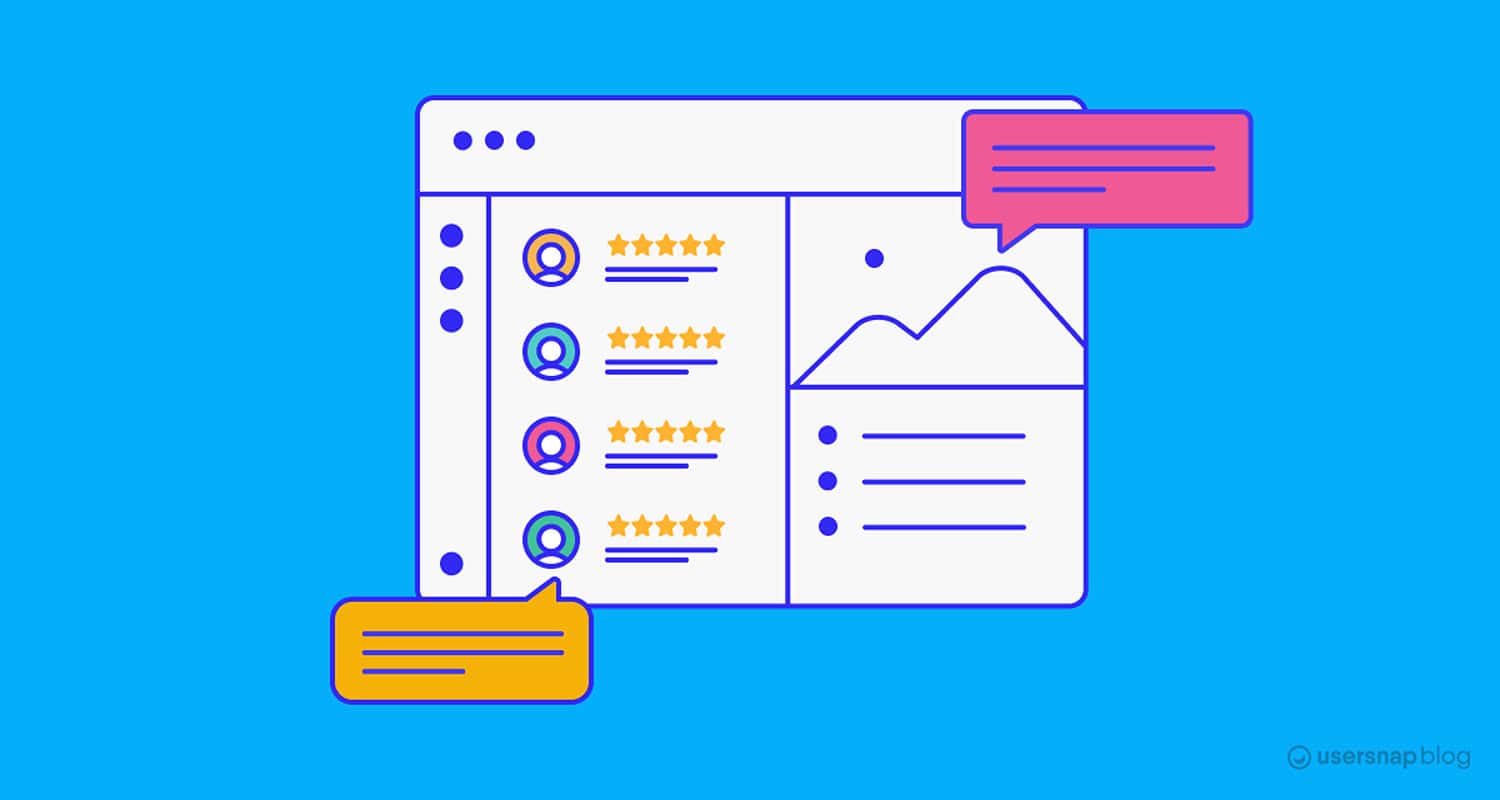
- You should also maintain utter professionalism to answer the reviews.
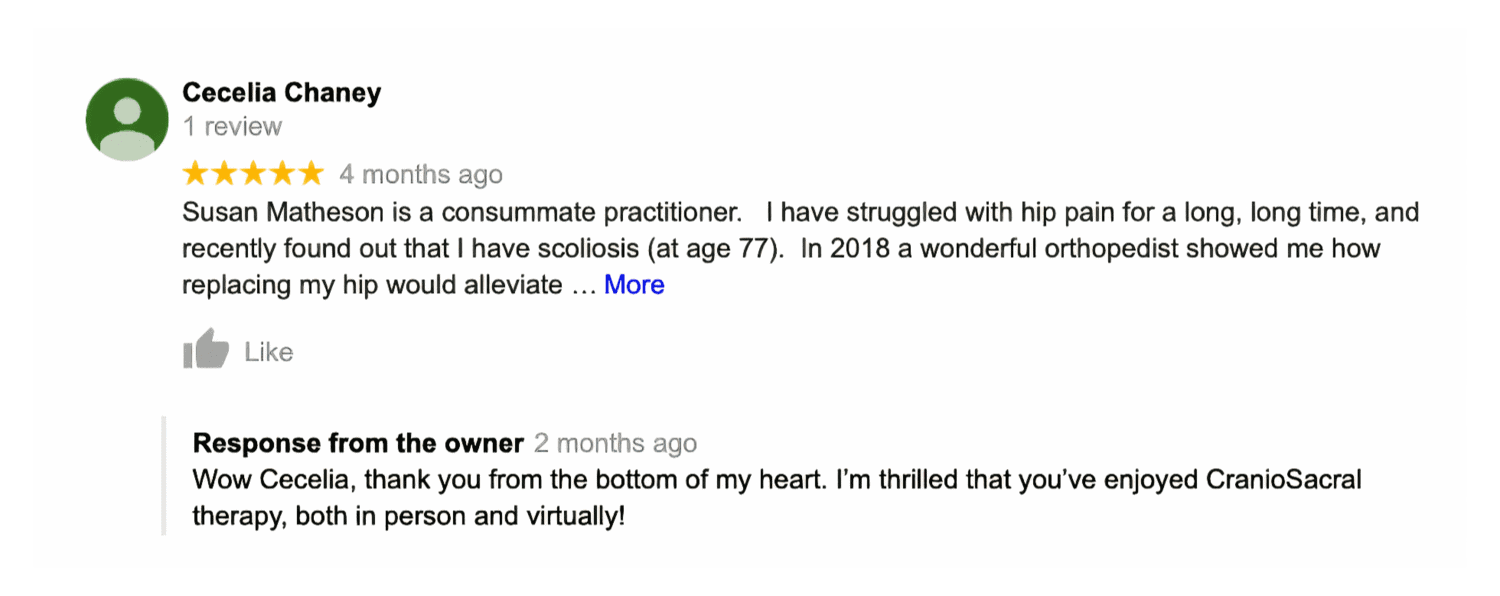
- Address the issues mentioned in the reviews, explain and give a solution for the problem, or demonstrate your commitment to customer satisfaction.
Encourage more reviews
- Overall, provide outstanding customer service, lead them to leave positive reviews for your business, and create good engagement.

- Ask your customers to leave a review of their experience by including a follow-up call or email.
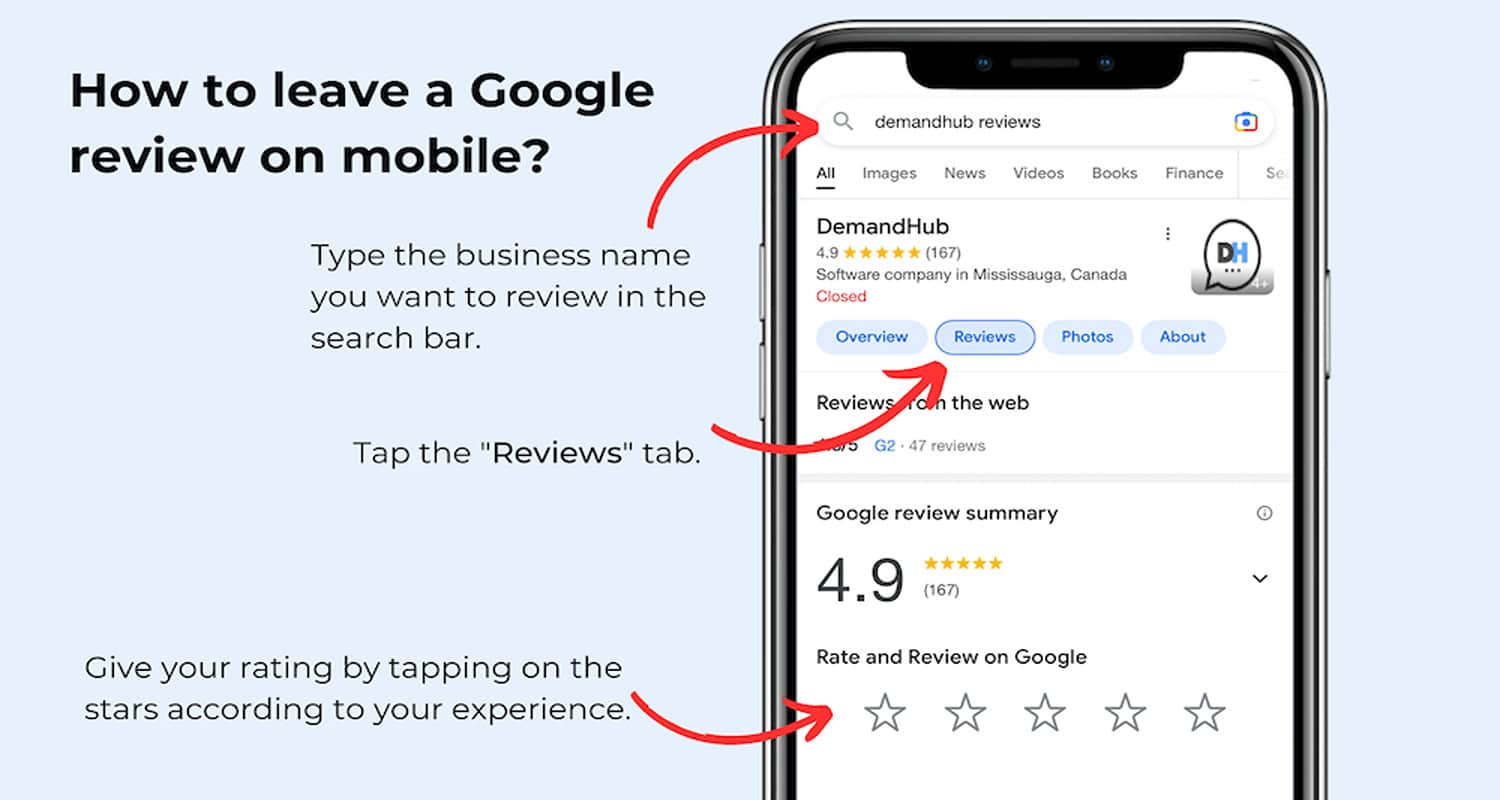
- Engage with your customers on social media and other communicative platforms to increase traffic.
Benefits of Google Reviews Search Function
The Google reviews search functions have numerous advantages for businesses to understand their customers’ reviews and what needs to be fixed and which is being appreciated. The following points will give you a clear understanding:-
- Overall, you can track your customers’ sentiments regarding your business and services and push to improve and maintain the quality of your offerings.
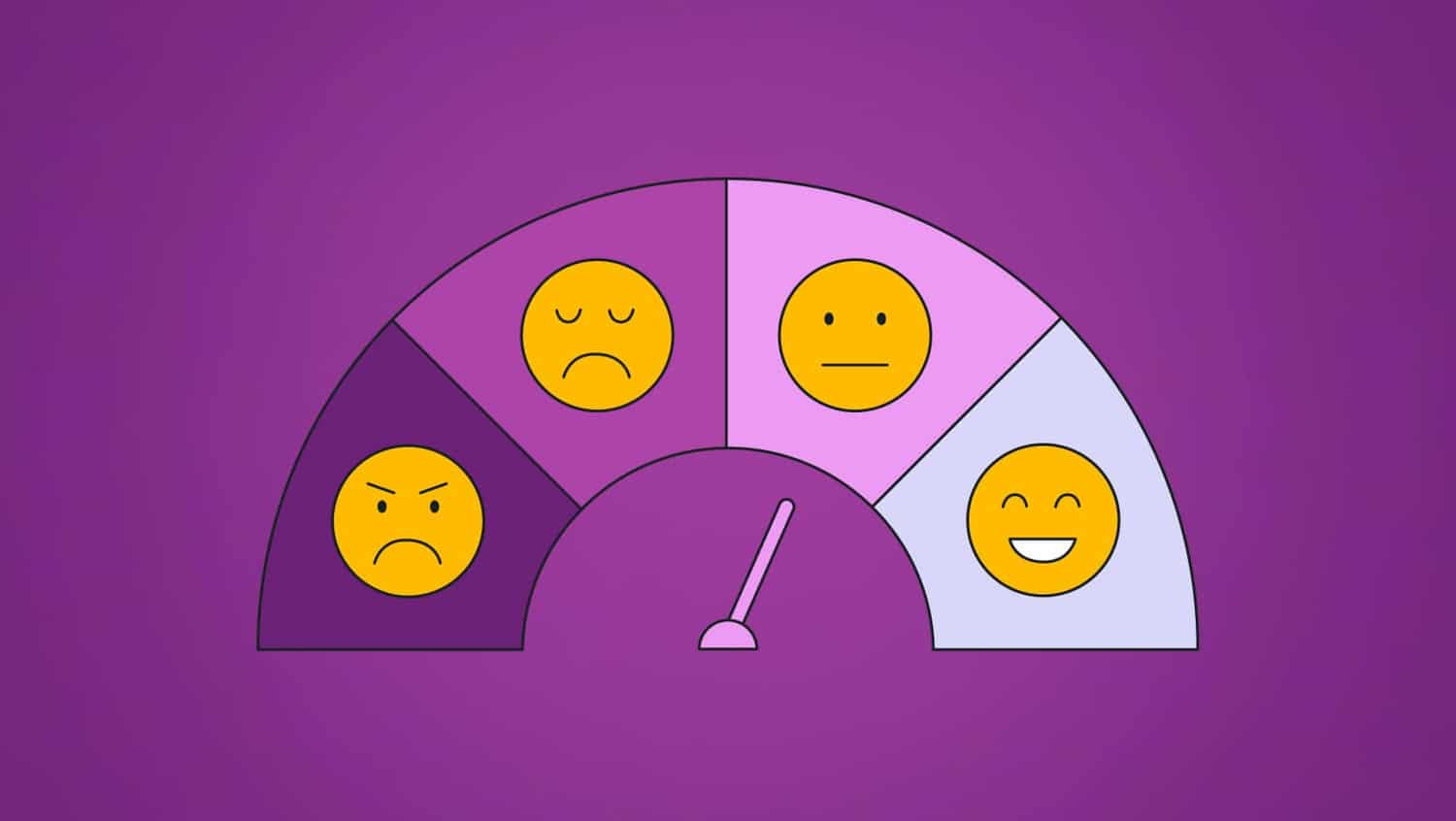
- Competitor analysis can be done quickly, as Google reviews are public platforms. You can view the reviews of your competitor businesses and learn from their mistakes and their better parts.
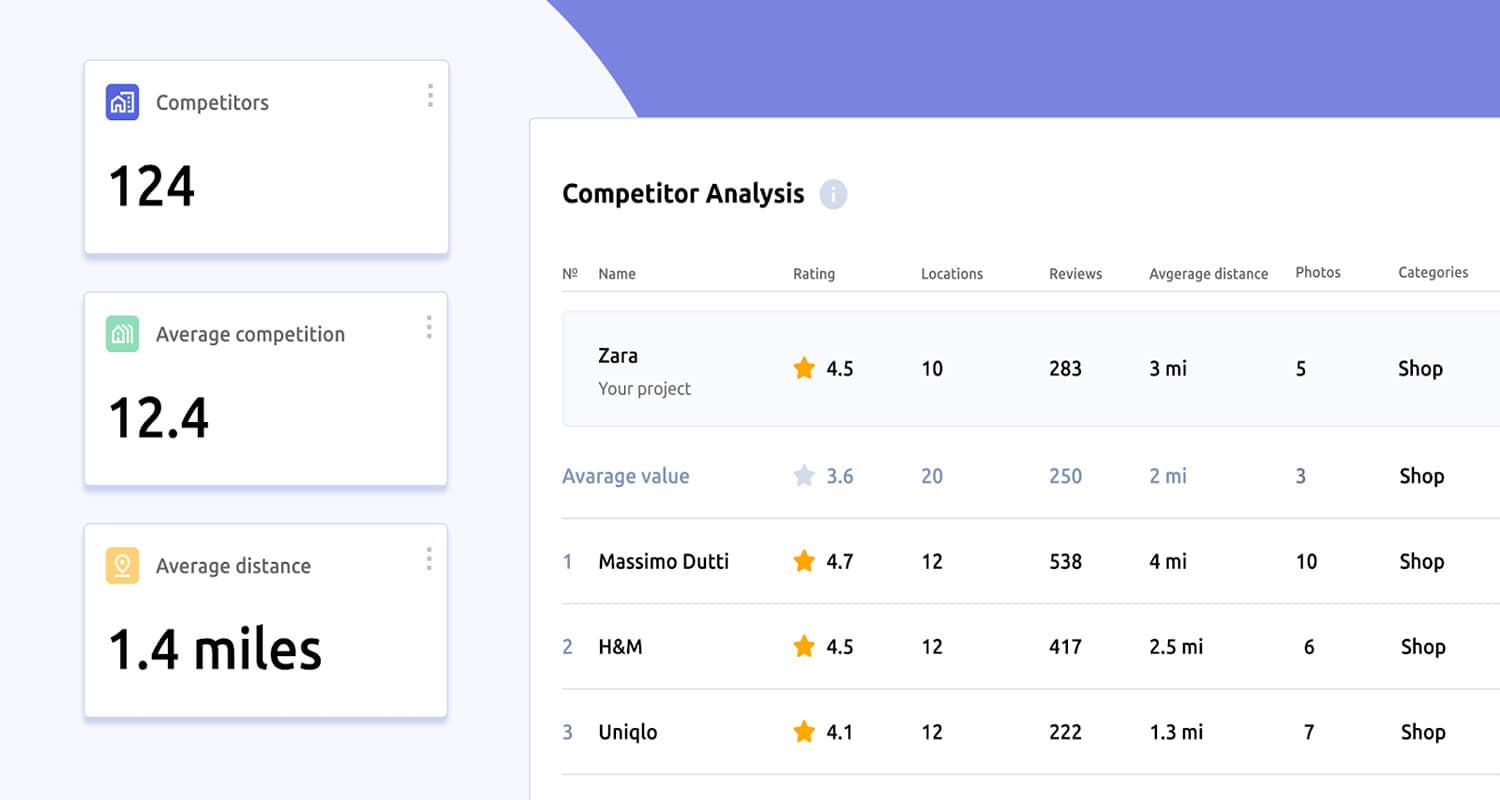
- Local SEO can also be managed by analyzing the reviews, which will help bring more traffic and build a social media presence.

- If Google is locked into your phone, you are missing out on many benefits for your business. You can bypass Google Lock in many ways.
Boost Buyer’s Journey With User-Generated Content
User-generated content is crucial in enhancing Buyer’s experience with your business and eventually increasing your sales. The following points will give you a clear idea:
- Providing social media content and building a presence are must-haves for all businesses in the present market.
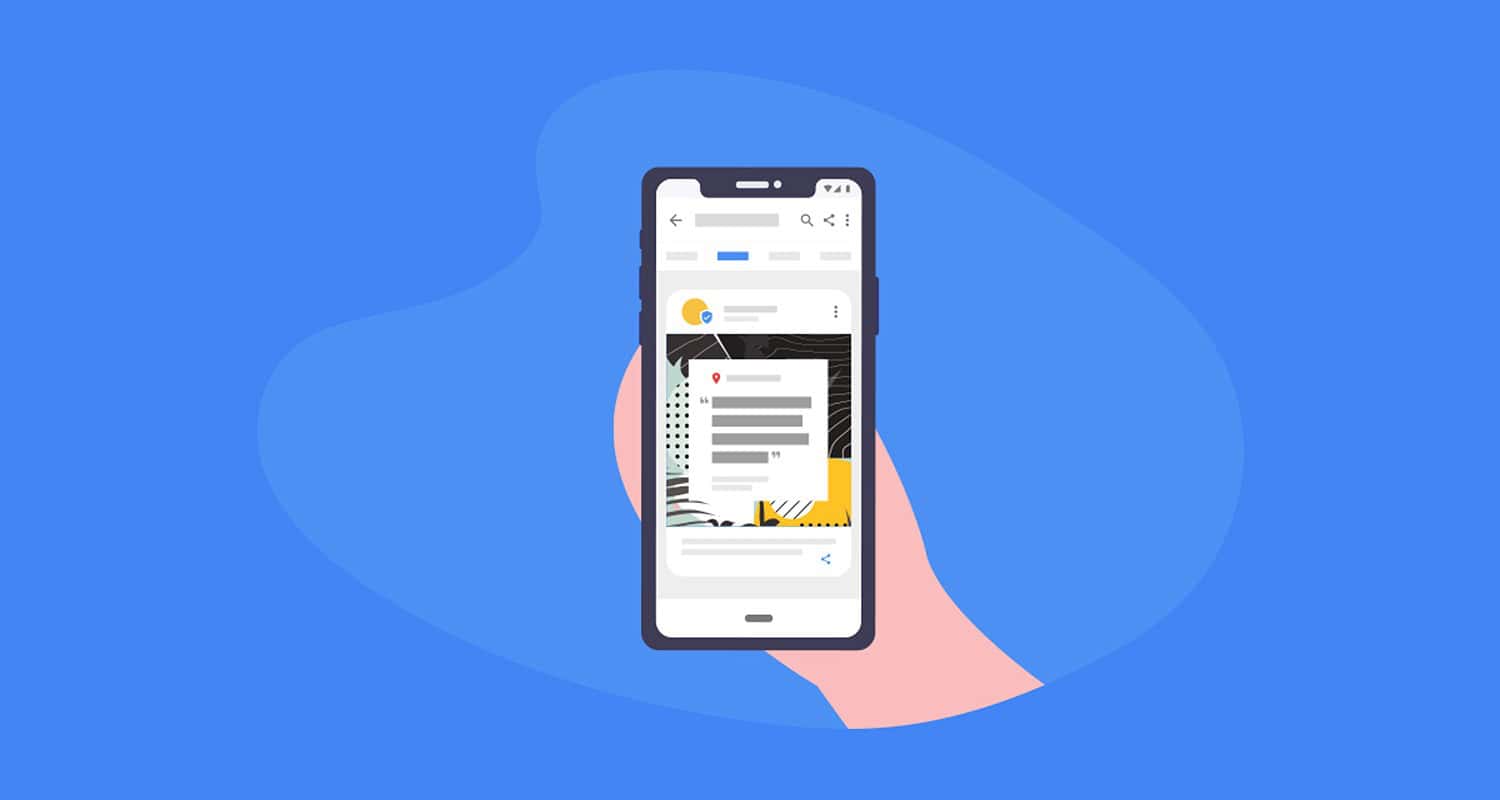
- You can also develop user-generated reviews to encourage sales of your services, which will eventually grow your business.
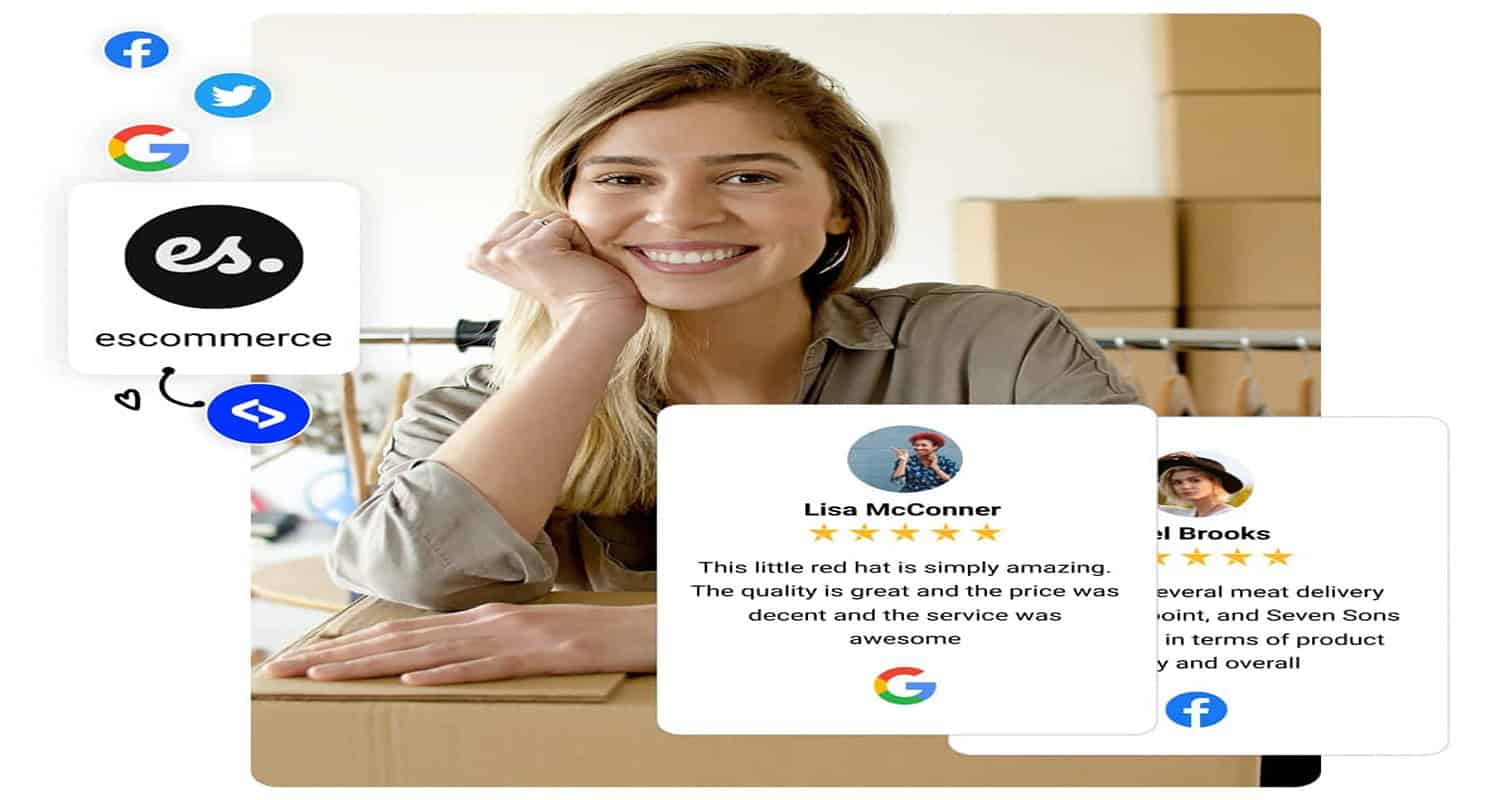
- Using user-generated content and your customers sharing their experiences can influence your customers’ decision-making.
See Also: Bixby vs Google Assistant | Compared And Reviewed
Challenges in Using Google’s Reviews Search Function
Despite the pros of Google Reviews, there may be some business-specific cons that the business needs help with. Let’s see some of the cons.
Volume of Reviews
- Overwhelming amounts of data and reviews can cause a section of reviews to be unfiltered and full of unnecessary reviews, especially for a business with a large customer base.
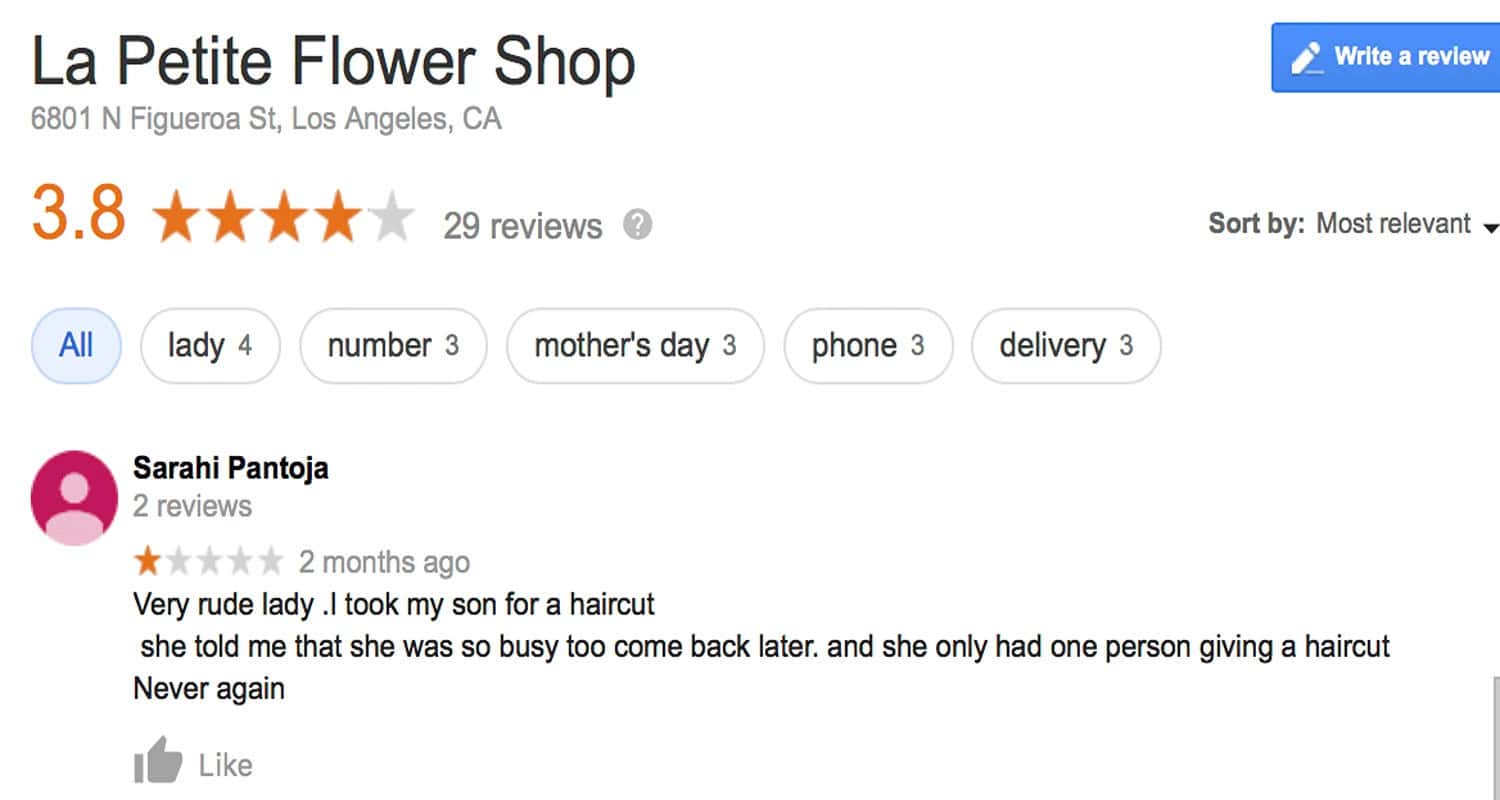
- It can take time to prioritize better reviews and keep track of the information provided by the customers to improve the business.

- The visibility of useful reviews may deteriorate in many reviews, and customers may need help finding the best reviews posted on Google Reviews.
Variability in Quality
- The reviews the customers give vary a lot; some are beneficial and can provide a better insight into your business and give scope for improvement, whereas others may be brief and irrelevant.

- The review variability can make it difficult to interpret the right feedback and identify areas for improvement.
- Spam reviews, whether fabricated or malicious, can affect the overall rating.
FAQs
How do I search for Google Reviews using Keywords?
1. Open google maps 2. Search for the business 3. Go to the review section 4. Search for the keyword in the add keyword section
Is Google Review API free?
No Google Review API is not free, but only a tier is free.
Can anyone see Google Reviews?
Yes, Google Reviews is made to be open to all platforms from which the customers and other business owners can get hold of the customers' sentiments and adapt to their changing demands.
Can Google detect fake reviews?
Yes, Google has blocked over 170 million reviews and can now detect false reviews. A new algorithm has been introduced to detect fake reviews 45% ore faster than before
Are fake reviews banned?
Yes, adding fake reviews has become a banned business practice in India.
Conclusion
The Google Reviews search function can significantly improve businesses’ understanding, analysis, and response to customer reviews. By identifying Google trends, analyzing customer sentiment, and increasing impressions, companies can stay ahead of the competition and adapt to changing customer demands. The function also offers opportunities for competitor research, local SEO management, and user-generated content to enhance customer navigation and sales. By leveraging these insights and strategies, businesses can unlock their full potential for customer feedback, driving growth and success in today’s competitive environment.
See Also: Are Google Images Free to Use? How to Use Images for Free

Meet Carrie-Ann Skinner, our Apps & Games Editor with over 2 decades of experience in online and print journalism, specializing in all things tech.
