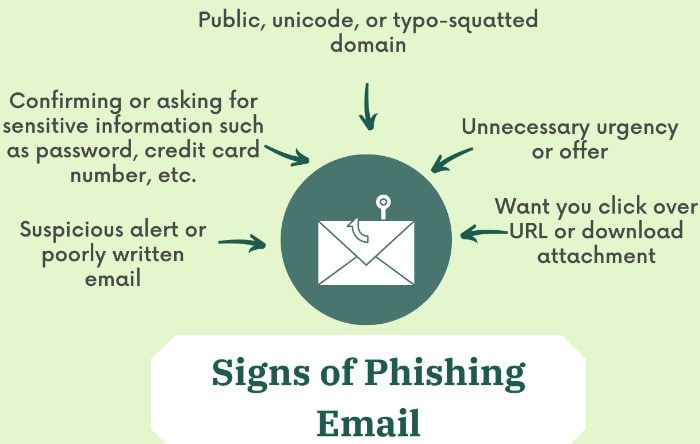Phishing messages are deceitful messages intended to trick beneficiaries into sharing their personal and sensitive information, for example, login details or financial data. These messages might look legitimate, but they are sent by cybercriminals. Therefore, it becomes important to learn how to report phishing emails in Outlook.
To start with, you ought to know how to recognize suspicious messages. Then, at that point, you can only continue reporting the email as phishing. After this blocking the sender and deleting the email ensures your digital safety.
Above mentioned were the general guidelines on how to solve the problem. Review the article to understand the in-depth steps required to make you safe in the digital space.
See Also: How To Remove Rules In Outlook? [Complete Guide]
Contents
How To Report Phishing Emails Outlook
Here’s how to report a phishing email in Outlook. 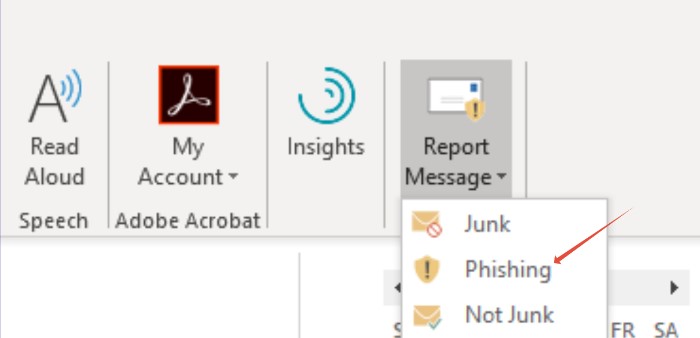 Here are 4 ways to do so
Here are 4 ways to do so
Identify Suspicious Emails
The first step in reporting phishing emails is to recognize them.
 Look out for emails that appear to be from a reputable company, but contain spelling or grammatical errors, urgent requests for personal information, or suspicious attachments or links.
Look out for emails that appear to be from a reputable company, but contain spelling or grammatical errors, urgent requests for personal information, or suspicious attachments or links.
How To Mark Email As Phishing In Outlook
Outlook has a built-in feature to report suspicious emails as phishing. To do so, select the email, click the “Junk” dropdown in the toolbar, and click “Mark as phishing.”
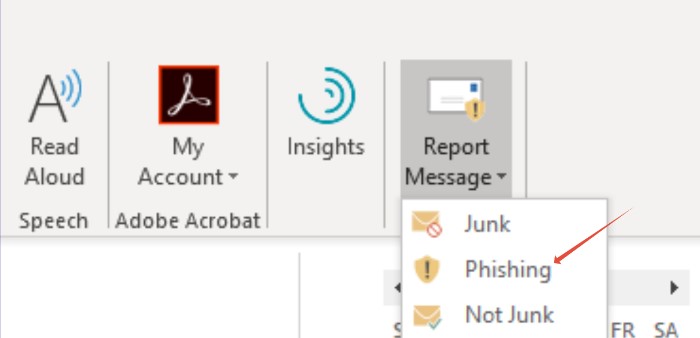 This will send the email to Microsoft’s spam and phishing filters for analysis and help protect other users from the same threat.
This will send the email to Microsoft’s spam and phishing filters for analysis and help protect other users from the same threat.
Block The Sender
In addition to reporting the fake Outlook email, you can block the sender to prevent future emails from that address. To do so, right-click on the email, select “Junk,” and then click “Block Sender.”
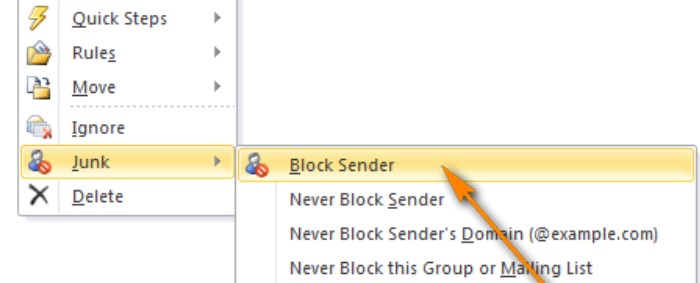 This will move all future messages from that location to your Junk folder.
This will move all future messages from that location to your Junk folder.
Delete The Email
Once you have reported the phishing email and blocked the sender, you should delete the email from your inbox and trash folder. This will help to prevent accidentally clicking on a malicious link or downloading a dangerous attachment.
Adhering to this step ensures double safety on your end.
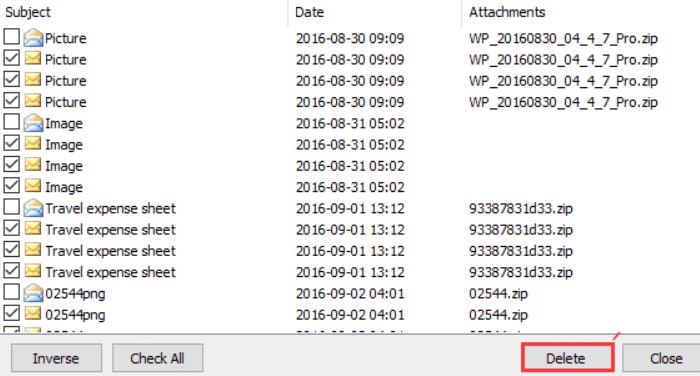 It is important to know how to report phishing emails Outlook as soon as possible to protect yourself and others from cyber threats. In conclusion, phishing scams are a real threat, and it’s important to be vigilant regarding suspicious emails.
It is important to know how to report phishing emails Outlook as soon as possible to protect yourself and others from cyber threats. In conclusion, phishing scams are a real threat, and it’s important to be vigilant regarding suspicious emails.
Tips To Keep In Mind When Dealing With Suspicious Emails
Kindly keep the following tips in mind while dealing with suspicious mails in Outlook, to ensure your safety and privacy-
- Don’t click on links or download attachments from suspicious emails
- Don’t provide personal or sensitive information in response to unsolicited emails
- Utilize solid and one-of-a-kind passwords for every one of your records
- Practice two-factor verification whenever the situation allows
- Keep your antivirus software up to date
If you want to learn how to encrypt emails in outlook, tap on the link.
Common Threat Points Associated With Phishing Emails Include:
Phishing emails are a serious threat to individuals and organizations.
 It can lead to the theft of personal information, financial loss, and even identity theft.
It can lead to the theft of personal information, financial loss, and even identity theft.
Identity Theft
Phishing scams often involve impersonating reputable companies or organizations to trick users into providing their personal information, such as passwords or social security numbers.
 This data can be utilized for identity theft, prompting financial loss and reputational harm.
This data can be utilized for identity theft, prompting financial loss and reputational harm.
Malware Infections
Phishing messages might contain malevolent connections or connections that, when clicked, can download malware onto your PC.
 This malware can contaminate your framework, take your information, or even assume command over your PC.
This malware can contaminate your framework, take your information, or even assume command over your PC.
Financial Loss
Some phishing scams aim to steal financial information, such as credit card details or bank account numbers.
 This leads to direct financial loss for the victim.
This leads to direct financial loss for the victim.
Reputational Damage
If an individual or organization falls victim to a phishing scam. 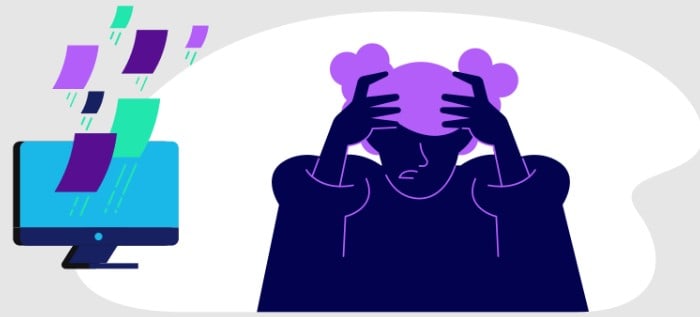 It can result in reputational damage, loss of trust, and potential legal and financial consequences.
It can result in reputational damage, loss of trust, and potential legal and financial consequences.
FAQs
What is a phishing email?
A phishing email is an unsolicited email that appears to be from a legitimate company or organization but is sent by a scammer. A phishing email aims to trick the recipient into providing sensitive information or clicking on a malicious link.
How might I recognize a phishing email?
Phishing emails can be identified by suspicious or unexpected requests for personal or financial information, misspellings or grammatical errors, and suspicious or unfamiliar sender addresses.
What should I do if I receive a phishing email in my Outlook account?
If you receive a phishing email in your Outlook account, mark it as phishing and report it to Microsoft by forwarding it to reportphishing@microsoft.com. Additionally, please do not click on any links or download any attachments from the email and delete them from your inbox.
Can Outlook automatically detect and mark phishing emails?
Outlook has built-in anti-phishing tools that automatically detect and mark suspicious emails. However, it is still important to be vigilant and report suspicious emails to Microsoft to prevent others from falling victim to the scam.
How might I safeguard myself from phishing messages?
To protect yourself from phishing emails, be cautious of unsolicited emails, do not click on links or download attachments from unknown senders, use strong and unique passwords for all your accounts, and keep your software and antivirus up to date. Additionally, report any suspicious activity to your email provider or IT department.
Conclusion
All in all, phishing messages are a critical danger to people and associations, and it is essential to know about their dangers. Outlook provides several tools to help you report phishing emails and protect yourself from cyber threats. We have given you an overview on how to report phishing emails Outlook.
Additionally, it is crucial to keep your software and antivirus up to date and use strong and unique passwords for all your accounts.
By following the above steps, you can help to keep your personal information and computer safe and protect your personal information and finances. You can mark an email as phishing in Outlook and report it to Microsoft, assisting with safeguarding yourself and other people from becoming casualties of such tricks.
Always be vigilant and skeptical of unsolicited emails, and report any suspicious activity to your email provider or IT department.

Meet Carrie-Ann Skinner, our Apps & Games Editor with over 2 decades of experience in online and print journalism, specializing in all things tech.