The Wii U is a powerful console with a controller that revolutionizes how people play games and interact with one another. It is Nintendo’s first high-definition home console. You can also take a screenshot on Wii U. The article discusses how to take screenshots on Wii U.
Only while playing a game is when you can take screenshots. To take a screenshot, hit the home button, go to Miiverse, click on the post, and then click the image in the upper right corner to be prepared. You can post screenshots to Miiverse as well.
Wii U provides many fantastic multiplayer opportunities, making it easy to bring everyone together and play. Additionally, the technology enables taking screenshots, online gaming, and communication with other players. Read below to learn more about how to take screenshots on Wii U.
See Also: Can You Play GameCube Games On Wii U [Explained]
What is Wii U?
The Wii U GamePad, a controller with an integrated display that expands gameplay options, is a crucial component of the Wii U system. You may play multiplayer games on both the Wii U GamePad and the tv, providing each player access to their screen and, in some circumstances, completely different viewpoints and objectives.
Users of certified applications can play games on the Wii U GamePad screen even while the tv is on, thanks to off-TV play.
See Also- Easy Stepwise Guide On How To Play Wii U On Laptop [2024]
How to Take Screenshots on Wii U?
To take a screenshot on Wii, follow these steps:
- Obtain the desired screen by going there. Most Wii U games and apps allow you to screenshot them, which you may upload to Twitter, Facebook, or Tumblr. Some applications (like Netflix) forbid taking screenshots.
How To Take Screenshots On Wii U? On the gaming controller, press the Home button. Then open the Home menu and pauses the game or application.
- To launch the web browser, tap the blue globe icon. It’s at the bottom of the screen.
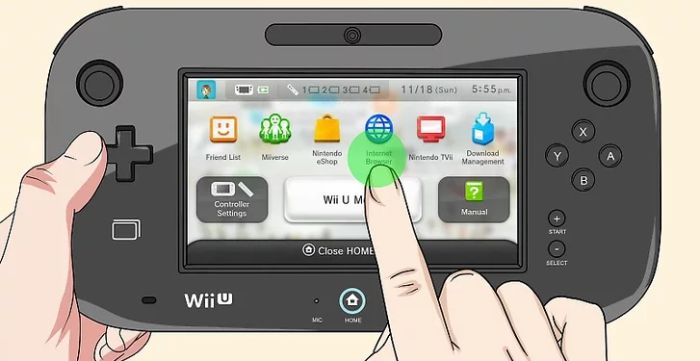
- In the address bar, enter i.nintendo.net and then touch OK. The “https://” portion has already been entered. You are now on the Wii U Image Share page.
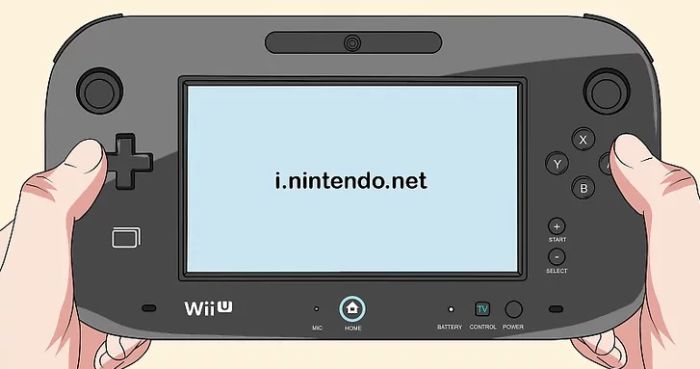
- You can use an alternative image-uploading website (like Google Photos, Imgur, or Cubeupload) if you’d like. Some uploading websites reduce the screenshot’s quality. To sign in, adhere to the on-screen instructions. To share your screenshot on Facebook, Twitter, or Tumblr, click the appropriate option, then log in with your credentials.
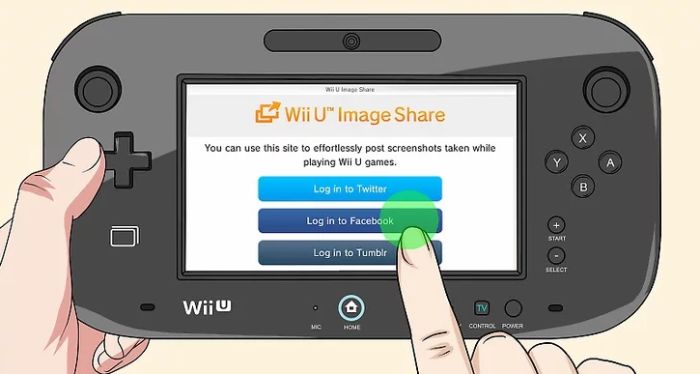
- On the Wii u screen capture, click Browse. The TV and GamePad versions of the screenshots will both be available on a screen.
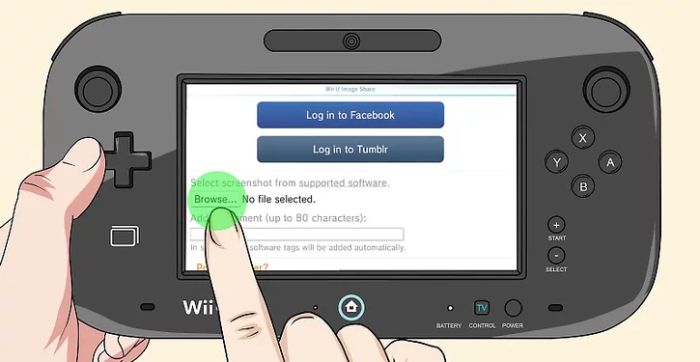
- To share a screenshot, tap it. The screenshot is taken in this way. Post or tweet your message. Enter the words you want to appear in the box next to the uploaded image’s name.
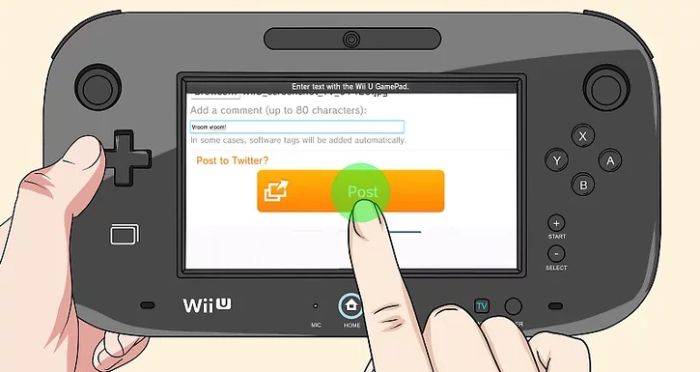
- Press Post. It posts the screenshot to your feed and uploads it.
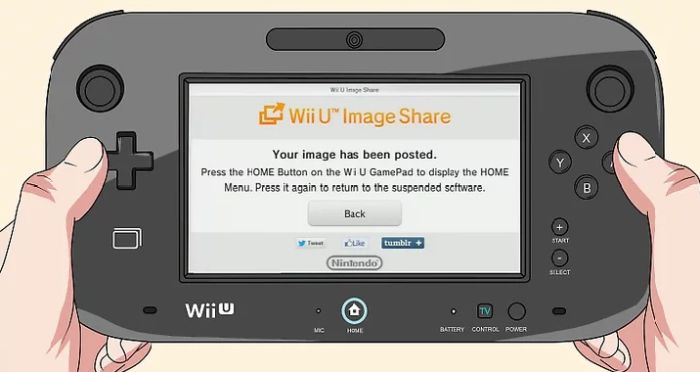
On a Wii U, you can screenshot using this method.
See Also: The 8 Best Wii Racing Games You Will Enjoy Playing
Features Of Wii U
Here are some features of Wii U
The Gamepad’s Built-In Sensor Bar
Given how difficult it is for the Wii roms to explain how to use its features, it is not unexpected that Nintendo hid a Wii sensor bar in the controller without making much effort to market it.
Playing original Wii games without a connection is possible thanks to the built-in sensor in the controller.
See Also- Wii U Roms Websites | Top 4 Safe & Free Websites
Universal Storage Solutions
The Wii U’s meagre 32 GB of hard drive space is significantly inferior to the Xbox One and PS4’s 500 GB and higher. On the positive side, you can insert any USB drive into the Wii U, and it will work, so it beats both systems regarding hard drive expansion options.
The Wii U can only store data in amounts up to 2 terabytes when wii u take a screenshot, although it’s unlikely that you will need more.
Energy Effectiveness
The Wii U is significantly more energy-efficient than the PS4 or Xbox One. Sure, a lot of that is because the console is less powerful than its rivals, but using hardware that uses only a small portion of the energy used by competing systems is no small feat.
Given our rising energy costs, even though this isn’t truly a system feature in the conventional sense, it’s nevertheless important to mention.
See Also: 5 Best Wii U Emulators For PC | Top Picks Of 2024
Fast Boot
One of the best new aspects of contemporary consoles has been the ability to access our games instantly, and the wii u screenshots are no slacker in this regard.
With the help of the system’s rapid boot feature, added in a 2014 firmware upgrade, users can access their recently finished games directly from the gamepad menu.
Some Other Facts About Wii U
The Wii’s ability to appeal to a broad age group is one of the main qualities contributing to its success as a gaming console. Many other consoles and mobile game systems specifically design their games and consoles to appeal to children and teenagers.

Instead of solely appealing to devoted video game players, the Wii’s unique characteristic of needing body movement with its motion controllers allowed game creators to explore other game types.
FAQs
How can I capture my screen on camera?
Go to Grab under Applications > Utilities. The grab program will be launched. The menus will appear in the upper left corner of your screen, but no windows will launch. Select one of the four choices by clicking the Capture menu. Click on the screen to capture a screenshot through wii u.
How can I screenshot a specific area?
Like the component screenshot approach, you can also take a portion screenshot using this technique by pressing Command + Control + Shift + 4 and moving your reticle over the relevant area of your screen. To paste your image, press Command + V or select Edit > Paste.
What is the Wii U?
The Wii U, also known as Project Cafe, is an eighth-generation video game console, Nintendo's sixth home console, and the successor to the Wii. During its lifespan, the Wii U competed with the Xbox One and PlayStation 4.
Is there a gamepad for the Wii U?
The Wii U was introduced as the Wii's replacement in 2012. It is a member of the eighth generation of gaming consoles. The Wii U's white exterior closely matches the Wii in terms of style. Even the shape of the console stays the same. However, the gamepad that comes with the Wii U has a touchscreen as its main feature.
What is the price of the Wii U?
There are two standard Wii U setups available from Nintendo. The system, a touchscreen GamePad controller, a stylus, a sensor bar (similar to the one that comes with the Wii), AC adapters for the device and GamePad, and an HDMI cable are all included in the $299.99 'Basic Set.'
Does the GamePad for the Wii U feature a touchscreen?
A strange cross between a traditional button-based game console and a touchscreen tablet, the wireless Wii U GamePad is both. With extremely minimal latency, the 6.2
Conclusion
It was all about How To Take Screenshots On Wii U. The Miiverse community will upload your screenshot. You can take a screenshot on Wii U by following the steps mentioned in the article.
Your screens cannot be saved to an SD card or memory, which might be added later in the system.

Sourabh Kulesh, Chief Sub Editor at Gadgets 360. and TechiePlus, writes technology news online with expertise on cybersecurity and consumer technology.
